[Bug Report] Some broken UI elements
-
A Former User last edited by
-
The setting "Disable tab bar's top spacing when window is maximized" doesn't work, even after rebooting the browser. Link to setting:
opera://settings/userInterface. This happens in both GX and normal Opera. -
In the "Instant Search", depending on which color are you using, the highlighted result has either a dark text or light text to have a better legibility, but only the result itself, not the "- Google Search" text and the one in the active button. Color used: "Level Up green".
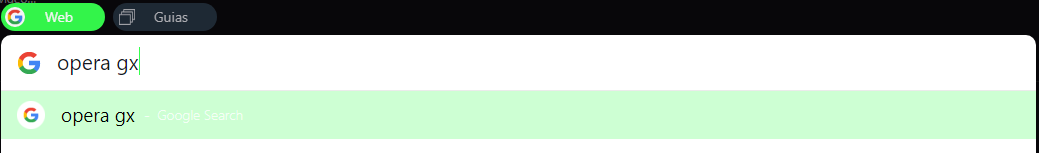
-
The extension's shortcuts page has unreadable text. Link to page:
opera://extensions/shortcuts. It occurs in GX as well as standard Opera (if using the "Dark" theme).
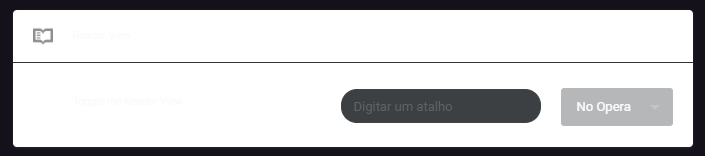
Also, in that same page there's a minor issue, where there's a transparent "Menu" button in the top left corner, in the left of "Extensions", it is clickable, but do nothing. So I guess it shouldn't be there, right? It's present in GX and normal Opera.
Tech info
OS: Windows 10 Pro x64 - Version 1903 - Build 18362.356
Opera: 63.0.3368.94
Opera GX: LVL1 (core: 63.0.3368.55666) -