Web apps support for desktop browser too?
-
A Former User last edited by
In Chrome and almost every other Chromium based browser, there is an option to make some website showing like a application (web app) on desktop mode and even run them from the system with a shortcut icon.
These PWA (Progressive Web Apps) idea is to load without browser user interface elements, but i dont find that option in Opera desktop? Even Opera itself as a company promote PWA on it's mobile side but why they dosnt have support in the desktop?
And i dont mean that they not load in Opera, ofcourse they load but i dont want see any of the bars or other elements from the browser when running them (idea of pwa). So just bring that feature back from the Chromium source to Opera too.
-
brkeejp last edited by
Yup I want it to. For this reason I (temporary) switched my browser to Edge Beta. Just saying I'm using Opera since 2008. But I want to use Opera instead. I switched to Opera for modern components.
But if Edge add support Thumbnail for bookmarks, that's mean too late for Opera. I can switch Edge for just for this reason.
I mean, I want to use my apps like this:
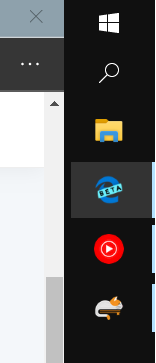
-
craigsn last edited by
Here is another vote for PWA support in Opera desktop. By that I mean, opera loads the website, but treats it as an application.
-
A Former User last edited by A Former User
@survivor303 MS Edge is the only browser that I know off to support PWA, the likes of Opera and other browser may follow if Google implements it. But would get my hopes too high.
Implementation of PWA like Edge or even simple desktop apps would defeat the entire purpose of having messaging apps in the sidebar as well -
A Former User last edited by
@brkeejp That way works well with Discord btw and many web based games as well.
-
A Former User last edited by
@craigsn Vivaldi I believe sets webpages in their sidebar, so they don't really need PWA apps, if its always in their sidebar.
-
craigsn last edited by
@artexjay Yeah, that's possible. thanks for the update on that. I still prefer Opera though

-
A Former User last edited by
@craigsn To each their own I personally prefer Vivaldi for the crazy amount of personalization and productivity features. And Yandex for being a more refined type of Opera.
-
craigsn last edited by
@artexjay I agree with you. I don't know Yanex, but will install and take a look. Thanks for the info.
-
A Former User last edited by
@artexjay just to clarify: Google invented PWA also called webapps. They first implemented it in Chromium and hereby also Chrome. They call it Shortcuts and if you tick the checkbox "Open as window", it will open in a separate window.
Now the new Edge browser is based on Chromium and thereby also have it. They just call it Apps and you click Install.Opera is also based on Chromium, but they have decided not to support it as it goes against their design. They have apps preinstalled and that's it.
Firefox does not either support it. They had a project long ago, but they discarded it. I think though that Firefox will support it again in the near future.
-
A Former User last edited by A Former User
@CraKen I know, its up to the developers if they want to use it in their browser.Many developers are supporting and embracing pwa because it means less work on supporting various apps on various platforms. As well making the browser less bloated/heavy while still having the feature. While presintalled apps makes it bloated and heavier.
Plus if you can make it into a useful feature why not. Makes Edge and other chromium browsers that support it smart. FF is smart for recognizing it and beginning to work on supporting it too. And what Vivaldi and Whale browser did which was what i suggested pretty much puts Opera's sidebar functionality to shame. Especially with those messaging apps on the sidebar.
BTW since you said PWA goes against Opera's design, tell me what exactly does it go against. Is Opera so unflexible that they can't bring it in somehow? Anyways that's just only a part of the Opera problem i'd say.
-
A Former User last edited by
@artexjay I'm an IT-engineer and have been developed PWA's. You are totally correct, it ease the support, because website and app are having the same code base. But it is up to each browser to support this feature and FF doesn't do that yet, which is a shame.
I didn't knew FF are working on support for it...that's great
By saying it goes against their design as they already have pre-installed e.g. Messenger. Means, yes, Opera need to be more flexible. Messenger is a PWA, so right now Opera needs to substitute the pre-installed apps with PWA's. Also make it possible to install new ones too.
But I don't see that is going to happen anytime soon...it takes time to refactor that design (by design, I mean code wise).Yes, Opera have more problems, although their Android app is quite good and thumb friendly
 Chrome could learn some there, if you don't set some flags...
Chrome could learn some there, if you don't set some flags... -
A Former User last edited by A Former User
@CraKen I will have to agree with you that Opera is quite stubborn to good change especially since they totally would be able to compete against Vivaldi's implementation of PWA in the sidebar. It would make more sense than just having a select few messengers on there.
I agree Opera has quite a few issues, some of those issues are really old too.
-
brkeejp last edited by
I agreed about easy to use multiple platform.
Also already switched to Edge and I can easily say I'm happy about it currently still need more functions. Faster than opera launch speed, slower page load, but if u install pwa 9-10 times faster than opera. -
A Former User last edited by
I vote for this as well. Since PWA is a feature in Chromium, I just don't see why Opera's developers would remove this feature. Currently, I have Chrome installed for this purpose only.
-
A Former User last edited by
It seems that devs dosnt even read these, i have moved to brave and firefox long time ago.. truly open source is key thing, there you have multiple ways to contact main developers and discuss features and bugs with them.
-
burnout426 Volunteer last edited by
@pehkawn Yes. There will be a + sign at the right of the address field where you can install.
Vivaldi has support too if you enable the PWA menu option at the URL
vivaldi://experiments. Then, you'll be able to right-click the tab or page and choose "Install".