V7 Bookmarks
-
A Former User last edited by A Former User
@klapsha1214 that's not a new thing
it exists in V7 Bookmarks for years now (since I implemented this feature)
basically, when user drags link onto bookmarks sidebar to create one, extension needs to fetch that page and extract page title from it. Otherwise, bookmark title would stay as URL, and that looks weird.
Because of that, extension needs access to all websites, and that is presented to users in a message:
"This extension has access to your data on all sites."Permission message looks weird, but technically is correct.
and it's not your data...it's any data.
-
A Former User last edited by
@vux777: If so, it is likely that this right of access was not advertised by you before. And after the update on August 10, a new permission was displayed. (((Removed extension!!!!!!!!!!!!!!
-
andreypa last edited by
После обновления перестало работать. Пропали панели расширения. Поиск корзина и други функции. Opera 58.0.3135.132
Неля даже отредактировать закладку. Показывает ТОЛЬКО список закладок и все -
A Former User last edited by A Former User
@andreypa
try to install older version of extension...
Opera 58 doesn't support new features and that's why is broken
so either install latest version of Opera, or previous version of V7 Bookmarks
here are the instructions
https://forums.opera.com/topic/33917/v7-bookmarks/77 -
A Former User last edited by
@klapsha1214
I don't advertise any access, system is displaying them automatically based on extension features.
Maybe you didn't use Opera for long time, or blocked updates with firewall .. I don't know why you get new permission message
If you don't want to use it, fine by me.
cheers -
A Former User last edited by
Astonishingly annoying; (width of favourites sidebar). I thought this issue was dealt with previously, and I was happy, but an unwanted update got past me and now the thing occupies far more of my screen than I want or need.
What's the answer?
-
A Former User last edited by A Former User
@whiskybreath
can you post a screenshot of your problem?... feel free to blur private data
and pls post your Opera version and OSEDIT: and does it happening with pinned sidebar too?
-
A Former User last edited by
@vux777 Many thanks for replying. Yes, that's with both pinned and unpinned.Screenshot attached; I would usually have a sidebar about half of the width of that one shown. This is far too much, and intrudes on the main screen to the extent that newspaper columns are squashed; together with the inevitable adverts, the actual content becomes about half of my screen area.
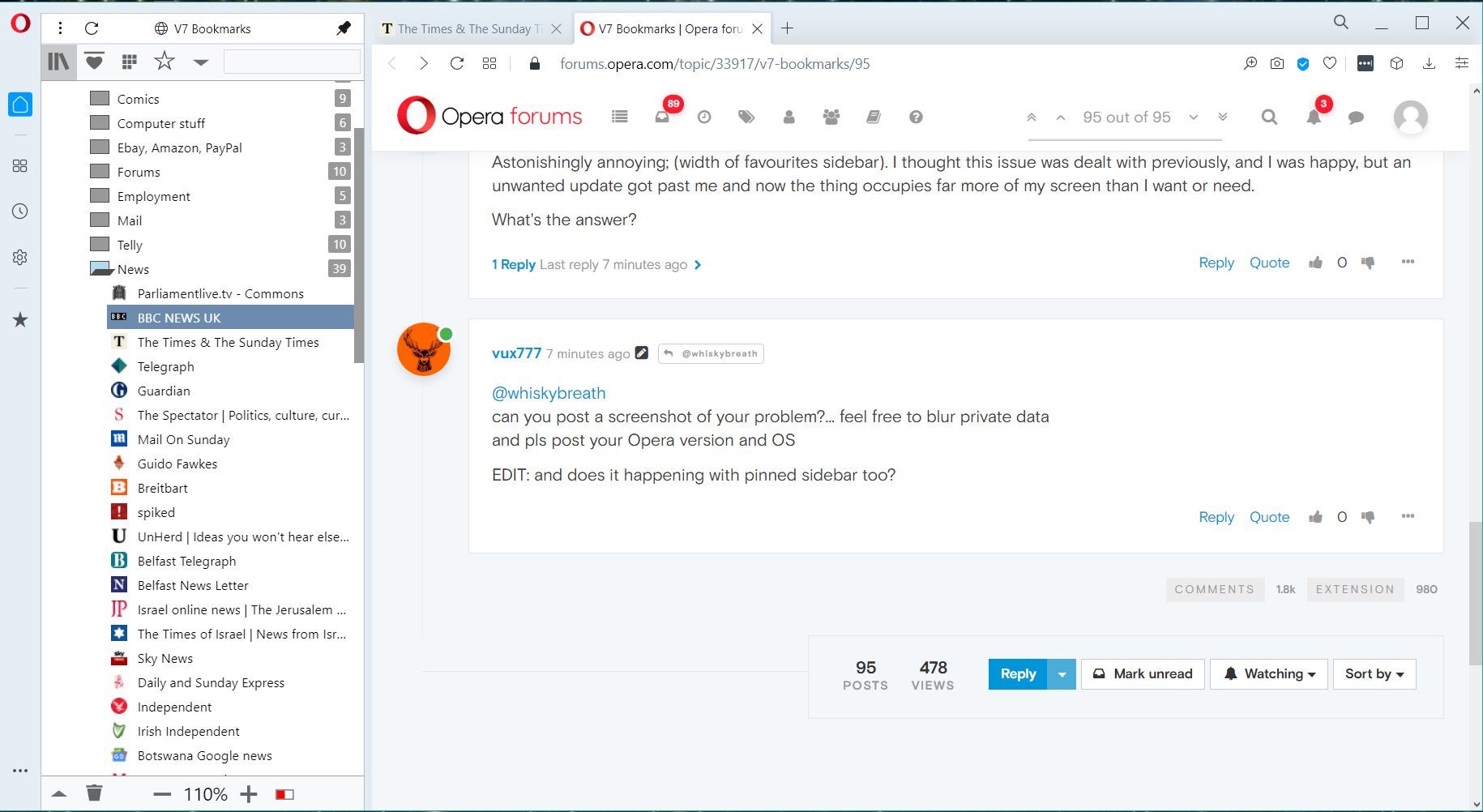
-
A Former User last edited by
@whiskybreath I see
By your screenshot, I think that's the minimum width of the sidebar.
On my monitor (1920x1080 resolution) minimum sidebar width is 320px. (normal DPI)
By your screenshot it looks like it's 400px, but you either enlarged the photo or changed some DPI settings in windows
I could make a bug report/request to Opera to evaluate that decision about minimum width, but I think that's tightly related to other content in sidebar (like messengers) -
A Former User last edited by
@vux777 Yes, my monitor is 1920x1080, and all the settings (display and Oracle) are at 100%, (as usual). I don't know how to measure the width of the sidebar, but it's still too wide...!
....wait! I can see some of the issue; I use a separate monitor with my laptop, so side by side they look like this, with the laptop monitor on the right:
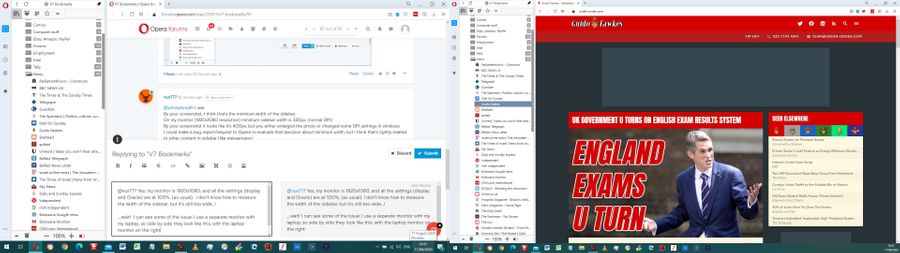
It would be fine if I used the laptop monitor, but certainly not on the larger external one. I used to be able to narrow it down to a comfortable width, but no longer, apparently. -
A Former User last edited by
@whiskybreath
just for the record, I (or better to say extension, any) can't affect sidebar width, that's strictly user action (dragging it to max- min width)
That said, Your desktop monitor looks zoomed, that's why I thought you changed DPI in windows
Your laptop monitor matches the size of Opera browser on my screen (and the min sidebar width) -
A Former User last edited by A Former User
Indeed, but I can see no purpose to having a 'minimum' width, especially when in cases such as mine, it is not nearly narrow enough - you'll note that the 'maximumum' is way over there:
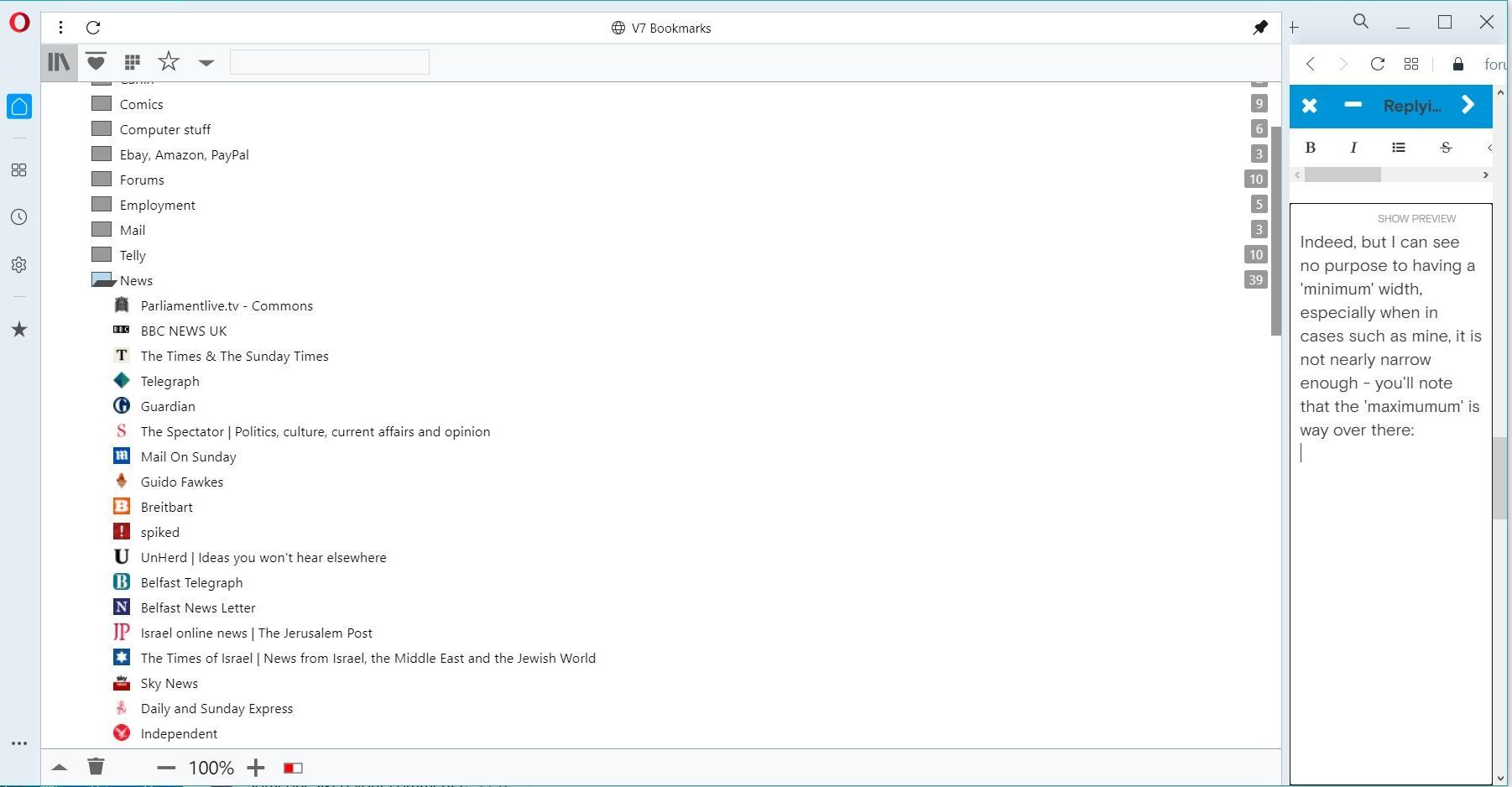
far closer to the right-hand side of the screen than the minimum to the left. It strikes me as illogical and arbitrary. And annoying...Thanks for your help.
-
A Former User last edited by
PS - one day, and that day may never come...
Opera will allow users to vary the width of the scroll bar; my eyesight and dexterity are not those of a 18-year old... -
ZaraZa220 last edited by
Не удаляет дубликаты. 2 часа тупого зависания и в корзине ни одной закладки.
Не устанавливайте, если вам нужен этот функционал. -
ZaraZa220 last edited by ZaraZa220
Не работает удаление дубликатов. Только рассказывает, что у меня их больше тысячи, но удаления не происходит. Запускала на ночь, утром ни одной закладки в корзине.
Для меня бесполезная вещь оказалась.
Что я делаю не так? Опера для МАК 10.10.5
Не смогла удалить прошлый отзыв.((( -
smokofenek last edited by
So, we are back to the old Internet Explorer? Because that's how "Favourites" looked like in that browser on Windows XP in 00's.
-
A Former User last edited by
I've installed V7 Bookmarks and Sessions in Opera. In Settings page of V7 Bookmark there written: "Save session in 'V7 Sessions', if existing". What does it mean? There is no such option in V7 Bookmarks after selecting bookmarks and folders. Do the both apps work together in some ways?
Debian Bullseye + Opera Developer. -
A Former User last edited by
Two points
- Create "Bookmark selected! and add "Export selected" (!!!)
- Unify context menus for the three extensions, please, V7 - Stash, Bookmarks and Sessions. I beg you for that, really.
-
hennerbir last edited by
I'm using V7 Bookmarks (Version 4.8.0) with opera (Version:73.0.3856.257) on a linux system (arch).
Sidebar is configured as permanently visible.
Opera is loosing the V7 bookmark content all the time after some minutes and shows a blank sidebar. Till now, I couldn't figure out a systematic on that behaviour. After using reload botton, I see them again and its ok for a while.