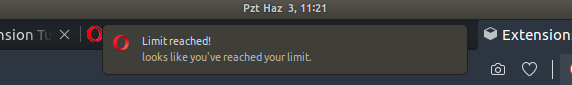The notification icon is displayed as the default icon.
-
A Former User last edited by
I'm trying to understand how extensions works. Hence, I'm trying to create a test extension. My icon16.png does not appear at notification bar. It only shows default opera icon. How to do that? Thanks.
code:chrome.storage.sync.set({'total': newTotal}, function(){ if (amount && newTotal >= budget.limit) { var notifOptions = { type: 'basic', iconUrl: 'icon16.png', title: 'Limit reached!', message: "looks like you've reached your limit." }; chrome.notifications.create('limitNotif', notifOptions); } });