Change the Color/Theme in Opera 60. ...
-
A Former User last edited by
Hi,
I was looking for days & weeks in many search-engines, but I couldn't find a d.... thing about it Question: Is there any possibility to change the Theme in Opera Vs. 60. **** (60.0.3255.83), see screenshot/link below, please. I do not want the Dark-Theme, it is too dark for me and I don't like to have everything in black; might light blue, or a grey-tone ...? And where in the safed Profile can I find the colours or settings about this? Would be great to have some one who knows about a tweak oder trick or so
Question: Is there any possibility to change the Theme in Opera Vs. 60. **** (60.0.3255.83), see screenshot/link below, please. I do not want the Dark-Theme, it is too dark for me and I don't like to have everything in black; might light blue, or a grey-tone ...? And where in the safed Profile can I find the colours or settings about this? Would be great to have some one who knows about a tweak oder trick or so  Thanks ahead ... cheers.
Thanks ahead ... cheers.https://forums.opera.com/assets/uploads/files/1557421536778-screenshot_20190509_1900.jpeg
My older post, in german, about changing the Theme in Opera
https://forums.opera.com/topic/32351/opera-themes-wechseln-bzw-ändern-individuell-möglich -
A Former User last edited by
Theming in opera is hardcoded since v45 because of this bug.
https://forums.opera.com/topic/19922/solved-45-0-2545-0-why-depending-compositingOpera has 2 themes, light and dark, and it does not follow your desktop's gtk theme, whichever that may be.
-
A Former User last edited by
@jimunderscorep
Thx for your replay; thats bad, I guess. But sh.. happens

-
A Former User last edited by A Former User
Offtopic, but how did you get the plasma/kwin buttons for minimize/maximize/close instead of the ones that opera's csd forces on us?
See my thread here for what I mean
https://forums.opera.com/topic/28146/opera-55-getting-rid-of-that-ugly-csd---edit
Nvm, that is firefox on the screenshot. -
A Former User last edited by
 Here more screens to look at ... This is all under (x64) KDE 5.15/5.57 Linux Tumbleweed, with Leap 15 it looks the same. I can't remember how it looks with Windows 10 ...
Here more screens to look at ... This is all under (x64) KDE 5.15/5.57 Linux Tumbleweed, with Leap 15 it looks the same. I can't remember how it looks with Windows 10 ... opera_60.0.3255.83_linux
opera_60.0.3255.83_linux firefox_66-0-3_quantum_x64
firefox_66-0-3_quantum_x64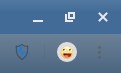 chromium_74.0.3729.108_openSUSE_Build_64-bit
chromium_74.0.3729.108_openSUSE_Build_64-bit -
A Former User last edited by
As seen from the images, firefox uses kwin's decorations, and although you can make it use its own csd since v66, I do not know how :p
And chromium uses its own csd, but you can make it use it kwin's by right clicking on the tabs bar and selecting "use sytem tile bars and borders".Opera on the other hand... oh god why ;p
-
A Former User last edited by
@jimunderscorep
oh god why
Not him, it's gOOgle

http://www.usermode.org/docs/kwintheme.html
http://www.saschahlusiak.de/crystal-kwin-decoration/
https://www.opendesktop.org/Check this out ...