Browser window (not) maximizing on Linux Mint 19.1 Cinnamon
-
A Former User last edited by
Hello,
Not sure if anyone has observed that. After I start the Opera browser and try to maximize browser window, it actually doesn't get maximized by height, It only gets maximized by width. It doesn't matter whether I use double click on upper edge or maximizing button. Sometimes, when I try couple of times or do something here and there and try again, it does get maximized properly, but I am not able to find any rule. Normally it just get maximized by width.
Many thanks in advance for help. Cheers,
P.PS. Attached screnshot of the window as it loos like after 'maximizing'.
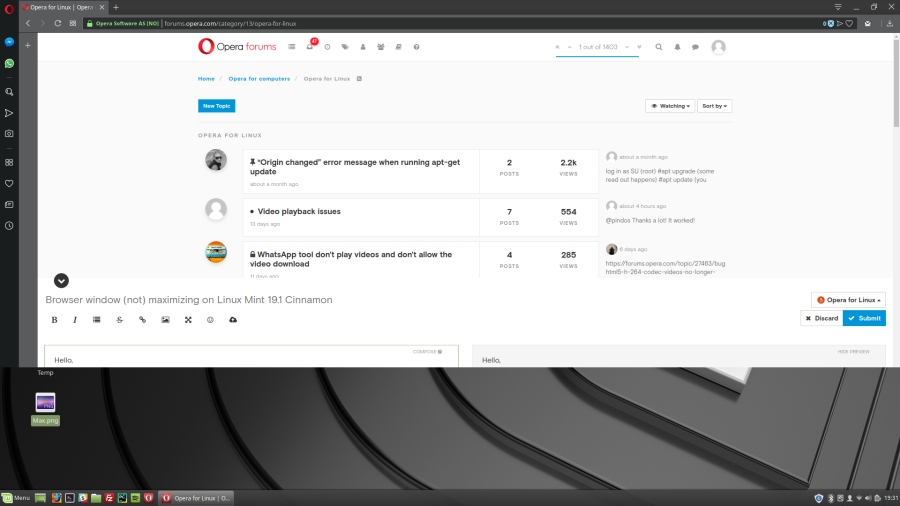
-
JacekK last edited by
I also observed this not always maximized issue but only while opening new private window. Also, sometimes the private window does not start at all and Cinnamon freezes (expect the cursor which is responding on mouse moves). Very weird and almost every time in need to use the CTRL+ALT+BACKSPACE to restart frozen session.