Opera Improvement
-
A Former User last edited by
Hello I compared Opera to other browsers is it that Chrome, Edge, Firefox and from all the tests I could do Opera seems to me to be the last level performance and other... I explain myself: let's already start with the resources used when we open simultaneously the same number of tabs with heavy sites . Chrome is the browser which occupies the least resources RAM and CPU followed by Opera. it would therefore be better to see that Opera occupies even less resources RAM and CPU
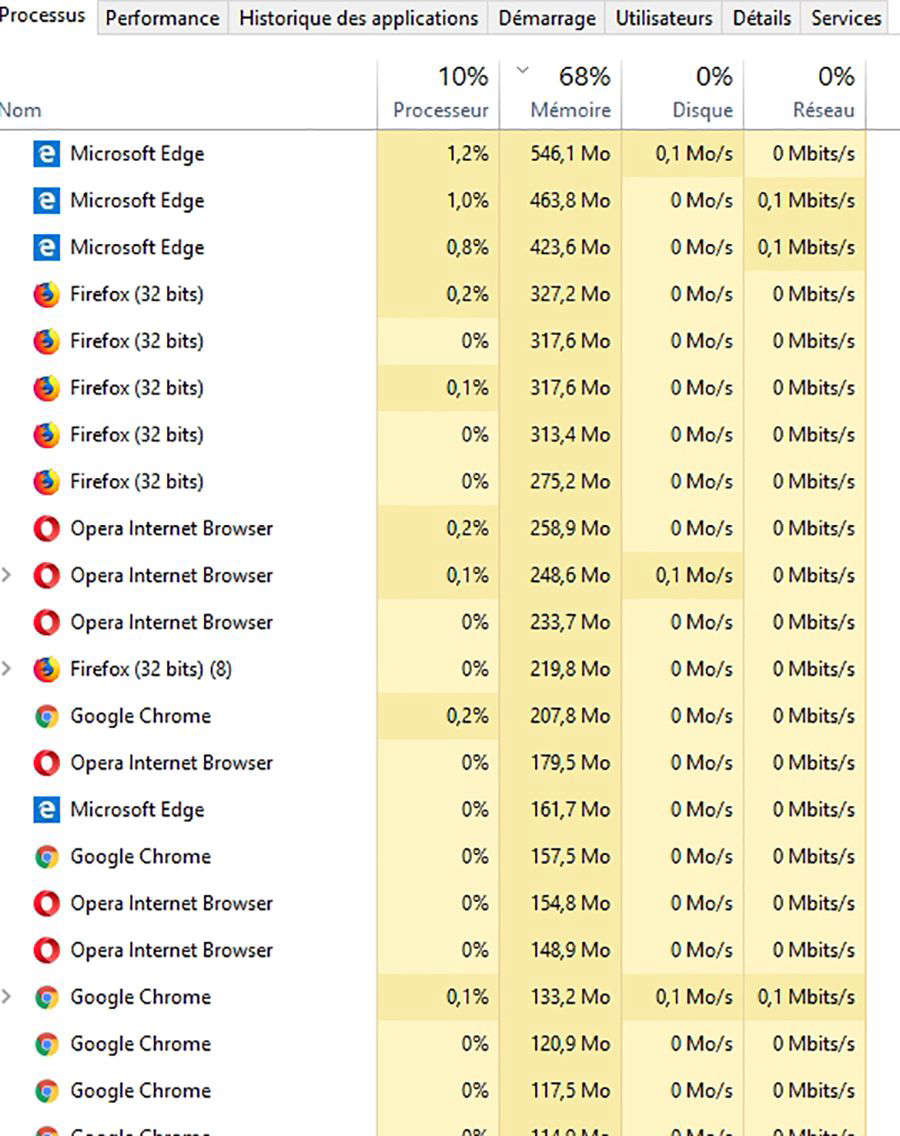
Autonomy: Microsoft Edge displays the best results in streaming video. We took the ultraportable Acer Aspire S13, equipped with an Intel Core i5-600U, 8GB of RAM and 256GB SSD. We set the screen brightness to 70%, turned off the keyboard backlight and plugged in a pair of headphones. Then we launched the House of Cards series on Netflix. On our previous test, also on Netflix, but carried out on an HP Envy 15, Edge had shown a significant gap with its competitors, which can still be seen here. The surprise comes from the continuation of the classification which, if one remains in a pocket handkerchief, is upset. Opera is thus in last position, with 379 min of lifespan, and is overtaken by Firefox (389 min) and Google Chrome, which becomes second in the ranking. However, there is less than 20 minutes difference between the last and the second, while Edge allows 73 minutes of additional autonomy compared to Chrome.
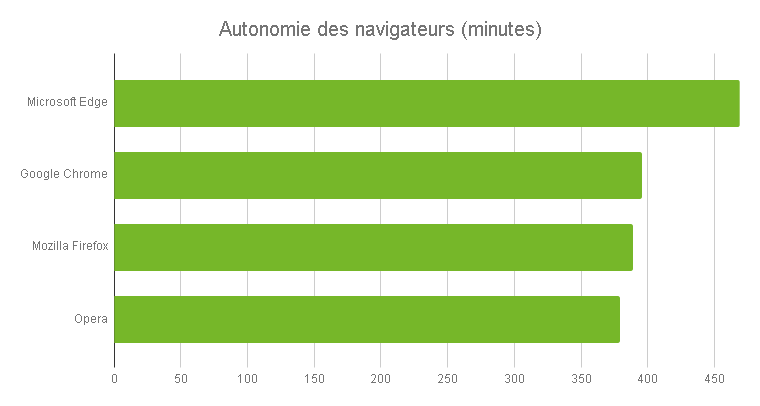
Stability and Compatibility: Rock solid compatibility and stability are some of the strong points of Chrome and the new version of Firefox. If it can happen that web browsers support certain sites badly, it is very rarely the case with Chrome and Firefox which both manage perfectly the most recent standards of the Web. Although it is a high-quality browser, Opera is sometimes unable to display certain security modules of administrative sites, for example, and does not manage video codecs as well as its rivals. It is, however, very stable, even with a very large number of tabs open. So who would be better to have a better stability and compatibility for Opera
Security and privacy: nothing to say about it
What would be nice to add as a little extra for Opera would be to do as on google that is to say an automatic translator for sites or texts that are in English but that is integrated in Opera and also integrated Flashplayer in Opera
I'm asking you nicely if you don't do anything I'll leave Opera and go back to Chrome so what do you expect me to do?
-
A Former User last edited by
Well its not so easy to compete with google regarding performance, but still Opera uses the same engine as Chrome and I do not have any performance issues with it, furthermore I cannot use Chrome in my Mac because some heavy problems with performance on latest macOS.
For your last request, what you can do is install the google translate chrome plugin it works great and you can acomplish what you want. https://addons.opera.com/es-419/extensions/details/install-chrome-extensions/
You can also install as many other Chrome plugins as you wish after installing the chrome extensions plugin for Opera. -
A Former User last edited by
Opera usually is more efficient with resources than Chrome...
There's no point Opera adding translator plugin/service.. as it would most likely use Google anyway, or Yandex etc.
Not to mention that such a plugin in Chrome is very dubious from privacy point of view - and most likely Google harvests the data for marketing purposes as they do read every mail in Gmail accounts.
Get this open source translator:
TransOver
https://chrome.google.com/webstore/detail/transover/aggiiclaiamajehmlfpkjmlbadmkledi
https://github.com/artemave/translate_onhoverHover, click or select to translate (with text-to-speech). Translator.
Translate word (or text selection) from any language to the language of your choice by pointing or clicking at it.Also you can (enable in options):
- text-to-speech
- reverse translate: from your own language to the language of your choice
- type and translate in a popup
- copy translation to clipboard
SECURITY EXPLAINED
"Your data on all websites":
TransOver needs to be able to read any word on a page - "Your data ..." - in order to translate it. On any website you want it working - "... on all websites"."Your tabs and browsing activity":
Required for language autodetect, so that TransOver knows what language to translate from (details http://code.google.com/chrome/extensions/tabs.html#method-detectLanguage).CHANGE LOG
1.42- Change google translate API url. The old one seems to be getting blocked more and more.
1.41 - Fix regression. T&T popup wasn't showing translation.
1.40 - Optionally show "translated from" language in a popup. Because source langage autodetect often makes funny choices and then people blame TransOver for incorrect/missing translations. This will hopefully act as a hint to go and change "translate from" option from autodetect to a set language.
1.39 - Add "copy translation" feature
1.38 - Fix errors in developer console
1.37 - Add option to translate on whitelisted sites only (credit https://github.com/yamanq/translate_onhover)
1.36 - Fix "reverse translate to" dropdown not being fully populated
1.35 - Fix TTS looping when key is pressed and held
1.34 - Smaller and crispier font
1.33 - if site is added to "don't translate on these sites", don't inject template elements. So that they don't show up in OWA new email form
1.32 - attempt to fix template content being appended to contenteditable body (OWA new email form)
1.31 - fix certain sites (e.g. facebook, youtube) being subtly broken for some users. By not using html imports, since Chrome appears to be buggy in that respect.
1.30 - fix selection translation appearing in the corner
- fix "letter-spacing" parent style leaking into the popup
- dismiss popup on scroll
1.29 - new icon
- slower tts
- inner refactoring: iframes -> web components
1.28 - use Speech Synthesis API for text-to-speech
1.27 - add "from" to type-and-translate popup
- don't use chrome.tts. Like ever again
1.26 - use chrome.tts api
1.25 - get back "Translate from" option
1.24 - fix exception showing up in js console
1.23 - fix showing only first sentence of selection translation
1.22 - fix hotkey setup
- less ugly "type and translate" popup
- better way to figure out unsuccessful translation
1.21 - support new google api
1.20 - configurable tts key
1.19 - rollback z-index increase - previous value was the correct maximum
1.18 - max z-index so that popup always stays on top
1.17 - revert "cache regexp" optimization
1.16 - don't use chrome.tts
1.15 - count apostrophes as word characters. So that d'abord, don't, etc. get proper translation.
- fix tts
1.14 - skip editable divs (fixes google+, youtube, etc. comments)
1.13 - redirect to options after install
1.12 - fix tts for "type and translate"
1.11 - fix occasional exception in chrome js console
1.10 - fix xss security issue
1.9 - allow disabling reverse translate if "translate from" is chosen
1.8 - add option to choose show popup trigger (previously, 'alt' was the only option)
1.7 - fix large selection translation not getting proper height
1.6 - fix broken single word translation
1.5 - only show type-and-translate popup in top frame (so that bits of it do not show up in facebook, g+ buttons)
- upgrade jquery to get rid of source map exception in dev console
1.4 - fix broken tts for multiword translation
- better "don't translate clicking links"
1.3 - don't translate when clicking on links
1.2 - track source langage properly
1.1 - add google analytics
1.0 - better popup implementation (possibly fixes wrong popup size)
- smaller dependencies
0.44 - fix "choose target lang" broken link
0.43 - fix missing icons
0.42 - improve popup layout in g+
- smaller package (so it installs faster)
0.41 - fix tts
0.40 - fix broken popup layout on latest chrome and chromium
0.39 - fixed major brokenness caused by google api changes
- add option to only translate selection when alt pressed
- add reverse translate when 'autodetect from word' is chosen
0.38 - translate all frames
0.37 - make 'Oops.. no translation' optional
0.36 - better ignore editable divs
0.35 - fix tts not working for type and translate mode
0.34 - ignore gmail and g+ editable divs
0.33 - button for 'type and translate' popup
- popup more resilient to current page style (been moved to iframe)
0.32 - set text direction right-to-left for Arabic, Hebrew, Persian, Urdu and Yiddish
- save options on Enter
0.31 - only offer to choose language once (per page load)
0.30 - change default autodetect method from locale to word
0.29 - add Esperanto
0.28 - translate in a popup
0.27 - fix broken translation for text that contains regex special characters: ), $, etc.
0.26 - bring back 'translate from' option
0.25 - reverse translate
- reliable source language autodetect; as a result, getting rid of manual source language option
- 'do not translate on sites' option is less confusing
0.24 - change 'translated only if X pressed' from 'shift' to 'alt'
0.23 - make Text-To-Speech optional and disabled by default
0.22 - expose 'translate from' option
- redesign options page to hide advanced options behind separate link
0.21 - text to speech on ctrl press
0.20 - jquery updated to 1.7.1
0.19 - fix adjustment for parent font-size going not quite as planned
0.18 - fix translating wrong word (not the one behind cursor) in rare cases (that was due to * style font-size being different from element font-size)
- hit between the lines confuses javascript getElementFromPosisition, resulting in visibly broken html after translation. Fixed.
0.17 - ignore mouse 'noise' movements (so popup does not flicker)
- enable 'delay' option only when 'translate by point at word' and not 'shift only'
- fixed unescaped html. again.
0.16 - 'translate by click' option added
- fixed performance issue on pages with large text nodes
0.12 - selection translation popup no longer shows up anywhere on the page (#17)
0.11 - updated available languages
0.10 - gotten rid of calls to Google Translate API (since it is deprecated)
0.9 - proper cased (as opposed to always lower case) translation (#16)
- make sure translation popup doesn't get out of the window (#14)
0.8 - more prominent translation popup (#13)
- no longer attempts to translate selection in text inputs (#12)
0.7 - translation no longer changes styles of underlying text (#11). Thanks to Dmitriy Kostikov for pointing in the right direction
0.6 - no more explicit 'translate from' option - autodetect is good enough. Also fixes #8
- fixed: erases closing tag on html/xml listing (#6)
- fixed: part of speech is now bold on every page (#9)
0.5 - text selection translate (#4)
- fixed: drops text selection (#7)
0.4 - report translation fail. As opposed to simply not showing anything to user
- hide translation on page scroll
- prompt user to choose target language, in case it isn't set. Useful for new installs
- source language is now a configurable option (defaults to 'autodetect')
- translation delay is now configurable option
- remove "don't translate from these languages" option
- gotten rid of explicit api call to detect language. Turns out dictionary api can do it itself.
- popup fadeIn/fadeOut. As opposed to hide/show
0.3 - reduced delay before translation start