Antivirus displays my location
-
A Former User last edited by
I'm on version 1803 and have been for several weeks, no problem with avast before.
I'm perfectly willing to uninstall Avast if the Win defender protects my PC adequately.
I'm aware that Opera VPN works only in Opera, that's the reason I was looking into this ZPN app.
Thanks for all your input.
Ed -
A Former User last edited by
@esebm recheck this
Settings > advance > privacy & security > WebRtC
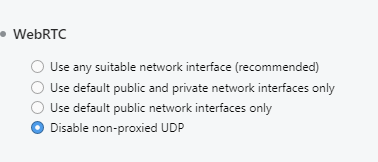
Disable non-proxied UDP Will help stop your ip being leaked..
-
zalex108 last edited by
@esebm said in Antivirus displays my location:
I have installed that ZPN connect exe and it shows only the left panel of your image (France location). The right panel with the server locations does not show.
Click there
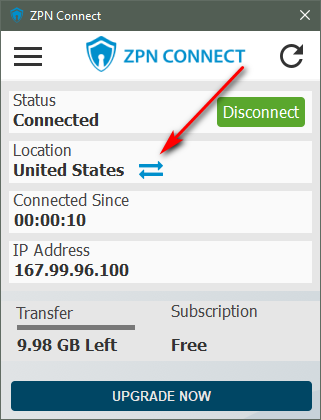
"You cannot know the meaning of your life until you are connected to the power that created you". · Shri Mataji Nirmala Devi
-
A Former User last edited by
Wow, that worked!
Thanks for the help!
I'll check things tomorrow morning and report back. -
A Former User last edited by
When I started my PC this morning, ZPN was connected.
Is there any way to verify that it's working? I'm asking because on Huffpost I see ads referring to my hometown and when I check my IP address it shows it too. Looks not right to me. -
zalex108 last edited by zalex108
I use the link provided and it shows the ZPN Ip.
ZPN starts at the OS start - if you like - and when connected the Shield icon turns green.
Is that the case?
You can check also, at "Network" and Proxy settings, sometimes, on my side, Vpn's left the settings enabled on Windows and causes problems.
"You cannot know the meaning of your life until you are connected to the power that created you". · Shri Mataji Nirmala Devi
-
A Former User last edited by
Which link are you talking about?
The shield icon in the task bar is blue. -
zalex108 last edited by zalex108
@esebm said in Antivirus displays my location:
Which link are you talking about?
The shield icon in the task bar is blue.@zalex108 said in Antivirus displays my location:
Which one it's shown here?
You may need to ask on Avast Forums or look at rules to skip Opera monitoring when on VPN.
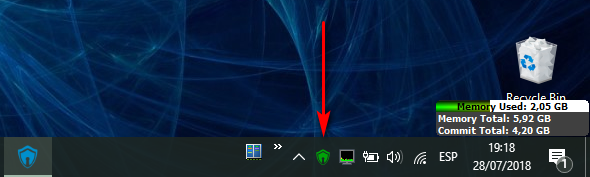
Look at the website for the API settings warning message in case it doesn't connect.
"You cannot know the meaning of your life until you are connected to the power that created you". · Shri Mataji Nirmala Devi
-
zalex108 last edited by
Take this in count also.
uBlock has an option to do it as well.Forgot to mention that I have them enabled.
"You cannot know the meaning of your life until you are connected to the power that created you". · Shri Mataji Nirmala Devi
-
A Former User last edited by
That icon is orange.
The iplocation.net shows my home town.
Looks like ZPN is not working at all. -
zalex108 last edited by
@zalex108 said in Antivirus displays my location:
Look at the website for the API settings warning message in case it doesn't connect.
Check the previous provided link.
And,
change the ZPN Settings to Api, as if it was Android."You cannot know the meaning of your life until you are connected to the power that created you". · Shri Mataji Nirmala Devi