Opera Flow - More than one Desktop?
-
A Former User last edited by
I was really excited about Opera Flow but let down when it appeared that I could only connect my phone to one desktop at a time. I regularly use my desktop at home, desktop at work, and laptop everywhere in between. I'd love to see Flow work between all of these desktop devices.
-
mmichel last edited by
My workflow is:
- Browse on the couch with the tablet
- Browse at work with the laptop
- Browse "seriously" at home with the desktop PC
- Browse outside with my phone
So my worklfow implies 2 desktop Operas and two mobile Operas. It would be great that Flow would broadcst this to all four instances.
Sync was great (Speed Dials for the win) to this regard. -
A Former User last edited by
Yeah this would be great, if Flow is synced between more of one Browser and the mobile device.
I use a homecomputer, workingcomputer and my Mobile Device.
I was really disappointed to see that i can only connect to one browser at the time. I shared a site on my computer at work to the flow to see it at home, but this doesn't worked
Hope you guys introduce a sync or connect flows with browserIDs. -
A Former User last edited by
so, i have synced up everything but my second laptop, is there a way to do this now?
-
A Former User last edited by
@ultravio1et I'm not sure. Frankly, I cut my losses with Opera a while ago. Vivaldi is my go-to for power-user features now. No iOS support is a bummer if you have an iPad or something in the mix; and it lacks some of the fit and finish of other browsers, but I find that I keep going back to it.
-
A Former User last edited by
i just tried adding a computer while on my ipad and it worked. so all my devices are linked now which is nice
Vivaldi is a excellent option, but no iOS support at the moment means its not really for me
-
Mixbox99 last edited by Mixbox99
I used to have more than one desktop connected but not anymore. With Opera 69.0.3686.36 & Opera Touch 2.5.2 I can't connect another PC. I ried disconnecting, restarting My Flow - nothing works. I can only connect one desktop & many mobile devices. Opera doesn't recognise desktop's name. It used to use different desktop names but now it says just "desktop".
Edit: so I diconnected desktop from My Flow on my smartphone & decided to connect it to my other PC (as there was content in my flow that I need to have on PC number 2)... and couldn't connect. There is something wrong with this Opera version.
-
ulozilla last edited by
I work with a PC and Mac lately and I would love to have them connected with Flow. It seems that is not possible to do it right now. Hope Opera pushes an update to keep multiple desktop and mobile devices.
-
A Former User last edited by
Yes Opera, please bring this feature! I think My Flow should simply become a part of the general sync, so when you're logged in with the same account on all devices, My Flow should work on all devices, including multiple desktops!
-
A Former User last edited by
@frack I’ve linked all my devices: 2 laptops 2 phones 2 tablets. (iOS and Android) This all got a lot easier a few weeks ago with the latest update
-
A Former User last edited by
@U1traVio1et
How did you do it? I currently have 1 laptop 1 ipad and 1 android phone linked, and i want to link my desktop
-
A Former User last edited by
@frack right so I was in your situation a couple of days ago and on the desktop you want to link just sign into opera enable My Flow and you should be linked to all devices.
I could got that all completely wrong so if it doesn’t work I could unlink my Flow and take pictures for you
-
A Former User last edited by
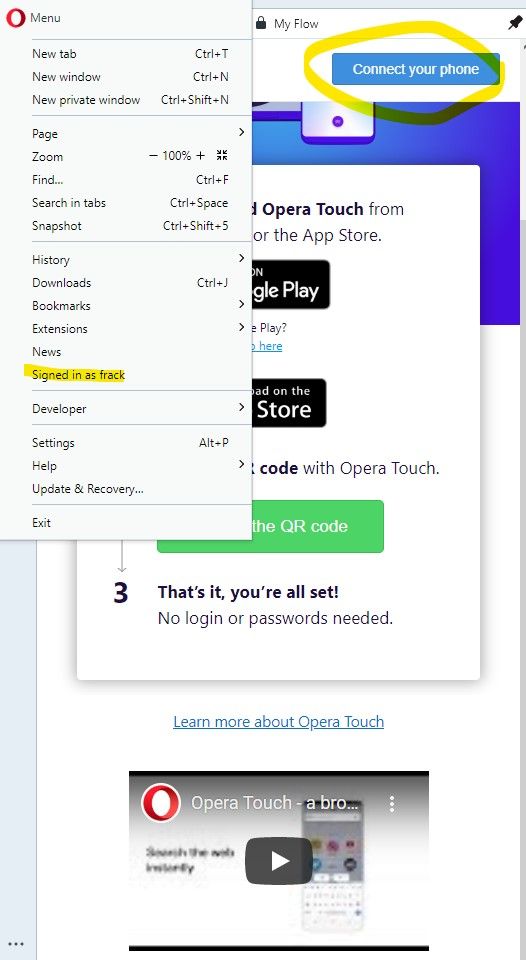 For me, I'm logged in to my Opera account (for sync of open tabs, bookmarks, history etc) and have enabled My Flow in settings. When I open My Flow in the sidebar, it just shows me the screen where I have to click "connect your phone" which then shows me a QR code. I'm too afraid to actually scan the QR code because I fear it might reset my existing Flow connection between my phone, tablet and laptop.
For me, I'm logged in to my Opera account (for sync of open tabs, bookmarks, history etc) and have enabled My Flow in settings. When I open My Flow in the sidebar, it just shows me the screen where I have to click "connect your phone" which then shows me a QR code. I'm too afraid to actually scan the QR code because I fear it might reset my existing Flow connection between my phone, tablet and laptop. -
A Former User last edited by
@frack have you tried linking your phone (which is synced) to your desktop which is not
A take it you’ve got the latest desktop version
If you have anything saved in My Flow I would use ‘pocket’ (Mozilla owned) just to be sure nothing gets lost log out of everything and start from scratch