Problem with Opera process not exiting on close of browser
-
A Former User last edited by
I'm running Opera 52 (64-bit) on Linux Mint 18.3 (64-bit) and I've noticed, sometimes the opera processes won't always exit after I've closed the browser. I usually reboot the system to correct the problem. I've tried killing individual processes and sometimes that works and sometimes it doesn't.
I see this has also been reported for Opera for Windows:
https://forums.opera.com/topic/23811/closing-opera-doesn-t-end-opera-s-processesDoes anyone know why this happens? When I try to start Opera, after this problem occurs, I get a message stating my profile couldn't be opened.
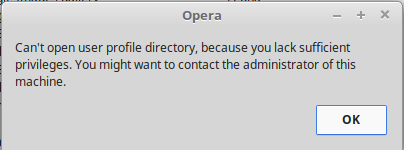
Here is a screen shot of the leftover opera processes:
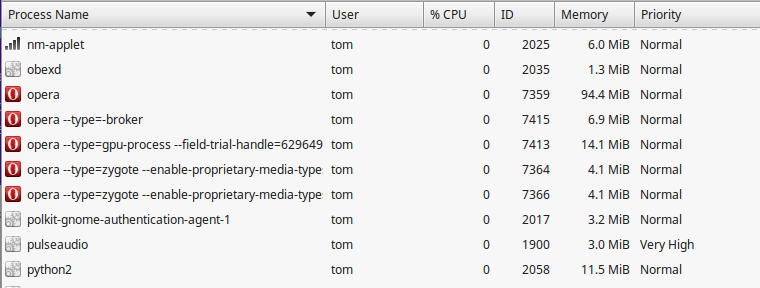
I'm running Linux Mint on a Lenovo laptop with 8GB of RAM. The system rarely uses any swap space, so lack of memory isn't an issue.
Thanks in advance!
-
A Former User last edited by
@ tomdkat
Hi, go to set-up > web sites, un-select background sync after window shut-down
-
A Former User last edited by
Thanks! I just made that configuration change. We'll see how things go.

-
A Former User last edited by
Thanks for the info! I made the change you suggested but I still encountered the problem. It's not a big deal. I still love Opera anyway,

Thanks again!