Opera on Ubuntu missing maximise, minimise and close buttons.
-
A Former User last edited by
I have been using Opera and Opera beta from yesterday on my new Ubuntu 17.10 installation, but it doesn't have the three buttons on top: maximise, minimise and close. Is this a bug or am I doing something wrong?
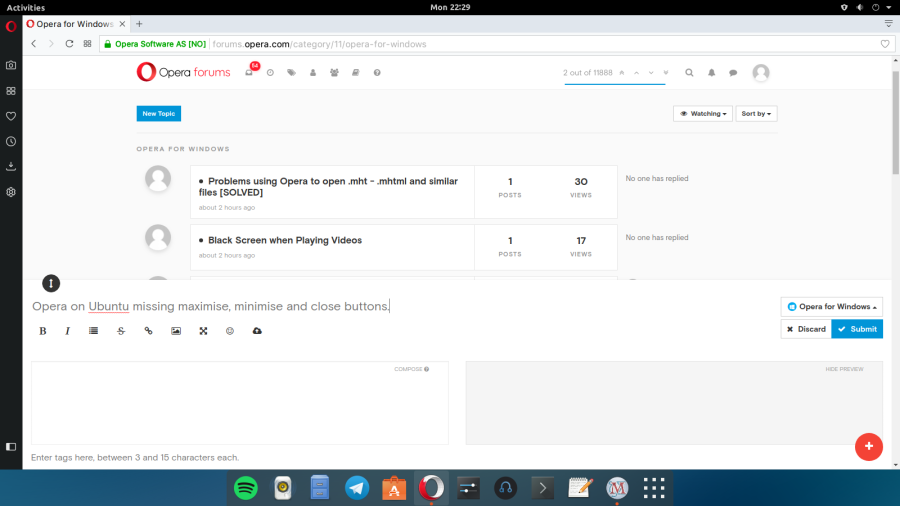
-
A Former User last edited by A Former User
On mine, a double click on top bar will demaximise to window. Also a click and hold on top bar with a small swipe down will work. I'm on manjaro xfce desktop, but will probably work on others.
I guess they removed the window components to make more viewable space. But who knows if it is a permanent change? -
A Former User last edited by
I had the same desktop layout as yours and was looking for the same solution. I think buttons are not gone but are hidden under the top desktop bar. I did not want to resize Opera window or move the top bar, so used it as it is, but can say it was not a big issue at all. If you set that second click on the program's icon in bottom launcher minimizes/maximizes a window you can do that from the launcher and for me, that was a much more convenient way. So the only thing that I would use top buttons was closing the program. I used a keyboard shortcut Ctrl+Q and must say you get used to it very quickly.