Add Bookmark menu item in Bookmarks Bar
-
A Former User last edited by
Actually, it pissed me out when features disappear after update...
Please, return menu item for adding current page to bookmark location selected from Bookmark bar. Make it configurable at least..
Thanks.
-
A Former User last edited by
I just tried that. I can bookmark a page to a menu on the bookmarks bar, but I cannot control to what subfolder it goes. It will simply go into the root of that folder.
-
zalex108 last edited by zalex108
At least on Windows you can navigate to the needed folder and then use Right click, Add site.
And/or drag the URL from Page information on the Address bar until the needed folder.
Windows 10 (x64) | Anniversary Update
Opera Stable · Beta · DeveloperOpera Test profile | Opera Reset / Back up Linux · Mac · Win
"You cannot know the meaning of your life until you are connected to the power that created you". · Shri Mataji Nirmala Devi
-
A Former User last edited by
@zalex108 said in Add Bookmark menu item in Bookmarks Bar:
Add site
Oh, thanks, it really works. Now the only unpleasant thing of latest upgrade is that subfolders now are not placed at the bottom of parent folder but are shifted down with every new bookmark in parent folder.
-
zalex108 last edited by zalex108
@x15nicky
Do you mean that you want an order like this?
- Folders
- Bookmarks
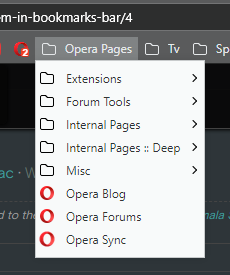
Then, go to Bookmarks Manager, Right click on Bookmarks bar and/or other needed branches/folders and "Sort Alphabetically".
New Bookmarks will be placed at the bottom but new folders also, so you will need to reorder again after create new folders.
"You cannot know the meaning of your life until you are connected to the power that created you". · Shri Mataji Nirmala Devi
-
A Former User last edited by
zalex108, ok, it works (i thinklessly sort alphabetically all Bar and had messed my set of most important folders and others that are under '>>', ok my fault), but actually it's kind useful when you have subfolders in the top and latest bookmarks in the bottom (at it was before) or under subfolders, neither of it is impossible in this 'alphabetical order' now.
So, my feature request is -
subfolders at the top and plain items sorted by time (not so important desc or asc), logically - as subfolders.And people who did'n read this topic, still think (most of them) that local bookmarking by context menu isn't available now. I guess that one menu item (Add bookmark here) is not so burden to exclude it.
-
A Former User last edited by
And I guess as soon as it is most logical method to organize bookmarks (it suited fine before 50 version) - it should be default,
-
zalex108 last edited by zalex108
@x15nicky said in Add Bookmark menu item in Bookmarks Bar:
(i thinklessly sort alphabetically all Bar and had messed my set of most important folders and others that are under '>>', ok my fault)
Sorry for the mess.
So, my feature request is -
subfolders at the top and plain items sorted by time (not so important desc or asc), logically - as subfolders.Since I don't know the OEmployees behaviour on reading topics, I recommend you to create another Topic for the refined Suggestion.
"You cannot know the meaning of your life until you are connected to the power that created you". · Shri Mataji Nirmala Devi