Better Bookmarks Manager - At least in Searchs
-
zalex108 last edited by
Hi,
There is an extension which shows the folder where the bookmark is, would be nice integrate that point at least to find bookmarks to know where they are.
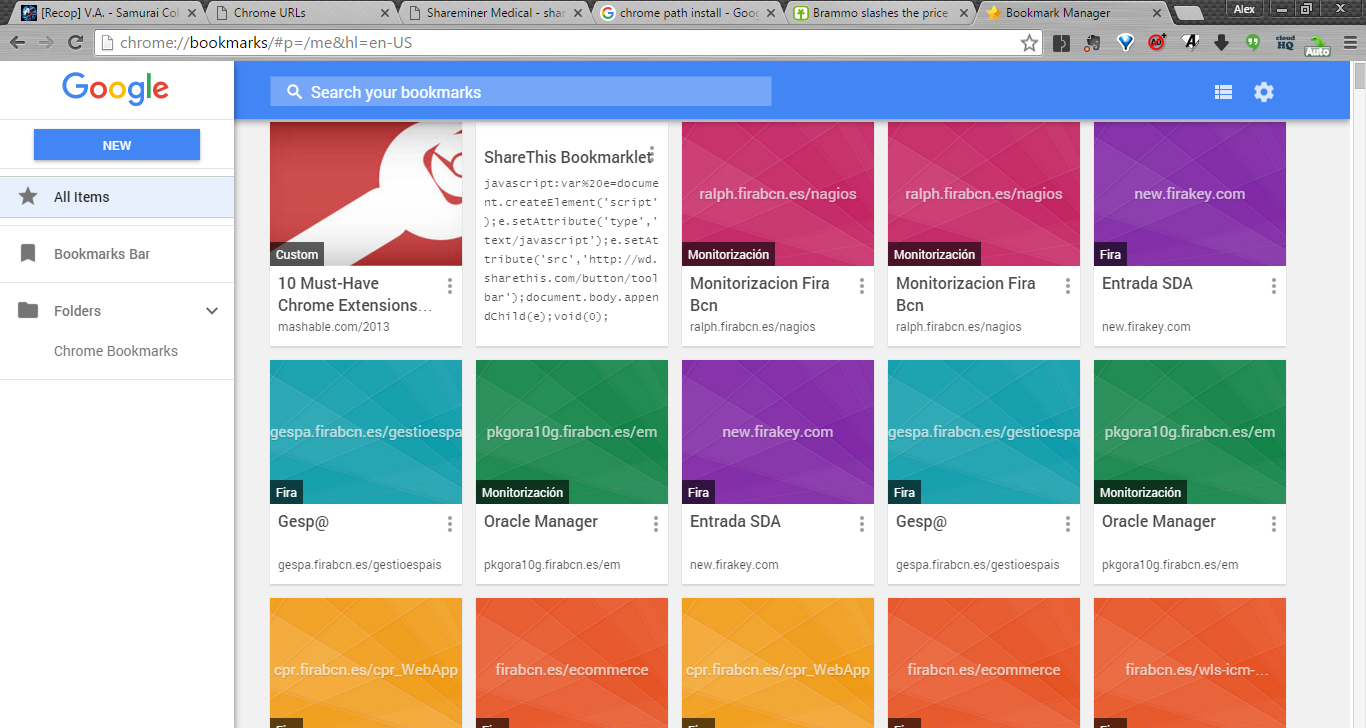
"You cannot know the meaning of your life until you are connected to the power that created you". · Shri Mataji Nirmala Devi
-
interweb-explorer last edited by
Any bookmark manager worth its salt should let you know which folders your bookmarks are stored in, as good file managers do, just in case you find duplicates and want to delete the right ones.
Or maybe you bookmarked a bunch of pages accidentally, and want to find out where exactly they're located so you can delete them all in one fell swoop.
It should also allow exporting/importing for the sake of creating backups and transferring bookmarks between browsers.
If someone has to use (insert other browser) at the office and they decide to bookmark a few pages for later, it's an inconvenience if they can't import those pages into Opera on their home computer. Instead, they'd have to use a competing product due to Opera's lack of interoperability in a multi-browser market.
And then there's the issue of duplicates.
Automatically barring their creation is a problem if someone actually wants to have copies of the same bookmark in multiple folders, but having absolutely no function to manually find and delete individual (or groups of) duplicates can lead to excess clutter and hamper one's attempts to organize their saved favorites.
The usefulness of details, backups and dupe-nuking range from "nice to have" to "absolutely essential", even if some devs choose to ignore those things at the expense of users who actually use bookmarks.
-
interweb-explorer last edited by
I can't edit my post anymore, but I forgot to mention that a plugin/extension based bookmark manager which could alternate between thumbnails or "list view" would also be a godsend.
There's no understating how great it would be to just have the option of disabling a function which could bloat into hundreds or thousands of pages/folders in order to take the weight off the browser's shoulders.
-
A Former User last edited by
@interweb-explorer @zalex108
V7 Bookmarks can search with folder structure as you type
http://i.imgur.com/VqmHMgt.gif?1...and also can export bookmarks in HTML with preserved tree and favicons
btw. how to escape minus sign in nick when addressing someone?

-
interweb-explorer last edited by
Well I'll be. V7 Bookmarks and History both work wonders.
And it looks like the devs hid some duplicate bookmark options on the Experiments page.
I also found the option to import HTML bookmarks tucked away in a corner as the last selection under "import bookmarks and settings".
Shuffle Extension Toolbar is working now, too, which finally solved Opera's icon arrangement problem.
It's just a shame all these things require some digging around to find, but at least Opera's finally usable.
The only thing still missing is a dialogue box to confirm closing multiple tabs. Or is there an extension for that now, too?
-
A Former User last edited by
The only thing still missing is a dialogue box to confirm closing multiple tabs. Or is there an extension for that now, too?
nope
at least, not that I know about
It's hard to catch that event (browser closing) trough extensionbtw. I didn't put import on settings because Opera internal importer can do better job (can scan for other browsers and import their bookmarks)
and anyway, importing bookmarks trough
extension is not a happy solution
export yes, import no -
interweb-explorer last edited by
It'd still be pretty convenient if there was a button that opened the data import page in an adjacent tab.
-
zalex108 last edited by
@interweb-explorer @zalex108
V7 Bookmarks can search with folder structure as you type
http://i.imgur.com/VqmHMgt.gif?1
...and also can export bookmarks in HTML with preserved tree and favicons
btw. how to escape minus sign in nick when addressing someone?Didn't know abou
...and also can export bookmarks in HTML with preserved tree and favicons
Great to know that I've managed modifying the Bookmarks.Json file but it's a bit harder than this option.
Thx
"You cannot know the meaning of your life until you are connected to the power that created you". · Shri Mataji Nirmala Devi
-
zalex108 last edited by
@interweb-explorer @zalex108
V7 Bookmarks can search with folder structure as you type
http://i.imgur.com/VqmHMgt.gif?1
...and also can export bookmarks in HTML with preserved tree and favicons
btw. how to escape minus sign in nick when addressing someone?Didn't know abou
...and also can export bookmarks in HTML with preserved tree and favicons
Great to know that I've managed modifying the Bookmarks.Json file but it's a bit harder than this option.
ThxWhat is Opera doing with Opera¿?
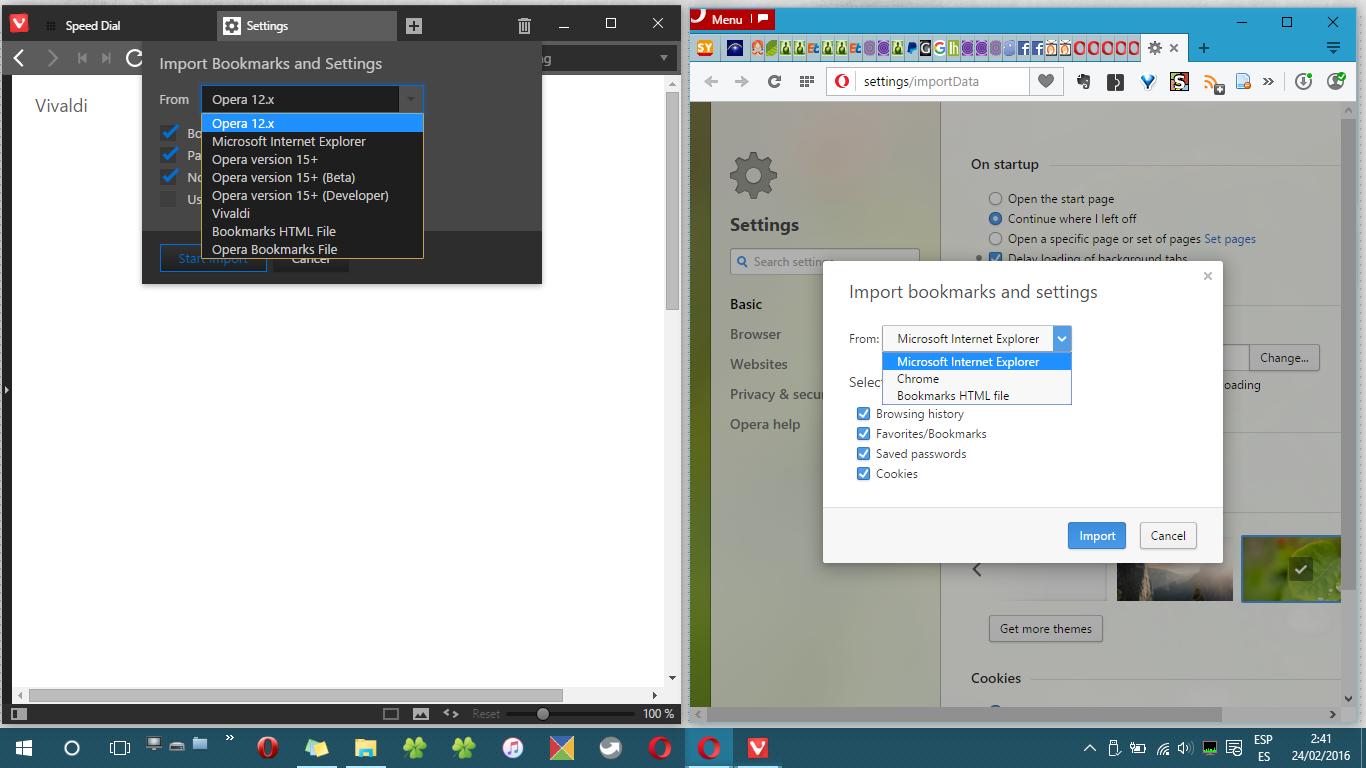
"You cannot know the meaning of your life until you are connected to the power that created you". · Shri Mataji Nirmala Devi
-
zalex108 last edited by
@interweb-explorer @zalex108
V7 Bookmarks can search with folder structure as you type
http://i.imgur.com/VqmHMgt.gif?1
...and also can export bookmarks in HTML with preserved tree and favicons
btw. how to escape minus sign in nick when addressing someone?Forgot to mention that it's better to implement it in Opera itself and if a diagonal label it's added in the thumbnails will be better and quicker to know where they are.
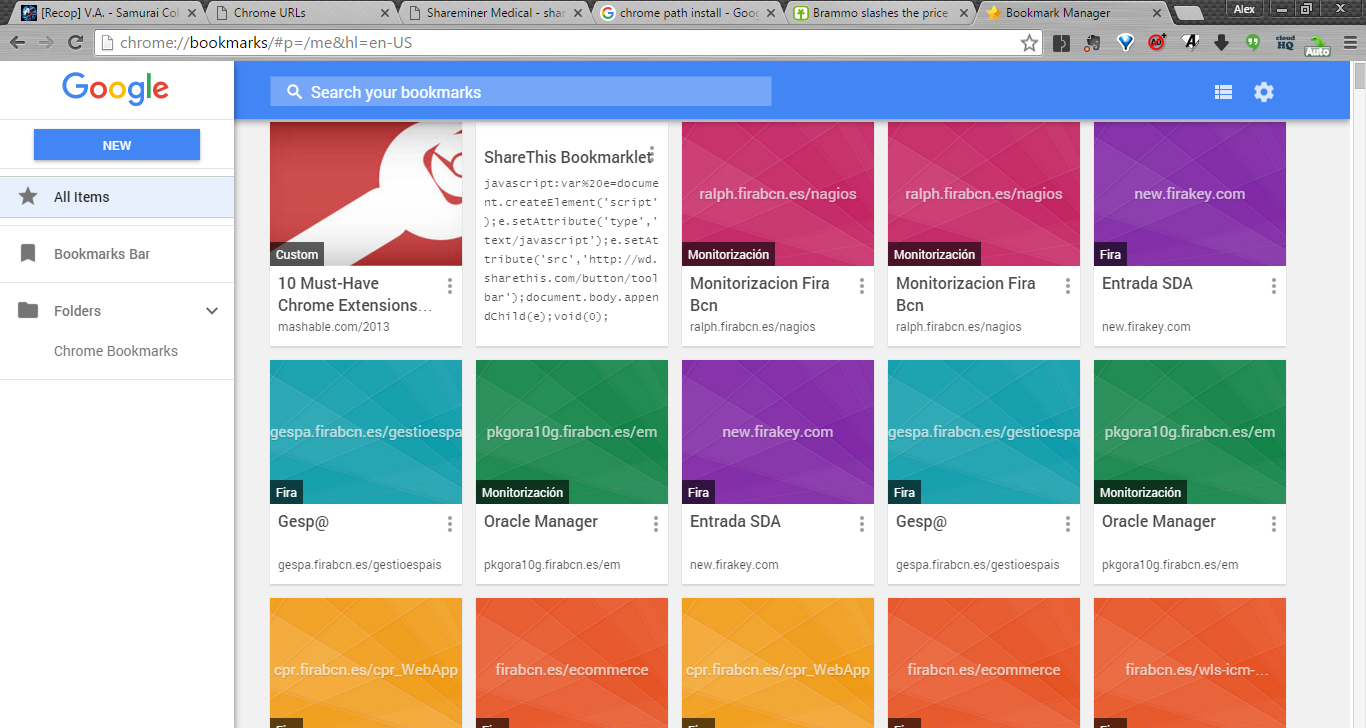 diagonal label like
diagonal label like
 Image form: Stackoverflow
Image form: Stackoverflow"You cannot know the meaning of your life until you are connected to the power that created you". · Shri Mataji Nirmala Devi
-
A Former User last edited by
@zalex108
that's for Opera devs to implement (or not)
I can't do anything about it -
zalex108 last edited by
@zalex108
that's for Opera devs to implement (or not)
I can't do anything about itOff course, it was just to clarify, that despite of the "workaround" extension V7Bookmarks the suggestion it's still there

"You cannot know the meaning of your life until you are connected to the power that created you". · Shri Mataji Nirmala Devi
-
zalex108 last edited by
It's possible to do this in the "New" Opera?

Add a bookmark in Opera Blink it's quite uncomfortable.
"You cannot know the meaning of your life until you are connected to the power that created you". · Shri Mataji Nirmala Devi
-
A Former User last edited by
@zalex108
choosing folder with keyboard arrows up and down?
no, I don't think so (from heart menu), only left and right to close/open subfolders -
zalex108 last edited by
choosing folder with keyboard arrows up and down?
"+" Letter search.
no, I don't think so (from heart menu), only left and right to close/open subfolders
So either search by letter...
and a new window with those features like OPresto?"You cannot know the meaning of your life until you are connected to the power that created you". · Shri Mataji Nirmala Devi
-
zalex108 last edited by
But, do you remember?
Presto has 2 options to add bookmarks, the address bar, little options and Ctrl + D with the window full equiped.
Is this second option possible¿?
Or Opera Blink either supports that?"You cannot know the meaning of your life until you are connected to the power that created you". · Shri Mataji Nirmala Devi
-
A Former User last edited by
like this?
http://image.prntscr.com/image/bf8b7213a99448d0873cc54c375a43af.png -
zalex108 last edited by
Yes with that shortcut as in OPresto, the window with more options appears with Ctrl+D.
"You cannot know the meaning of your life until you are connected to the power that created you". · Shri Mataji Nirmala Devi
-
zalex108 last edited by
To clear up....
Vivaldi UI --> Html
Opera UI ----> ¿?
Chromium Blink ----> Engine
They cannot do the same, Ok.
But, It's because Opera depends from Chromium Blink completely and Chromium Blink should implement that options or despite the Chromium Blink engine they can / use different languages to work with the UI?
I meant if they have to wait until chromium blink implement options to play with the UI options and because of this Opera UI is limited. (At this point I could understand Vivaldi's html UI)
"You cannot know the meaning of your life until you are connected to the power that created you". · Shri Mataji Nirmala Devi