The favicons of all the sites are white
-
AnubiIT last edited by
Good morning,
after the latest update of Opera, all the favicons of the websites I have saved have turned white. They only return to normal after a few minutes. Sometimes, if I visit a new site, the favicon stays white for a few minutes before turning into the site's default one.
Furthermore, there is an increase in CPU usage every time I open a new tab or website, which gradually decreases once the corresponding favicon is loaded
Is this a bug?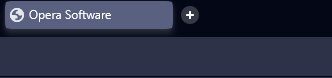
Opera One, version: 119.0.5497.29
Windows 10 -
llamafish last edited by
I can't help, but I just wanted to say that I'm also having the exact same issue that you're having, although I'm using Opera GX, but roughly for about the same timeframe too. So at least it's not just you, so hopefully someone may be able to help... I've tried clearing my cache, deleting my favicons file, turning hardware acceleration on and off...
-
AnubiIT last edited by
@llamafish said in The favicons of all the sites are white:
I can't help, but I just wanted to say that I'm also having the exact same issue that you're having, although I'm using Opera GX, but roughly for about the same timeframe too. So at least it's not just you, so hopefully someone may be able to help... I've tried clearing my cache, deleting my favicons file, turning hardware acceleration on and off...
I partially solved it by going to
C:\Users\USER_NAME\AppData\Roaming\Opera Software\Opera Stable\Default
and deleting the file: History
but after a few days it gradually comes back -
MichaIng last edited by MichaIng
Same problem here, since a longer while already:
- Favicons take about a minute to load.
- But it is not like that it takes a minute for every tab, once that particular tab is opened. Instead, once loading a favicon is triggered, some internal system hangs for about a minute: during this minute one can open further tabs which use favicons the one or the other way, and all of them on all open tabs will show up at once, after the ~minute triggered by the very first tab finished, even if the last new tab was opened just a second earlier.
- Once all currently "requested" tabs showed up, any new tab triggers a new minute hang.
- This does not only affect the favicons on the address bar, but also bookmarks/speed dial icons (for the latter only those inside a folder), if those are based on the favicon.
- Hence whenever opening a speed dial folder or accessing the opera://bookmarks/, all icons based on favicons show some replacement graphic until ~1 minute has passed.
- Also icon/graphics selection when adding a new bookmark from the top right dialog is not possible until the minute has passed, showing just a grey graphic without a way to navigate left/right.
- Most annoying for me is that opera://history/ is empty for a minute, since it also fetches favicons.
Same has been reported years ago, with very same symptoms: https://forums.opera.com/topic/64507/the-favicons-don-t-load
So it is some internal favicon fetching issue which affects a wide range of Opera features. I hope this gets more attention. Fetching a new cub of coffee whenever aiming to browse the history after CTRL+H is not exactly a schedule I can keep up much longer.
-
ss9227 last edited by
I can see nothing about it in changelog, but for me issue disappears of 120.0.5543.128.
