Opera not working after Fedora upgrade
-
fujisan43 last edited by
I upgraded my Fedora workstation from 41 to 42 and opera doesn't work anymore.
I get a black window with nothing in it with these messages:[116161:116180:0507/083316.788872:ERROR:registration_request.cc(291)] Registration response error message: DEPRECATED_ENDPOINT [116161:116180:0507/083318.200801:ERROR:registration_request.cc(291)] Registration response error message: DEPRECATED_ENDPOINT [116161:116180:0507/083321.796069:ERROR:registration_request.cc(291)] Registration response error message: DEPRECATED_ENDPOINT Fontconfig error: Cannot load default config file: No such file: (null) [116161:116180:0507/083328.292538:ERROR:registration_request.cc(291)] Registration response error message: DEPRECATED_ENDPOINT [116161:116180:0507/083342.606627:ERROR:registration_request.cc(291)] Registration response error message: DEPRECATED_ENDPOINT [116161:116180:0507/083411.790625:ERROR:registration_request.cc(291)] Registration response error message: DEPRECATED_ENDPOINT [116161:116161:0507/083418.678427:ERROR:service_worker_task_queue.cc(196)] DidStartWorkerFail ghmbeldphafepmbegfdlkpapadhbakde: 14 [116161:116180:0507/083530.019218:ERROR:connection_factory_impl.cc(434)] Failed to connect to MCS endpoint with error -118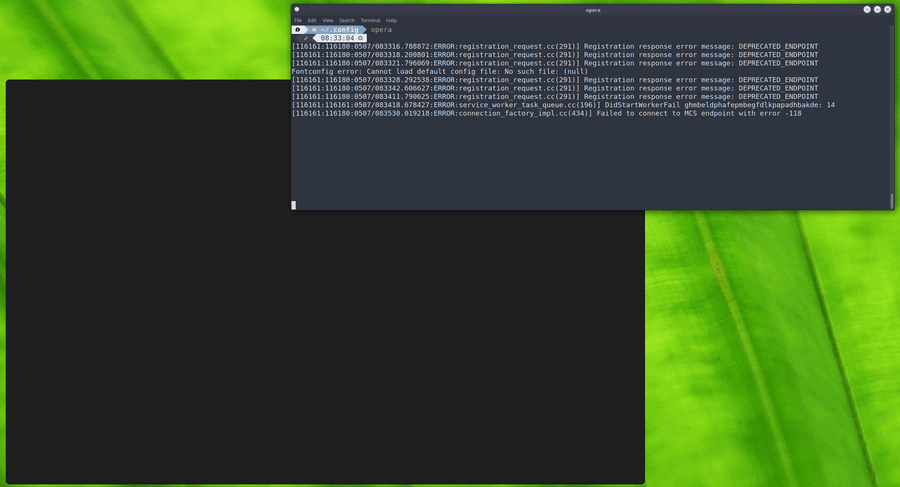
The problem happens for any user on that computer.
It's the same for opera beta, and vivaldi browser. Firefox is working fine.
$ dnf list opera\* Updating and loading repositories: Repositories loaded. Installed packages opera-beta.x86_64 119.0.5497.20-0 @commandline opera-stable.x86_64 118.0.5461.83-0 opera -
dziple last edited by
@fujisan43 Looks like the issue is in your repo where you download the browser, go to https://www.opera.com/download and download and install the RPM or SNAP package from there.
-
goolash last edited by
Exact same issue on
Ubuntu 24.12
Debian Trixie
After an OS upgrade (with Opera sources) Opera is starting - no window is visible. When launching via command line same error message:[4800:4800:0529/075107.302608:ERROR:url_pattern_set.cc(298)] Invalid url pattern: chrome://startpage/* [4800:4800:0529/075107.302884:ERROR:url_pattern_set.cc(298)] Invalid url pattern: chrome://startpage/* [4800:4800:0529/075107.302950:ERROR:url_pattern_set.cc(298)] Invalid url pattern: chrome://startpage/* [4800:4800:0529/075107.303026:ERROR:url_pattern_set.cc(298)] Invalid url pattern: chrome://startpage/* Fontconfig error: Cannot load default config file: No such file: (null) [4800:4800:0529/075112.088629:ERROR:CONSOLE(0)] "Uncaught (in promise) Error: No tab with id: 1014870499.", source: chrome://startpage/ (0) [4800:4818:0529/075112.234968:ERROR:registration_request.cc(291)] Registration response error message: DEPRECATED_ENDPOINT [4800:4818:0529/075114.262644:ERROR:registration_request.cc(291)] Registration response error message: DEPRECATED_ENDPOINT [4800:4818:0529/075118.156593:ERROR:registration_request.cc(291)] Registration response error message: DEPRECATED_ENDPOINT [4800:4818:0529/075123.609597:ERROR:registration_request.cc(291)] Registration response error message: DEPRECATED_ENDPOINT [4800:4818:0529/075136.142076:ERROR:registration_request.cc(291)] Registration response error message: DEPRECATED_ENDPOINT [4800:4818:0529/075207.586791:ERROR:registration_request.cc(291)] Registration response error message: DEPRECATED_ENDPOINT -
goolash last edited by
I forgot to mention most important thing. Reinstaling and reconfiguring of
-opera
-fontconfig
-fontconfig-config did not canged a thing.
Once opened in debug modeopera --enable-logging=stderr --v=1I noticed some informations about missing cache file
After purging every single cash directory related to operarm -rf ~/.cache/opera rm -rf ~/.config/opera/Default/Sessions rm -rf ~/.config/opera/Default/Code\ Cache rm -rf ~/.config/opera/Default/GPUCache rm -rf ~/.config/opera/Default/Cachethis pice of shoit started working again.
-
kingone1987 last edited by
I have recorded some things here, you are also welcome to take a look: [link]