Drag and Drop page to bookmark!
-
dkech last edited by
Hi! An easy and must have (I believe) feature to have, is to allow bookmarking pages by dragging and dropping a tab into the Bookmarks sidebar!
This is very practical and quick and helps a lot when working and organizing many pages. You can add several pages on opened tree hierarchy in tab where you work with, instead of having to go and bookmark through the popup window and selecting current folder every time you want to save in different directory. This does not help organizing bookmarks at all and is very anoying!
Hope you can do this on next versions! Thnx.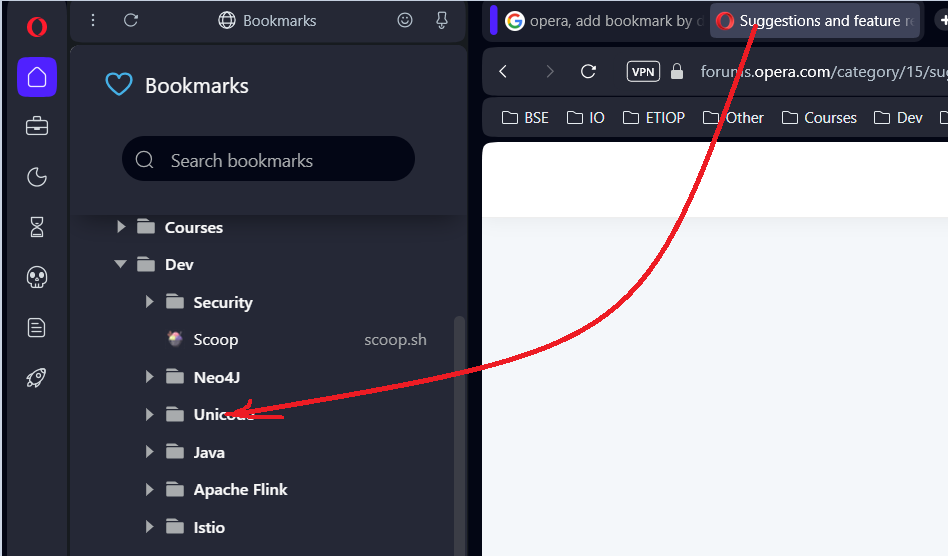
-
burnout426 Volunteer last edited by
For now, you can drag the badge (usually the lock icon) at the left of the address field into the bookmarks sidebar and drop it where you want. If the bookmarks panel isn't open, you can hover over the heart icon in the sidebar for a second while in drag mode to open it and then continue dragging to the bookmarks panel.
You can also do this with links on a page. Drag up, continue dragging till you hover over the heart icon in the sidebar, wait for the bookmarks panel to open, continue dragging and then drop where you want.