Hide address bar
-
rrsch last edited by rrsch
For the minimalists of us. There really is no reason to constantly take up that real estate.
When Safari introduced this feature I was stoked. When I learned about workspaces though, I immediately switched and began searching for a browser that looked and worked great. Aside from this feature Opera nails it with its great sidebar (in autohide) and great tab grouping.
I know I'm not the only user who doesn't need to see the address bar all the time, and implementing this feature seems like it'd be relatively simple. Vivaldi does this beautifully and I'd stay on that browser but it's proving to be too laggy.
Keyboard commands can easily open the address bar up for the moments where we need to access an extension's settings, and the other 99.5% of the time that it's serving zero purpose we get the extra space.
-
Denizen976 last edited by
@rrsch I may not be on the right path, but, have you tried F11?
It's probably not the ultimate solution, but, for me it throws Opera into full screen mode, which also obliterates the frame elements, including URL bar, bookmarks, etc. I retain the scroll bar.
The tabs disappear, but if I use CTRL-Page Up / CTRL-Page Down, I can cycle across tabs adjacently.
F11 again returns from that mode.
-
rrsch last edited by
@denizen976 Thanks for the input. I'm selective about which apps I like to use in fullscreen mode, although I'd be open to trying it out here.
I'm on a Mac though and the fullscreen behavior here doesn't match what you're describing – I still have tabs and address bar. Unless I'm missing a setting or something.
-
Denizen976 last edited by
@rrsch I don't have a Mac, but on Windows Opera, there are two mechanisms that can give full screen effect.
One is "maximize window" [ square box, one of the symbols at the upper-righthand corner of the application], which retains all of the frame features, but just takes up the whole monitor for the main application window.
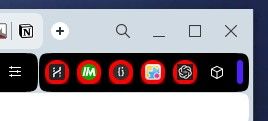
F11 (which I have only done accidentally, as I'm a clutter nerd) gets rid of everything but applicable scroll bars.
I don't know if Macs even have "F" keys... for us, it's a separate row of function keys above the regular number keys on the keyboard.
-
rrsch last edited by rrsch
@denizen976 ah, took me a moment to realize I've also got a 'Hide toolbar in fullscreen mode' setting.
That does hide the top area as you describe. The issue here is that I lose access to the sidebar, which I have hidden to appear on mouseover and use regularly.
Thanks for the input, but it looks like this workaround won't work for me.
-
ianrobertdouglas last edited by
Did you find a way to do this?
I hate full screen mode in MacOS. It makes switching between apps kinda wierd. Like the OP, I want to maximise browser window real estate.
Seems logical to me to be able to hide the address bar whenever you want.
-
Locked by
 leocg
leocg