[Compilation] Discussions about loosing of data after upgrading to 102
-
135mech last edited by leocg
Thanks Opera! This last update, deleted everything!!! Speed Dial...gone! Bookmarks...gone...all saved settings...gone!
Guess what...this is how you lose your long-time users who loved your Browser!!!
Signed...gone! -
A Former User last edited by
@sklunk Thank you for this, but I can't see a way to uninstall Opera 102 without deleting all the data. On my Windows 10 system there is no "delete all data" box to tick or untick. At least I cannot see one.
-
wandio last edited by
Earlier today I came across an update of Opera, and my favorites, history and tabs were all deleted, I want to recover my information, how do I do this recovery? Thanks.
-
wandio last edited by
What is the solution to this problem? After that I don't trust that browser anymore, and don't tell me I had to sync, I don't have to, I've always used opera without synchronizing, and my files always stayed there, that stupid error from Opera, will kill the browser.
-
A Former User last edited by
@wandio I had the same problem this morning. Everything was gone! I can't even remember all the things I lost. It just makes me sick.
-
HighSector last edited by
Where is my history, where is my password, where are my bookmarks, where are my add-ons. Operaaaaaaaaa what do you think you're doing? How can you delete everything in one update without any warning... I am so angry...



-
HighSector last edited by
When I came home and turned on my computer, I saw that Opera had been updated and reopened under the name Opera One. But with this update, everything was wiped out. What do you think you are doing? How can you release an update like this without any warning...
Where is my history, where is my password, where are my bookmarks, where are my add-ons. Operaaaaaaaaa what do you think you're doing? How can you delete everything in one update without any warning... I am so angry...





-
wandio last edited by wandio
@135mech Unbelievable, I lost all my data, and the most important were the favorites, plus an old Opera user who leaves the browser aside after this stupid update..., and the developers are a bunch of deficient people, releasing an update like that and not look that would erase all user data. A tremendous lack of respect for its users.
-
Johnfrm last edited by
"The Opera update deleted all of my browsing history. I want to know how to recover my history."
-
mikehynes last edited by
My browser just updated (8/25/2023). But I lost all my bookmarks I need to manage my life and business (well over 100). I've used Opera exclusively for over 5 years but didn't have an "account". It has always kept my bookmarks after an update. I'm really mad that this happened and not sure what to do.
-
sklunk last edited by
It shows up for me on W10. Go to the Control Panel, then Programs and Features, scroll down to Opera, and right-click then Uninstall. Once it started it gave me the checkbox for Delete all Data (it paused there and I had to answer before it continued). Make sure the box is unchecked then click the Uninstall button.
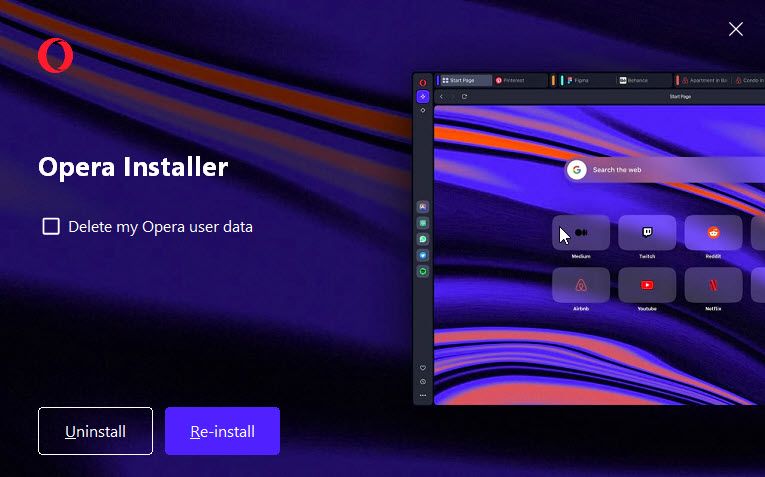
@135mech, @wandi, (and all others):
As I posted above it seemed to work for me. And on the Opera blog they claim that they have disabled auto-update for the time being since so many people are having the problem. So once you go back to 101 it should NOT auto-update (at least according to the Opera folks ....)
-
RickArroyo last edited by
@wandio I have exactly the same problem, I lost a lot of important stuff.
How to trust such a browser? -
silvarang last edited by
I was able to "restore" my pre-update session, but I do not know if this will work for everyone.
- Open Opera and type opera:about/ in the browser.
- Check the Profile path and go there. It would be something like C:\Users\your_user\AppData\Roaming\Opera Software\Opera Stable
- In this folder all your previous browser data is still there.
The problem is that the new update created a new folder called Default so you have C:\Users\your_user\AppData\Roaming\Opera Software\Opera Stable\Default and Opera is extracting all the browser data from this new folder. This is the reason why there is no history, extensions, speed dials, etc.
As there is nothing stored in this Default folder, is as if you just installed Opera and opened it for the first time. - You can copy (and backup) all the data from C:\Users\your_user\AppData\Roaming\Opera Software\Opera Stable and paste in the Default folder C:\Users\your_user\AppData\Roaming\Opera Software\Opera Stable\Default
Hope this help you!