White filter on top of youtube videos.
-
BRXN last edited by
I found a solution that was really easy it worked for me but cant say the same for you but worth a try.
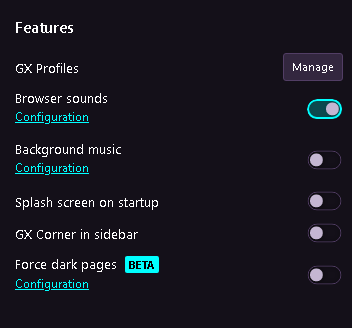 you select the config on dark pages
you select the config on dark pages 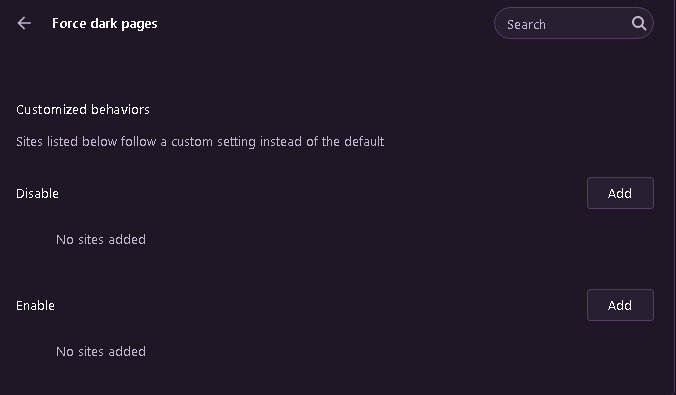 there should be youtube on the bottom one then you press the three dots on the side and remove it. It worked for me hope it worked for you too
there should be youtube on the bottom one then you press the three dots on the side and remove it. It worked for me hope it worked for you too -
CasualZade last edited by
For all the people here using Opera GX, easiest way to get rid of this annoying thing is by disabling force dark pages. Go to the easy setup and look for a "Force dark pages" and press Configure below it. Then you can see the able and disable, put youtube in the disable list and then boom, it's gone. I was also very annoyed by this, but I figured it out by doing this. IF this doesn't work for you, well.. idk but this is the way that I found.
-
DwightShnoot last edited by
@casualzade thank you so much. Fixed it instantly. For anyone else seeing this typing youtube.com doesn't work. Need to type "www.youtube.com"
-
Zumbo last edited by
@casualzade I have force dark pages on and I know where the setting is, but the "configure" option isnt even there for me. I just downloaded opera gx like 40 mins ago so I dont think its any issue with being outdated or something. Anyone have an Idea as to why I cant see it? Heres my view:
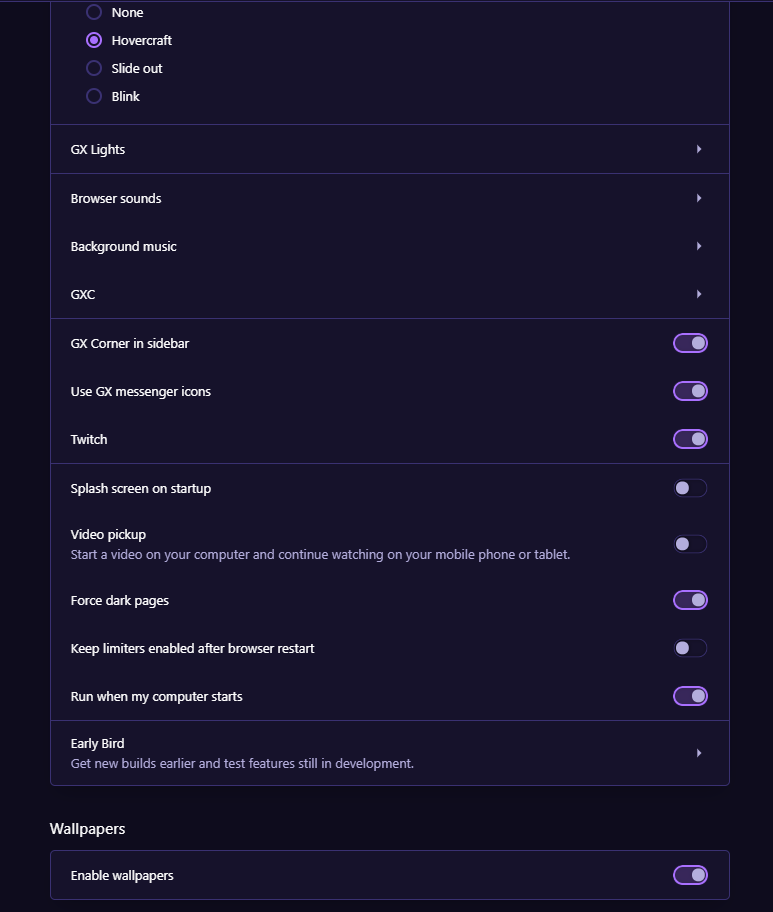
-
scaredfizz last edited by
@tetika-0 the problem is using youtube dark theme in youtube settings instead of Opera GX dark theme, try to turn it off
-
cafo98 last edited by
@an0nymous I checked all this page...and the only thing it worked is this link: https://www.reddit.com/r/operabrowser/wiki/opera/dark_mode_settings/
more specific: Opera GX also allows you to force pages into dark mode by applying its own dark theme to pages. To control this, there's a global "Force Dark Pages" option at the URL opera://settings/opera-gx. But, you can also override the global on a per-site basis by right-clicking a page and choosing "Force Dark Page" or "Disable force dark page". And, to get a view of all sites that are overriding the global, you can goto the URL opera://settings/content/forceDarkMode. Note though that forcing a page to be dark when a page is already displaying as dark because of its own theme and or an extension you have installed can cause page colors to look weird. So, if you have problems with colors, always check your dark mode extensions, the page's theme, and Opera's dark mode settings to make sure you're only using one method of darkness.
-
luna231 last edited by
@regsto Just go to the top right corner of your screen and select fast configurations then scroll down untill you find force dark pages and turn it off it might still make one site have that config like how it happened to me but just click on configuration right below it and disable the site
-
burnout426 Volunteer last edited by
There are 2 things that cause this:
-
Forcing Opera's dark mode for Youtube. Right-click a Youtube page and choose "Disable force dark page". It it says "Force dark page" instead, then you're not forcing Opera's dark mode on the page and this is not the problem.
-
Youtube's Ambient Mode feature. Click the gear on the video toolbar and turn it off.
-
-
JackWeasley last edited by
@tetika-0 Please go to opera://settings/content/forceDarkMode (force dark mode settings) and add www.youtube.com to the disable part ... Hope it helps!
-
Gogoseit2020 last edited by
@hagfird that was the issue for me. I just added youtube to the blacklist, that way I can still use force dark pages
-
avrRATINGs last edited by
@cjgray24 Hello i'm new at coding and I noticed that there was also a white filter at the top of youtube videos when on fullscreen so why this script isn't working look ?
$('.ytp-gradient-bottom').remove(); $('.ytp-gradient-top').remove();Excuse my english I am italian
-
SolarFlowv last edited by
Finally found the no.1 issue for me, in opera gx, there is an RGX option, click on it to disable it, and ur done.