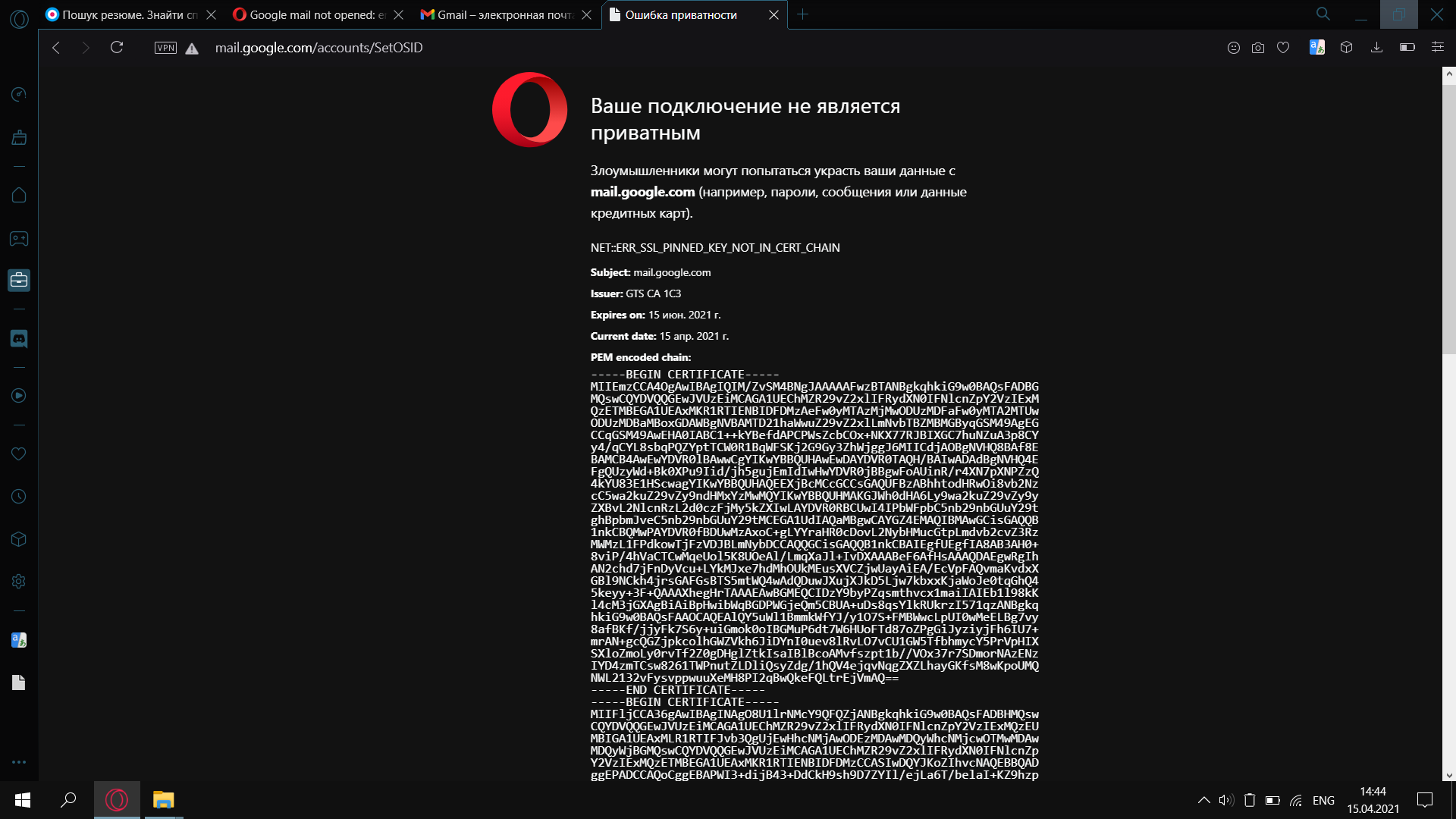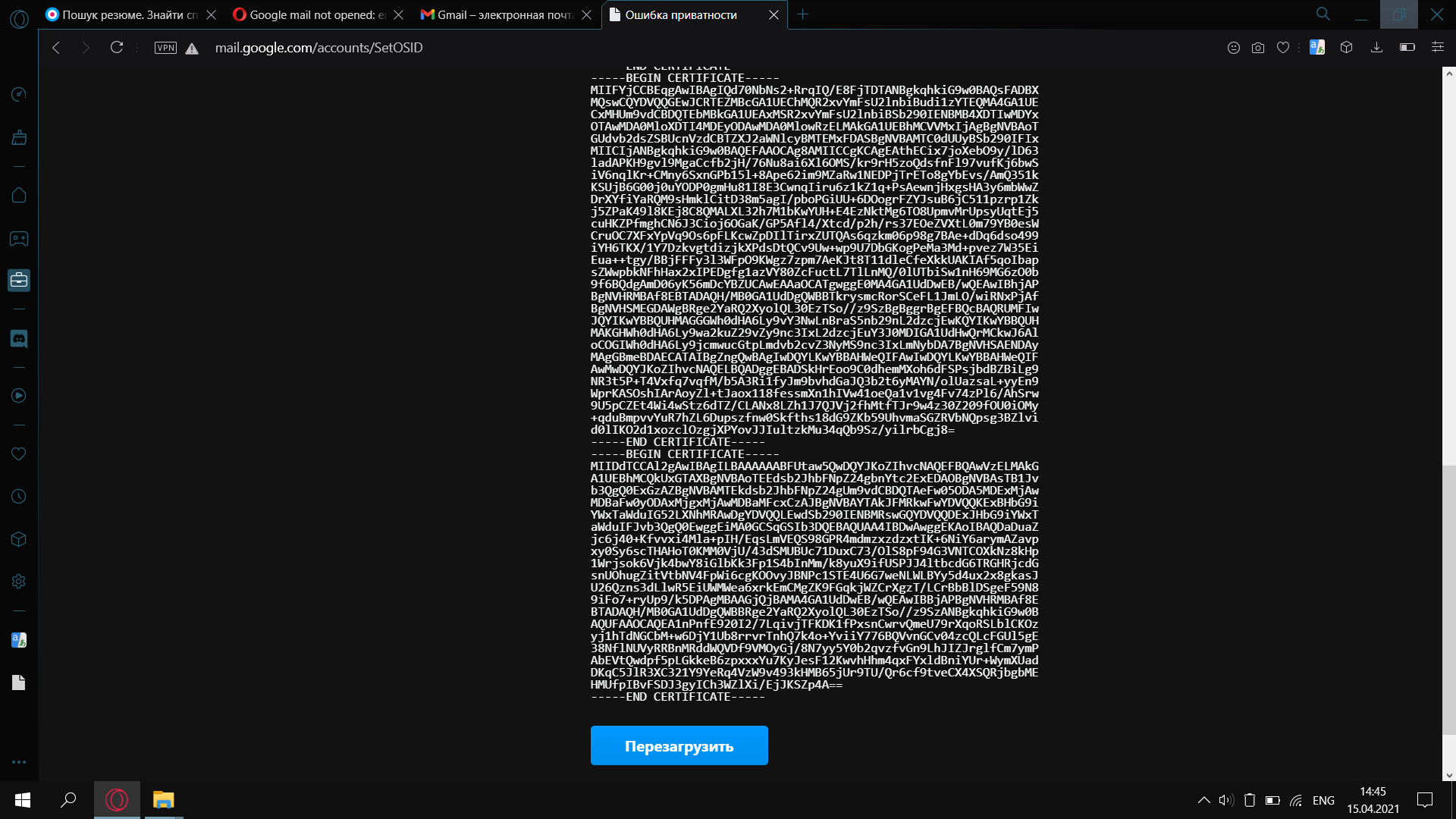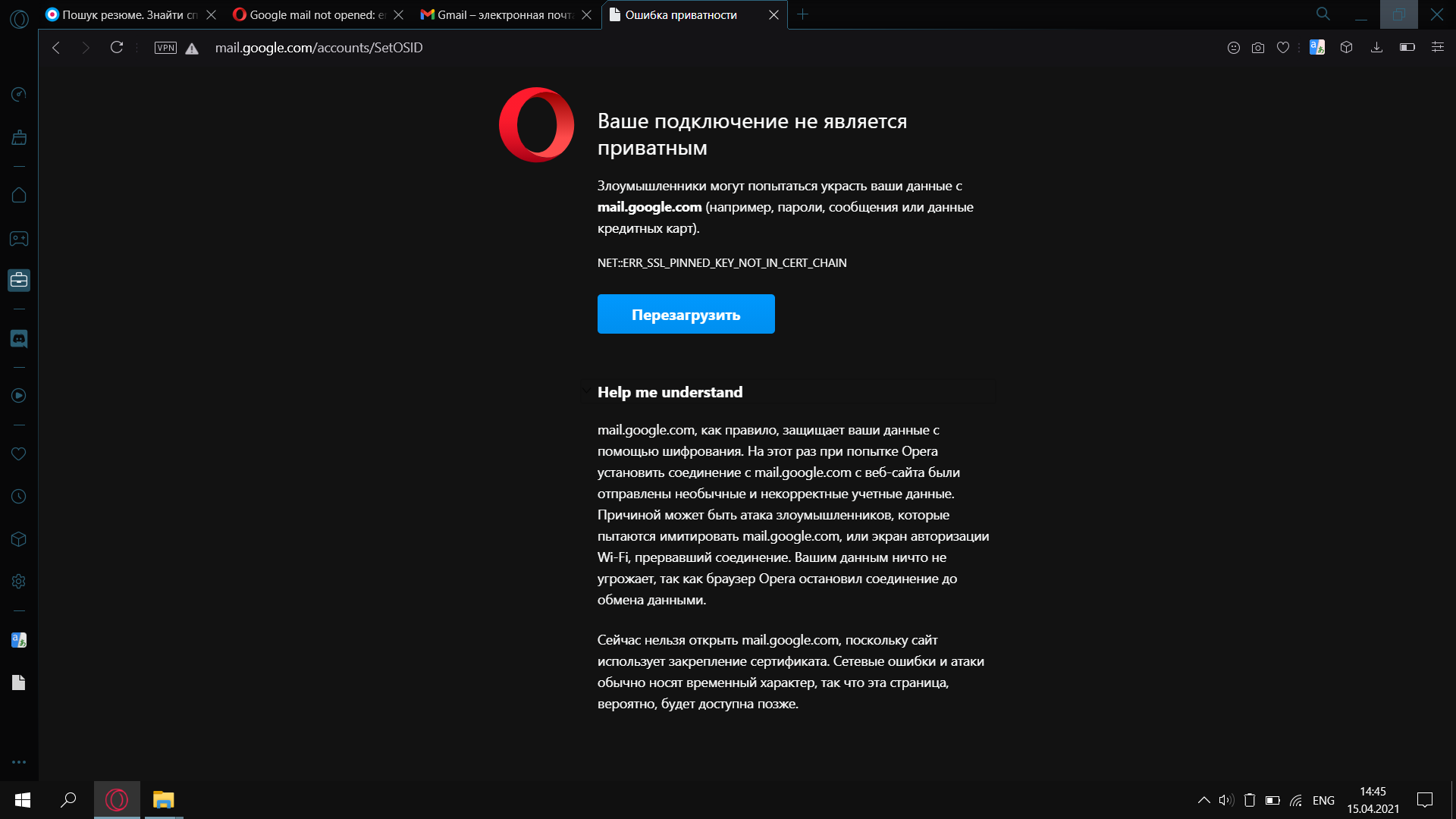Error Message Your Connection Is Not Private When Accessing GMail
-
A Former User last edited by
Hello! I can't sing in to google mail in GX Opera. In google chrome - i can.
Typical error (look screenshots).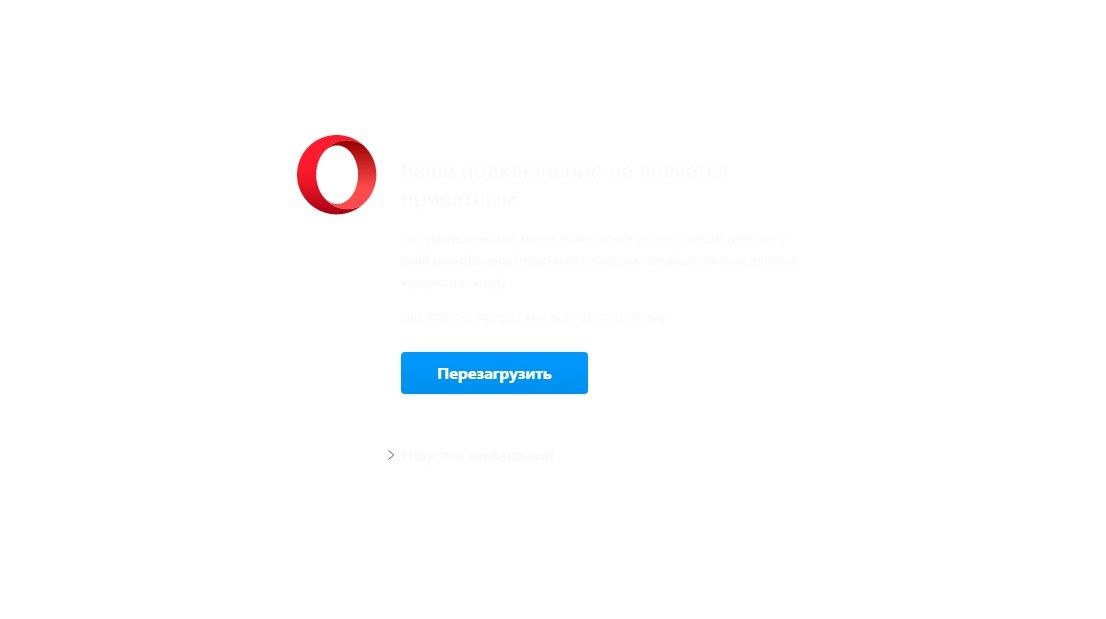
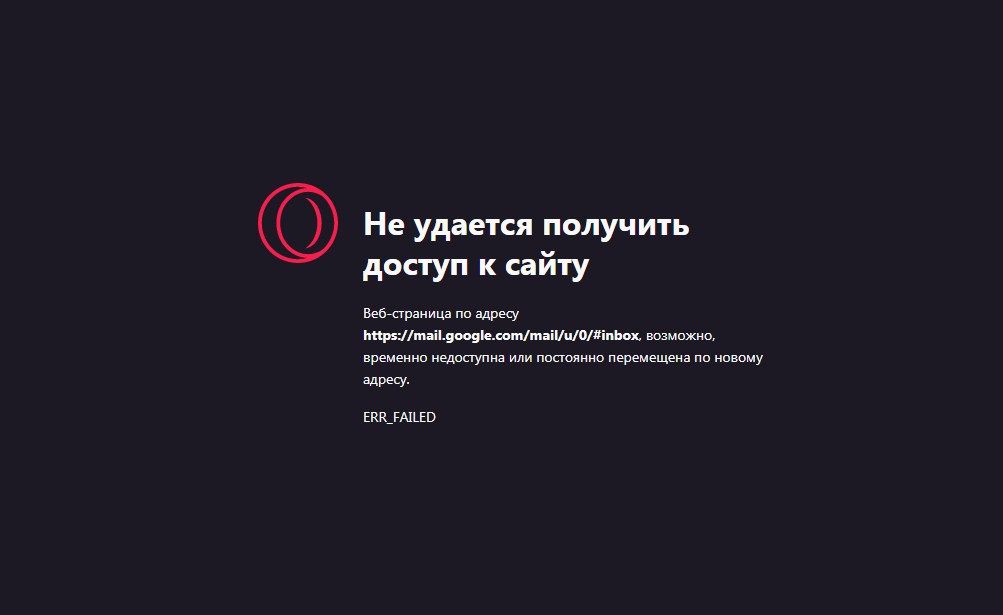
-
AytoMaximo last edited by
Thank goodness, I'm not the only one with such an error. "Use DNS-over-HTTPS instead of the system’s DNS settings" is working while using default Cloudflare option. Also, turning on the VPN feature helps too.
-
A Former User last edited by
Same issue here.
Tried fix with Use DNS-over-HTTPS but still nothing.
Gmail is working fine on chrome
Any more hints ? -
A Former User last edited by
Hi, what i do and its helped only for moment:
-restarted Opera;
-on opera://settings/system "Use DNS-over-HTTPS instead of the system’s DNS settings" i click to active
-i closed all google tabs and open new tab with URL "opera://net-internals/#hsts" on "Delete domain security policies" i clear google.com domain
-my time on PC is good
-Opera VPN dosent work.
-i clear cookis for google
Evry this solution dosent work or helps for some minut and problem will return (101 Error on gmail).
I do below instruction - and gmail works fine 30min wihout errors.
AD1
i compere cert from operaGX with cert from another browser - for safety when i have same.
AD2
On secend step i save cert (with i have problem) to disk
Click to Padlock icon (left from URL) -> Click on Certyfication -> on new windows change tab to detailes -> Copy to files... -> save to disk
AD3
Third step - import cert in Opera options Security tab -> manage certificates -> to:
"intermediate certification authorities" and
"trusted root certification authorities"
(names of tab i got from google translator - i have PL version of Opera)
-
gyrotim last edited by
I've also been having this issue. I first cleared the Cache and it started working again.. for 2 days. I then add it to my priority list for cookies and it only lasts a day before the same issue happens again. If you're going to update your browser make it worth our time, users don't want an update that creates these problems while adding nothing noticeable in return.
-
A Former User last edited by
Update ,
Its working for me now .
I did the thing with DNS over HTTPS like 1 hour ago - wasnt working - now its working .
Did nothing else. -
AytoMaximo last edited by
After switching “DNS over HTTPS” feature try to do a full page reload (Ctrl+F5).
-
A Former User last edited by
Also had this issue. Go to the URL: opera://settings/system and enable "Use DNS-over-HTTPS instead of the system’s DNS settings".
Things started working again as usual after that for me.
-
A Former User last edited by leocg
@burnout426 i was going to say this didn't work for me, then i realized i should probably close and re-open Opera...and it's fixed upon relaunch. thank you so much for sharing this.

-
A Former User last edited by
Worked for me too. Thanks!
¿Gmail don't working on Opera GX (15/4/2021)?
Partial solution:
- Go to opera://settings/system and enable "Use DNS-over-HTTPS instead of the system’s DNS settings"
-
A Former User last edited by
@burytomorow I am using Windows 8.1, and there was no Windows update, only the Opera GX one. Also, starting yesterday, I could certain websites would not load properly on Opera GX, but load fine on Firefox and Google Chrome.
-
gabba-gabba19 last edited by
This site can’t be reached
The webpage at https://mail.google.com/mail/u/0/ might be temporarily down or it may have moved permanently to a new web address.ERR_FAILED
and i cant get but sometimes
it just starts working -
A Former User last edited by
So I looked into this a little further as it just started affecting me today.
This is the error,
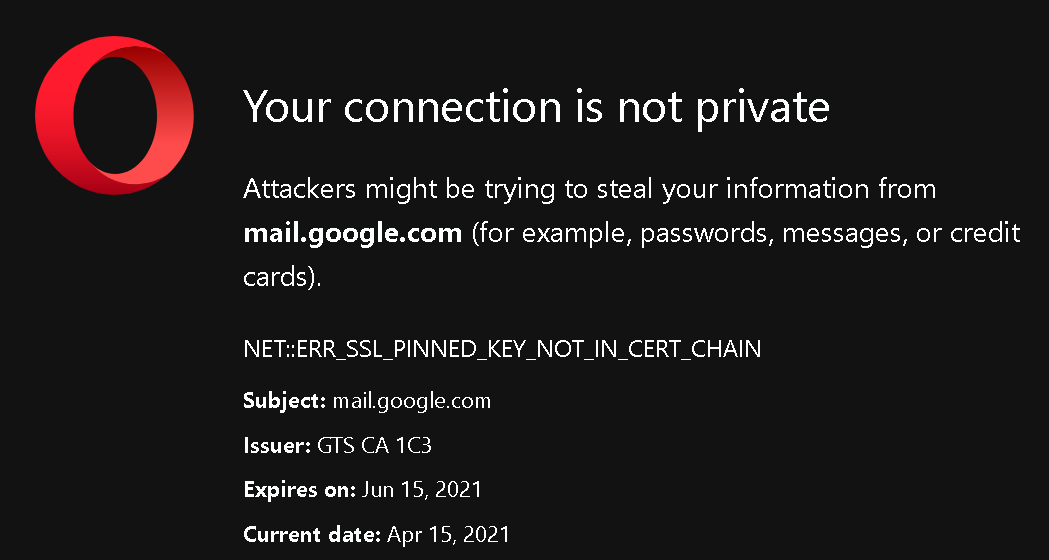
NET::ERR_SSL_PINNED_KEY_NOT_IN_CERT_CHAIN
What I gather is the required SSL key was left out of the cert chain (duh). A quick google search gives us,
https://aboutssl.org/how-to-fix-net-err-ssl-pinned-key-not-in-cert-chain-error-chrome/
A few of the key points being,
The good news is that if you’re the website owner and facing this issue, there’s a way to resolve it. And the bad news is that, if you’re a website visitor you can’t do much.
The error itself means that the keys you have tried to pin isn’t bound to the pinned certificate. Also, these keys are not interchangeable, and failing to pin the right key to the right certificate can break the website.
Since other browsers are able to access gmail.com however I'm fairly certain there is a key problem on Opera's side.
As I typed this post it started working again, the only thing I did was try to swap my DNS-over-HTTPS provider from Cloudflare to Google, then back again after about 30 minutes. I'm not sure if there is some sort of delay in the browser switching providers, or if the issue was resolved on Gmail's end.
Either way that's all I have to add at the moment, hard to determine more without looking at the code.