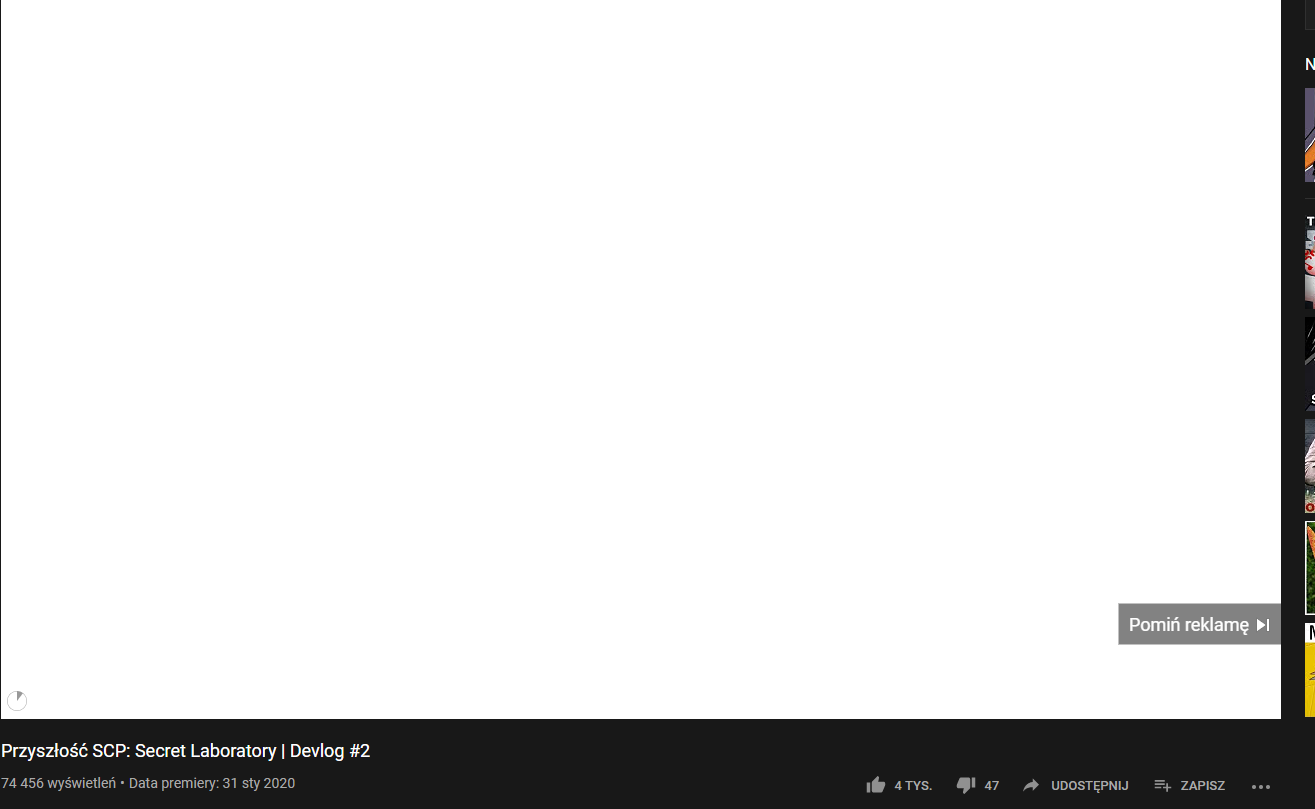YouTube isn't working properly with ad-blocker on
-
A Former User last edited by
Well its worse now. The white screen appears instead of ads and if I don't skip it within a few seconds i get playback error. I have to reload the page and skip the ad otherwise error again. Please fix the AdBlock to work on YouTube again. It worked flawlessly before. Now its becoming a pain.
-
duendemago last edited by
I'm having the same issue. Maybe there was an update from Youtube side. What I do is that I turn off Ad Blocker at the beginning of the video and once the video ys playing, I turn it off. Is annoying but is the only workarround for me so far

-
Thrashinuva last edited by
I've got banner ads on youtube now. Really thinking about changing things up. Really like Opera so I hope I don't have to switch browsers.
-
A Former User last edited by
I have the same problem. Then last week it just started playing some ads and now there is not even a skip button.
st

-
A Former User last edited by
I had the same problem so i restarted my settings. But i sometimes get error message on videos, which disapears after a few seconds. (sorry for my language. Im not so good at english)
-
A Former User last edited by
I have a similar issue to all the adblock issue threads that are being posted, but for my YouTube instead of displaying a white screen of some sort with a "Skip Ad" button, it says that an error occurs with playing the ad itself. Here is the image. It shows on the timeline the duration of the ad but it skips past it after 5 or so seconds. Sometimes it shows two different playback ID's, but every time it skips past them and then plays the video. I doubt there are any fixes for it at the moment, but I hope this might help with fixing the issue.
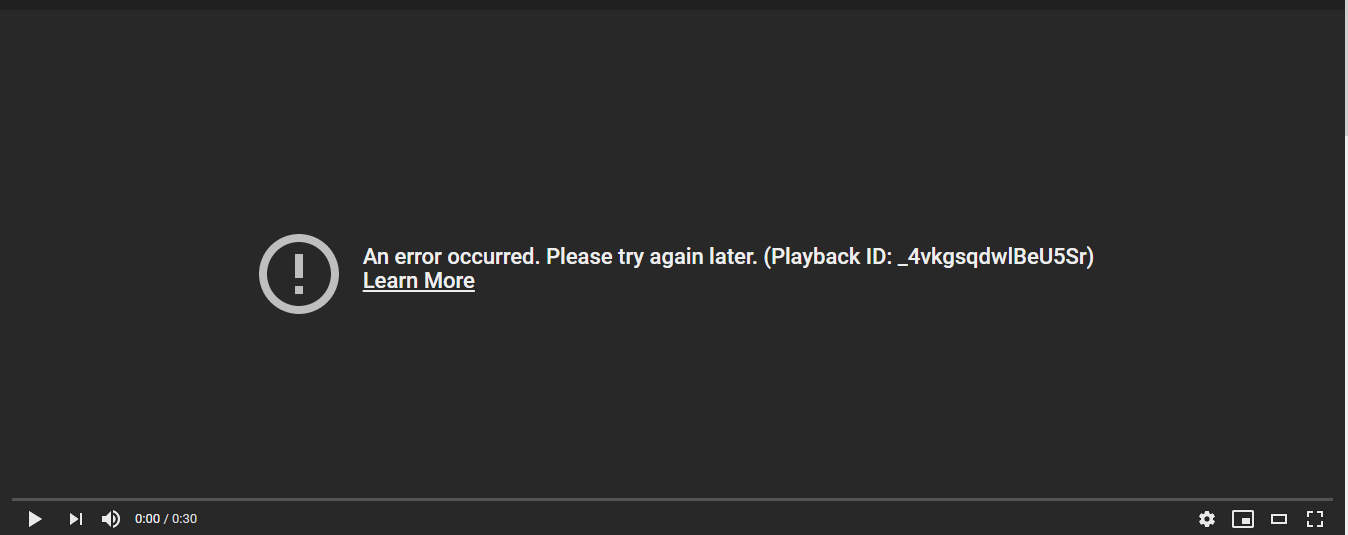
-
duendemago last edited by
i found the solution, it is called patience...let me explain: at the beginning of any video you will see the "An error ocurred bla bla bla" screen. So you just have to wait some seconds doing nothing but waiting and the video will resume immediatly. It is no more than 5 seconds acording to my brain.
-
A Former User last edited by
@duendemago i second this comment. just wait for 5 sec when it displays the error and viola the video starts playing. i thought lot of people would have figured it out while trying to read comments on youtube or looking at the error screen. nevertheless it still is blocking ads
-
A Former User last edited by
@near564 I got exactly the same thing, but I think, every ad-blocker does that
-
s3nd41 last edited by
So when is the Opera built-in adblocker going to be fixed so this stops happening?
-
DenyAnimations last edited by
@leocg well i have something worst adblocker on, but is show add anyway, it happened today
-
itzwormz last edited by
Hello. My youtube recently just not working if I use adblock. Every time I click on video it tells me that I am offline until I reload the page. Also, even with turned on adblock adds are still playing.
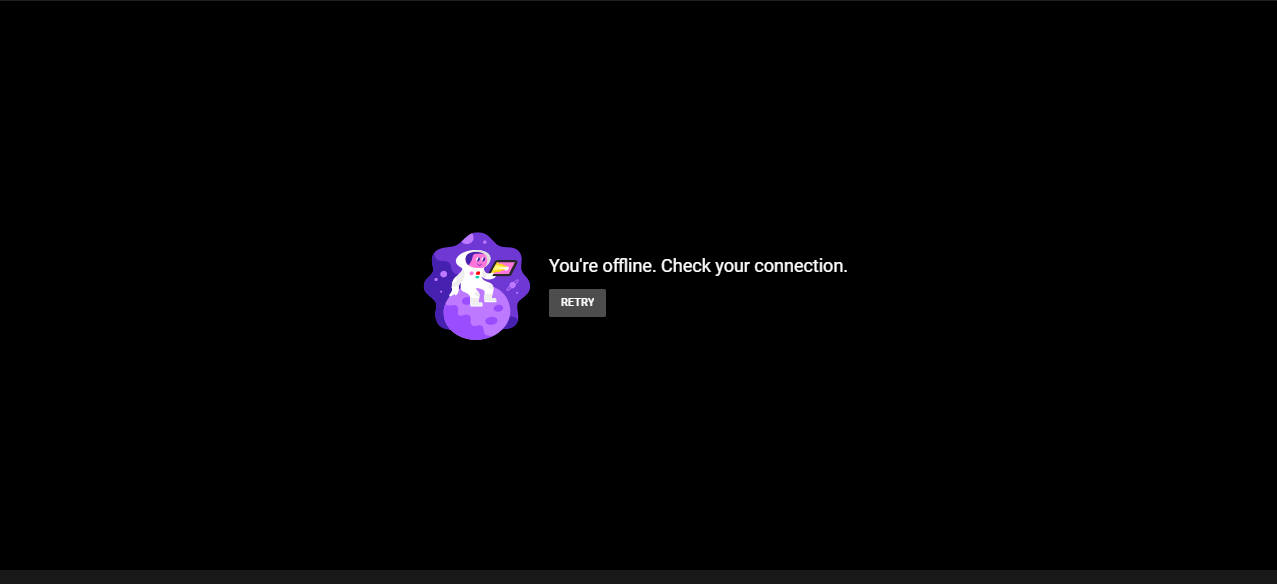
-
harshraisaxena last edited by
Use chrome ad blocker using chrome store extension , I'm using this method since 2 months and not a single ad is playing on YouTube
-
A Former User last edited by
using opera ad block on youtube and although the app shows that it blocks ads get ads without a skip button. deleting the browser and reistalling doesn't fix the problem. If they dont fix it i'm going with Vivaldi browser
-
fadec last edited by
@harshraisaxena Have you tired within the past two days? Something has changed, as all the old fixes are no longer working. Ad's are starting to show up once again.
-
harshraisaxena last edited by
@fadec use chrome ad blocker using chrome extensions and inbuilt opera ad blocker both , I'm using both since 2 months and not a single ad is playing on YouTube , u should try.