resolving local host
-
A Former User last edited by
Hi,
I use Opera on an Ubuntu machine, at home.
On my local network, I have another computer that I use as a server.
I try to access it via its hostname, but Opera gives me the error message :This site can’t be reached hlwd.local’s server IP address could not be found. DNS_PROBE_FINISHED_NXDOMAINWhy not ?
The same URL works fine with Firefox & Chrome. I can also ping it and ssh it using a terminal.
Finally, I can access this server using Opera if I enter the IP address. But I would rather use the host name.
What can I do ?
Thank you for your help. -
A Former User last edited by
Hi,
Thank you for your answer.
I have just checked my preferences, and it seems that the VPN was already disabled (see image below). So that is probably not the problem.
Do you have another suggestion, by any chance ?
Thank you for your time,
Benjamin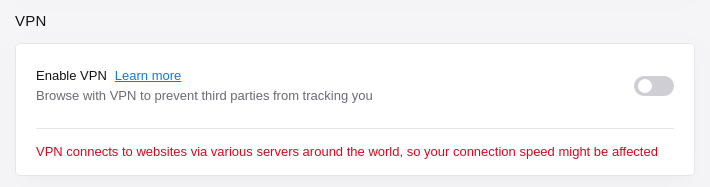
-
zalex108 last edited by zalex108
Hi,
You could Bookmark it with the choosen name or try with the Hostfile on Linux.
(Search online for the location)- Add the HostName - IP.
Using the VPN probably will not work since it's a HostName instead of a Local IP.
--
"Off topic Tip"
Follow the Signature's BackUp | Reset link.
Take the opportunity to start a Backup plan, even create a Template Profile.
Windows 7 (x64)
Opera Test profile | Opera Back up | Reset"You cannot know the meaning of your life until you are connected to the power that created you". · Shri Mataji Nirmala Devi