Linux login gone...
-
johnmb last edited by leocg
Have just installed Opera on Opensuse Leap 15.1, x64, and logged in and got syncing working.
I use 2 profiles with Chrome, so endeavoured to set up the same in opera, by creating 2 directories, with 2 shortcuts on the Desktop, starting similar to: /usr/bin/opera "--user-data-dir=/home/data/_data/Opera/Secondary", (seems to work) and similar for the first, but....
Have now lost my option to login and sync, totally. ie there is no syncing or login options anywhere to be found.
Have even tried just running the executable, without options, which uses the default directory (home/.config/opera) but still no option to login... -
A Former User last edited by
Opera does not support multiple profiles.
There is only one profile available and that has all the info about sync etc. -
johnmb last edited by
I realise that Opera doesn't support multiple profiles (neither does Chrome, it works anyway.... and there are several reports around that it can be got to work, on Opera...), but regardless of that, even with a "clean/default" profile, I still get no login option...
-
A Former User last edited by A Former User
Chrome does support multiple profiles. I have 2 at work
 and I will post a screenshot once I get there if you want.
and I will post a screenshot once I get there if you want.
Long story short, opera does not support the--user-data-dir=. Try deleting ~/.config/opera-stable and start fresh. -
johnmb last edited by
@jimunderscorep
Yep, I know Chrome does (as I also have 2), fairly sure it's not supposed to, though...
Looks like I am still looking for another browser, then, as I need 2 profiles, and Chrome is not working properly with a few things.... and is a memory/resource hog...
Don't particularly want to use Firefox... -
A Former User last edited by
What about chromium then? What are the "few things" that do not work in chrome but work on opera?
-
johnmb last edited by
@jimunderscorep
"Few things" are generally authentication issues..
eg Trying to connect to the local print server (CUPS), and changing any configuration fails, as I never get a prompt to login, but Firefox works fine... Popups are allowed...
Message to enter username and password, but no form/entry area to do this... -
A Former User last edited by
Well... I do not use cups, so I have no idea about its web interface.
But I do use transmission-daemon that has a credentials protected web interface, and that one works fine, on all my browsers. It is not on https.Firefox
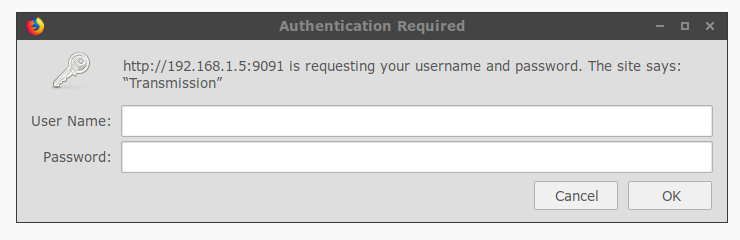
Chromium
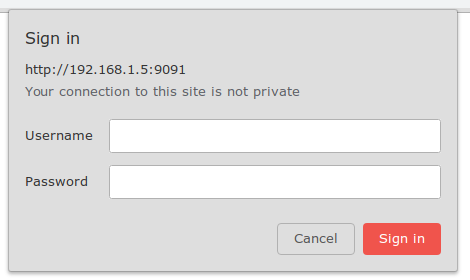
Opera
