shortcut for bookmark folder on bookmarks bar
-
golly last edited by
Hi,
At the beginning I would like to thank you for Opera, my favorite browser!
I have request/idea. Could you think about possibility of add shortcut for bookmark folder on "bookmarks bar" ? It is something what is missing for me. I want to keep ordered structure of my favorites. I periodically use certain links from some bookmarks folders more often, so I need have them on bar. But I would prefer not move or copy these folders introducing a mess in the folders structure. Shortcuts to specific bookmark folder on bookmarks bar would be perfect. -
burnout426 Volunteer last edited by burnout426
In Vivaldi, by default, there isn't a bookmarks folder named "Bookmarks Bar". The bookmarks bar just shows all bookmarks and folders (including the "Speed Dial" folder). As in, the top-level "Bookmarks" folder is the bookmarks bar, So, right off the bat, that's nice.
But, there's more. Each folder under "Bookmarks" has a "Bookmarks bar" checkbox. If you check it, it changes the bookmarks bar folder to that specific folder so that what shows on the bookmarks bar is everything in it instead of the top-level "Bookmarks" folder.
It's definitely different that way, but nice when you get used to it. With the default of the top-level "Bookmarks" folder being the bookmarks bar, you don't have to separate bookmarks between the bar and other bookmarks (or make copies).
If you want to set things up like Opera instead, you can create a folder named "Bookmarks Bar", set it as the bookmarks bar and create a folder named "Other bookmarks" to put your non-bar bookmarks in.
Also, in the bookmarks manager, for each folder, there's a "Speed Dial" checkbox so that you can make each folder also be a speed dial folder if you want.
Opera could do some of the same, which might help your case if you're willing to have everything in bookmarks show on the bookmarks bar. However, for your wish specifically, if you could check "Bookmarks bar" for more than one folder at a time and have it available to check for individual bookmarks themselves, that'd allow you do to what you want while keeping your folder structure and while not making copies and while not even having to create shortcuts.
-
hilmymo last edited by
I had the same question as per this person here:
Re: shortcut for bookmark folder on bookmarks bar
And then I discovered the answer after some "playing" with the Opera browser.
Firstly, I can only guest this is the "bookmark folder on bookmarks bar" as mentioned by the OP otherwise my answer won't work..

STEPS:
-
Open Bookmark page and click Bookmark Bar.
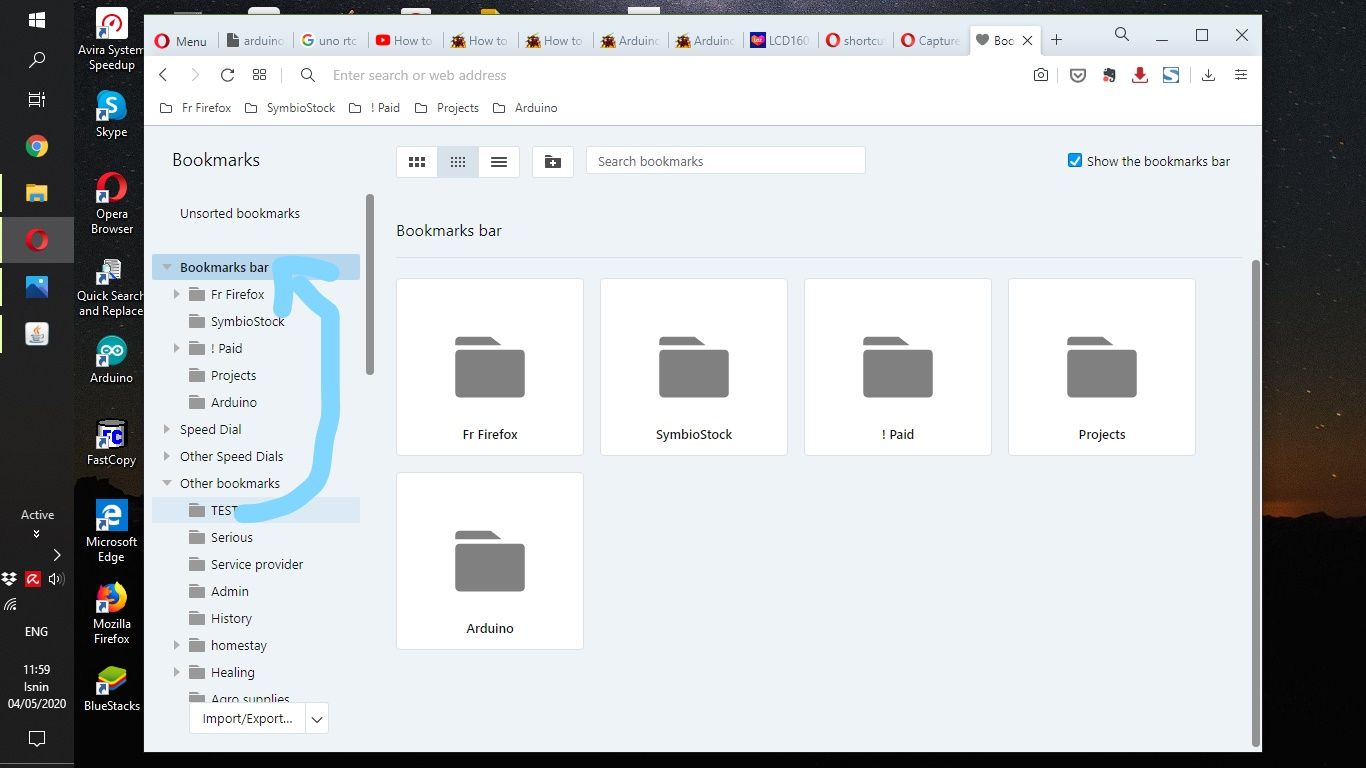
-
Drag and drop the desired bookmark folder to the bookmark bar.
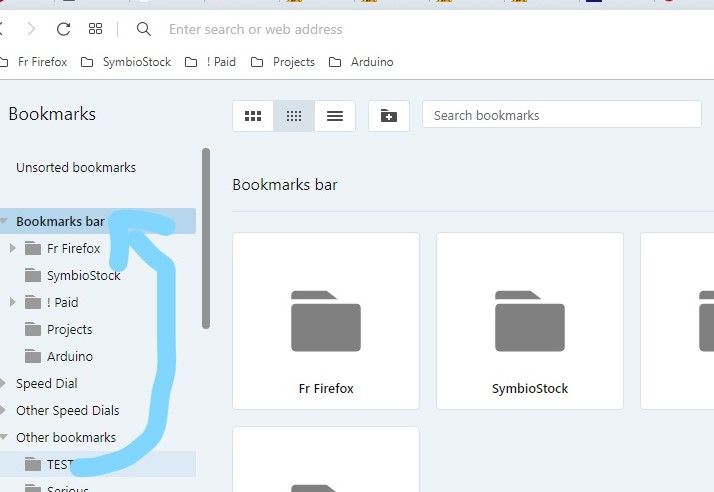
-
DONE! The folder should appear now on the bookmark bar.
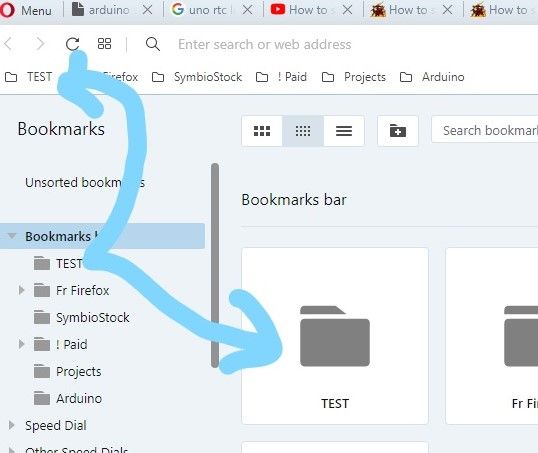
Good Luck!
-