Color issues in Opera
-
A Former User last edited by A Former User
Recently I switched using ubuntu 19.04 from windows 10 and I can easily see a big difference in the way how opera shows the colors in websites in general. For example blue is not blue anymore but kind of a magenta-purple color. I thought maybe something might be wrong with my PC but as soon as I cross-checked using Firefox it seem to work fine in Firefox, maybe this is not an issue but that is the way how opera works but if somebody can check this would be great, here I am also attaching two screenshots one from Firefox and one from Opera just to tell the difference, and I can say that the one in Firefox is correct for sure because that is how it looks like in Windows as well.
Maybe in the pictures does not show the big difference but if somebody can open a github page for example and hover you can see the difference, and this is not a problem only for github, I have seen this happening randomly in every page.
Version of Opera: 60.0.3255.70
Also there a issue with fonts, usually in Firefox they seem to be more polished an clean for some reason that I dont know, if you check both images the small fonts in dropdown coming from Firefox are cleaner compared to Opera version but this I guess is a separate issue anyhow!
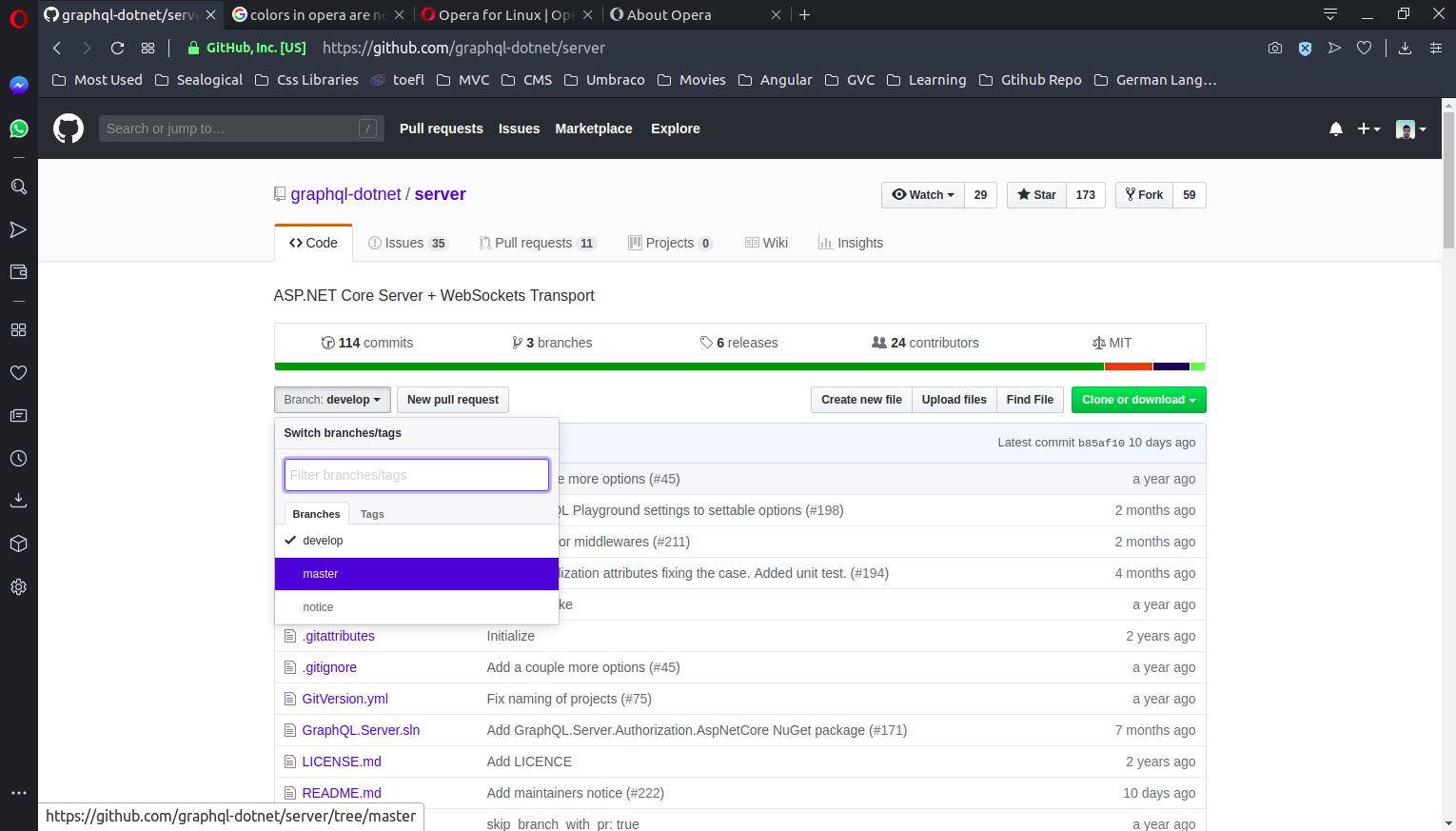
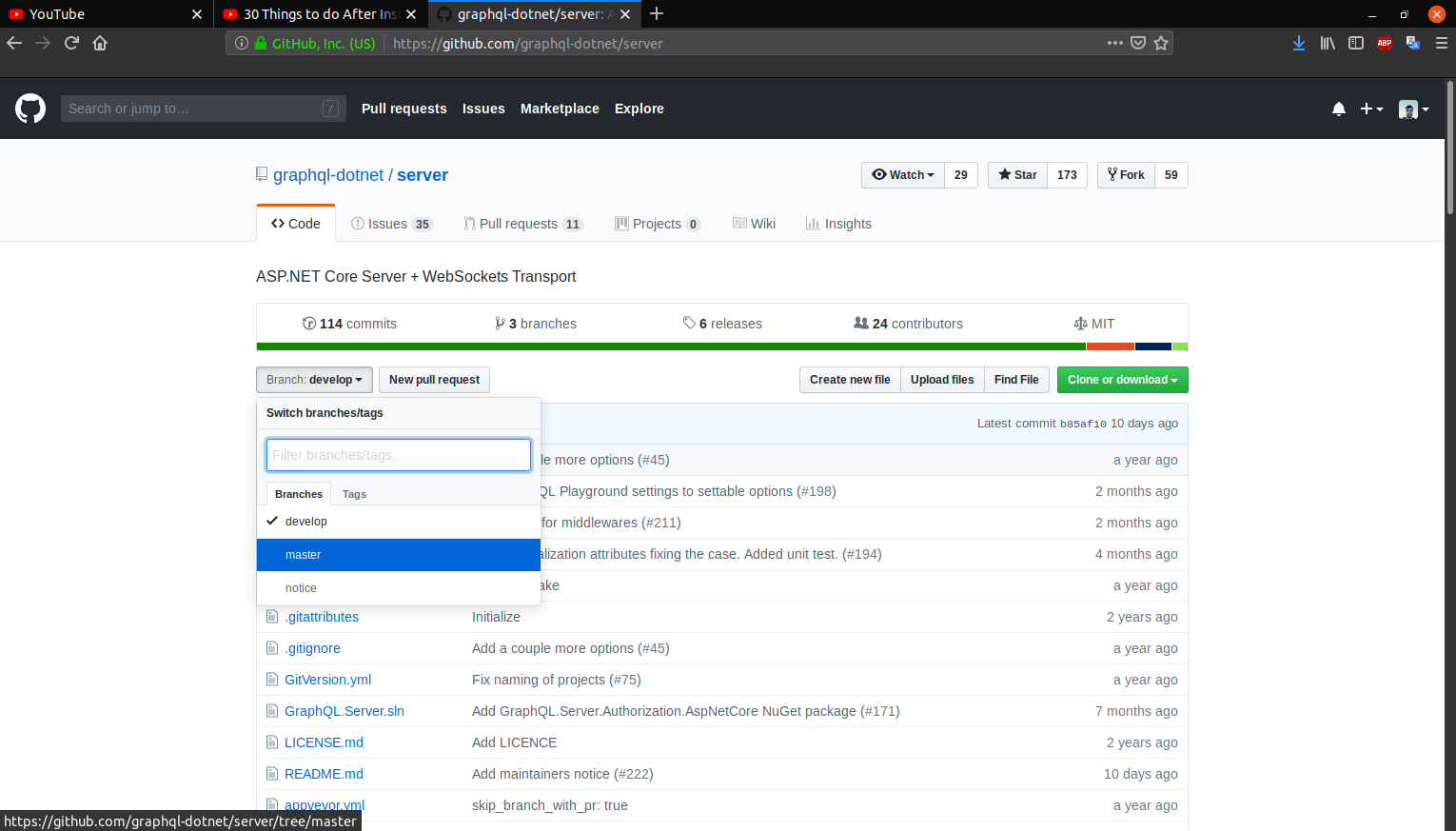
-
A Former User last edited by A Former User
No issues here
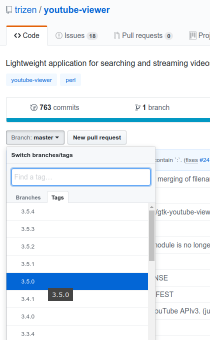
Debian testing x64, opera 60.0.3255.70, hardware acceleration disabled.
I scaled the image way too much, sorry

-
A Former User last edited by
@jimunderscorep said in Color issues in Opera:
jimunderscorep
Thanks for the info, I did the same by disabling the hardware acceleration and now the colors are fine, but a side question: - I am not sure if this should be tracked as an issue any longer or should be considered as a solved question ? - I am saying this because maybe somebody wants to have the hardware acceleration enabled due to performance benefit.
-
A Former User last edited by A Former User
What gpu are you on?
I see no difference here, with or without hardware acceleration.
Xorg, nvidia gt210 gpu, nvidia legacy 340 driver. -
A Former User last edited by
If I run this command I get these info:
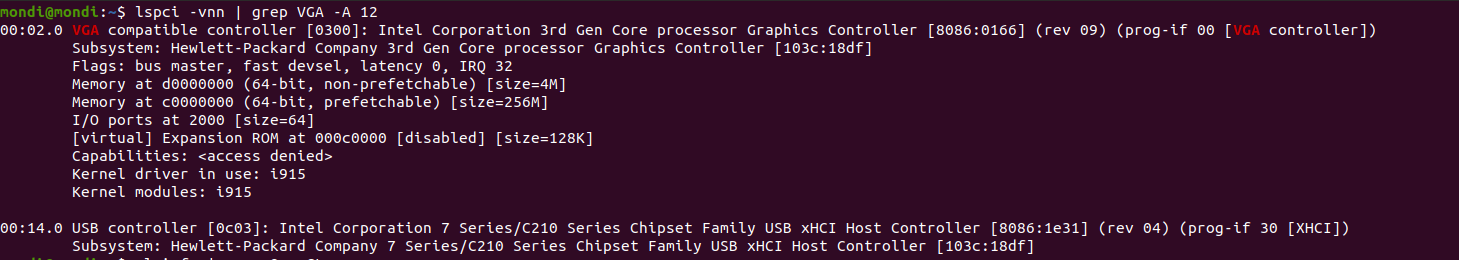
I dont have a dedicated graphics card.
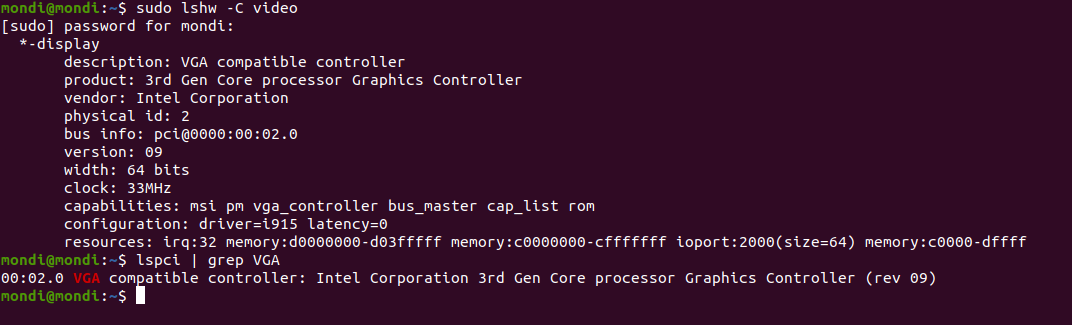
-
A Former User last edited by A Former User
So you are on intel gpu and using intel's driver (i915). Nothing to worry about.