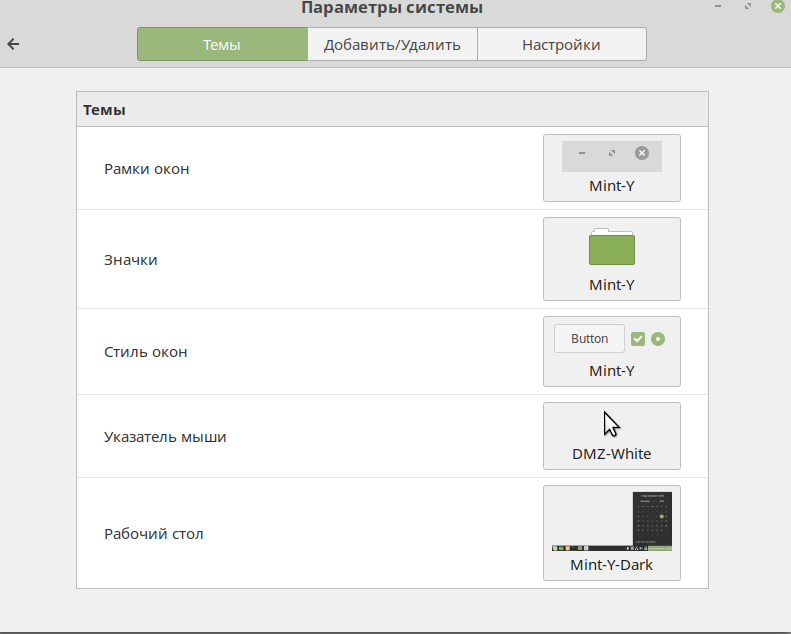there are no “minimize”, “expand” and “close” buttons on the top panel
-
emoxam last edited by
@sangheeta Buttons are in their places if window is not maximized, when it's maximized buttons are disappears.
-
A Former User last edited by
@emoxam
try experiment with these settings, or try also to restore all settings to default in cinnamon.
Also, which theme do you use in opera, light or dark? -
emoxam last edited by
@sangheeta Light theme.
No matter what selected at cinnamon theme.
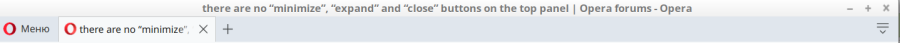

here's what i got, and how it loks like
-
A Former User last edited by
@emoxam
This is normal since cinnamon, the window manager, adds its window border with its buttons, so opera no longer has these buttons.
-
emoxam last edited by
@sangheeta You want to say that if i will use mate the buttons will be on their places?
You want to say problem is in cinnamon?
The only application to have this problem is opera, so i don't think this is because of cinnamon, and strongly doubt it is "normal". -
A Former User last edited by
@emoxam
And yes, it all depends on the window manager. Have you asked on a LinuxMint Cinnamon forum? -
pindos last edited by pindos
@emoxam said in there are no “minimize”, “expand” and “close” buttons on the top panel:
No matter what selected at cinnamon theme.
Linux Mint 19.1 Cinnamon. Maximized view of Opera:
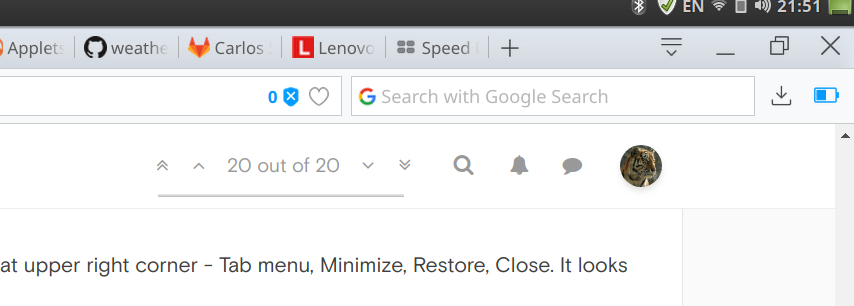
-
pindos last edited by pindos
@emoxam , no, it's exactly maximized. No special tweaking. The same thing with Opera is in my test installation of Linux Mint 19.1 Cinnamon on VM that runs under Windows 10. One thing, I have a --start-maximized key in Opera shortcut. But I don't remember that I changed it by myself.
-
pindos last edited by pindos
@emoxam , I use 57.0.3098.116. I have no problems with video. To be more correct, they exist after update of Opera. But I manually replace codec. After that video works fine. To fix video issues look here: https://forums.opera.com/topic/30254/video-playback-issues