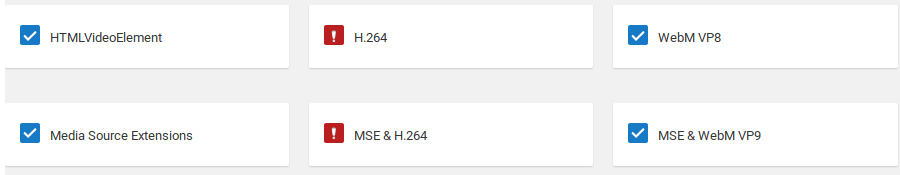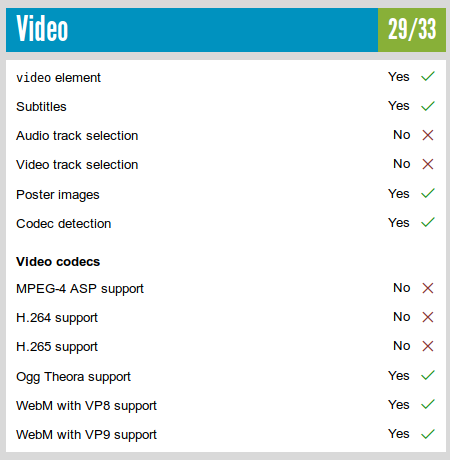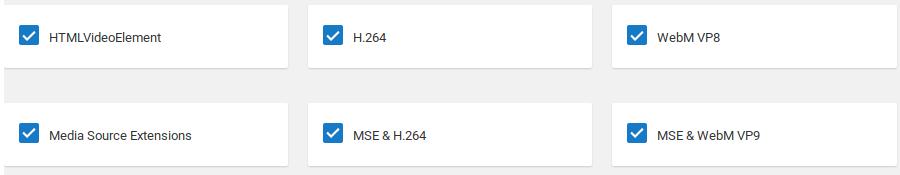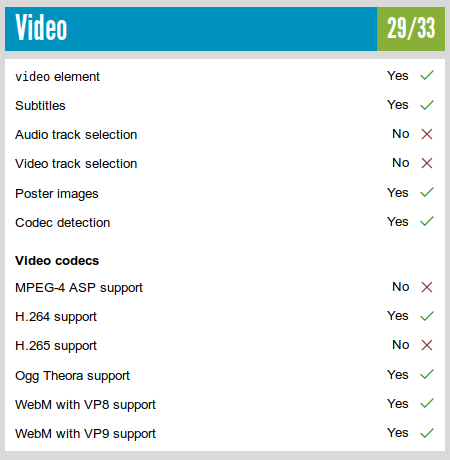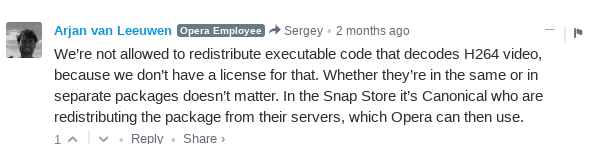why do I have copy libffmpeg.so?
-
A Former User last edited by
@jimunderscorep Vivaldi is not Electron-based. Brave is Electron-based, but Vivaldi is Qt-based, just like Opera. It is definitely slower than Opera though, not sure why.
@s4n-op You don't actually need to copy anything. As long as the installed Opera version is compatible with the installed Chromium codecs, everything works fine (except Netflix or Stan, but that's a different story).
-
A Former User last edited by A Former User
Please prove to me that vivaldi is qt based. It is slower than opera for that exact reason, it is built on an inferior toolkit.
And give me some time to find an article or something that proves that.Brave is electron based, but who cares

p.s. I assume you already know that electron, npm, nodejs etc is the exact same thing named differently.
---edit
Got it. Straight from wikipediaVivaldi is built around and based on web technologies such as HTML5, Node.js, React.js, and numerous NPM modules.
-
A Former User last edited by A Former User
@jimunderscorep said in why do I have copy libffmpeg.so?:
@adasiko
No it is not. Here is the official statement.
https://support.mozilla.org/en-US/kb/open-h264-plugin-firefoxYes, it’s only for video calls (not for HTML5 video). It’s very simple to check.
Firefox uses its open source alternative, OpenH264, to support video calls. OpenH264 is released in collaboration with Cisco and Mozilla. It is automatically installed by Mozilla on your Firefox browser to enable video calls with devices that require the H.264 codec.
-
A Former User last edited by A Former User
@adasiko
Let me post some screenshots to make myself understood.
Firefox 62 without libopenh264 onand with libopenh264 on
Guess which other browser has the same boxes UNticked on the above tables (because its the LACK of support that we discuss in this thread).
p.s. Removing libopenh264 also removed deadbeef, chromium and mpv from my system, pretty much everything that depends on ffmpeg's libs directly. These are 3 apps I use all the time, so there will be no more screenshots from me on that subject. I hope I made my point on how firefox works and how it would work if there was not for libopenh264. Have a nice day.
-
A Former User last edited by A Former User
@jimunderscorep said in why do I have copy libffmpeg.so?:
Firefox 62 without libopenh264 on
May be something change from 2017 year. https://github.com/cisco/openh264/issues/1529
https://andreasgal.com/2014/10/14/openh264-now-in-firefox/
Firefox currently uses OpenH264 only for WebRTC and not for the <video> tag, because OpenH264 does not yet support the high profile format frequently used for streaming video. We will reconsider this once support has been added. (c) 2014
But it's same thing. Firefox use SYSTEM codecs which depends from system authors.
And firefox can played h264 video in Ubuntu before Open264 has been created (with gstreamer0.10-plugins-bad or gstreamer0.10-plugins-ugly).And for original comment:
As for firefox... If it was not for cisco to provide ff with that royalty-free lib, firefox would still not have h264 support.
It's not true anyway.
-
A Former User last edited by A Former User
@jimunderscorep You asked "Do you also have chromium ffmpeg codecs along with vivaldi?"
I do. chromium-codecs-ffmpeg-extra version 65.0.3325.181-0ubuntu0.14.04.1 is installed. I don't recall installing it separately. I suspect it cane with chromium, which I did install.Re: "If you were an opera developer, would you risk breaking the playback of the other free formats in order to play one non free, even with an open source lib?" I'm not qualified to make that call. But any enhancement to a software project requires analysis, including risk assessment and cost/benefit analysis, as well as through testing before release.
-
A Former User last edited by A Former User
@yeswap said in why do I have copy libffmpeg.so?:
I do. chromium-codecs-ffmpeg-extra version 65.0.3325.181-0ubuntu0.14.04.1 is installed. I don't recall installing it separately. I suspect it cane with chromium, which I did install.
Then obviously h264 works on vivaldi because you provide it that "missing piece" it needs to work.
Oddly, ubuntu stopped upgrading chromium and all packages related to it, i.e. chromium ffmpeg codecs, on version 65 for ubuntu 14.04. So, in your situation, opera's h264 support will always be broken from v53 and on (opera 52 is based on chromium 65, opera 53 is based on chromium 66 etc), with or without installing chromium ffmpeg codecs because the package the repo provides is not new enough for it. So yes, from that point of view, vivaldi may be a better, if not the only, option for an up to date chromium-based browser.
You are on 14.04, aren't you?
-
A Former User last edited by A Former User
@jimunderscorep You're right. The latest stable Vivaldi is still based on Chrome 65 so that's why mpeg4 works in Vivaldi.
I also have both Chrome 67 and Opera 54 (based on Chrome 67) installed. Shouldn't Opera 54 be able to use the Chrome 67 mpeg4 codecs?
Yes. I'll stay on 14.04 until it's EOL in April 2019.
-
A Former User last edited by
Chrome (as in google chrome) neither comes with its own libffmpeg, nor depends on ffmpeg's libav* libraries... so I have no idea what it uses for its multimedia needs.
Opera, on the other hand, can only use the libffmpeg in these directories as an alternative to its own
$ cat /usr/lib/x86_64-linux- gnu/opera/resources/ffmpeg_preload_config.json [ "lib_extra/libffmpeg.so", "../../../../chromium-ffmpeg/libffmpeg.so", "/usr/lib/chromium-browser/libffmpeg.so", "/usr/lib/chromium-browser/libs/libffmpeg.so" ] -
A Former User last edited by
@s4n-op You don't actually need to copy anything. As long as the installed Opera version is compatible with the installed Chromium codecs,
@denisftw it is true for
aptchromium package (only available on ubuntu based distro). opera knows the installed location. but, in my case, I am on a debian based distro, I can't install that package, instead, I have asnapchromium codecs. opera does not know the installed location. It would be great if opera add support forsnapchromium codecs, then, playing video issues will be solved for all major distro assnapis available for multiple distro. -
A Former User last edited by
I have a
snapchromium codecs. opera does not know the installed location. **It would be great if opera add support forsnapchromium codecsYou can install opera from snapstore
snap install opera
-
A Former User last edited by
@adasiko this post has nothing to do with snap version of opera. I am talking about a third party package.