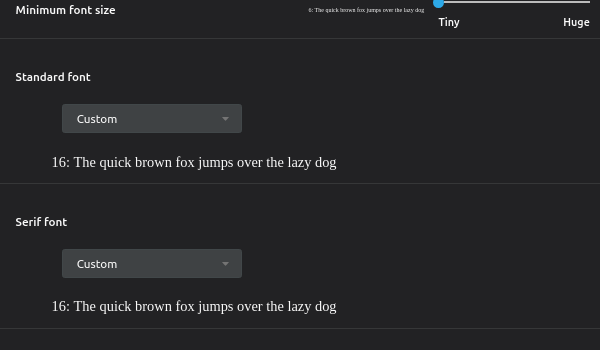Allowing pages to choose their own fonts
-
A Former User last edited by
How do I allow pages to choose their own fonts, instead of my selections done before?
-
A Former User last edited by
Update: OK. I restart my PC and font problem has gone. It's OK right know
-
A Former User last edited by A Former User
@linux17 said in Allowing pages to choose their own fonts:
Update: OK. I restart my PC and font problem has gone. It's OK right know
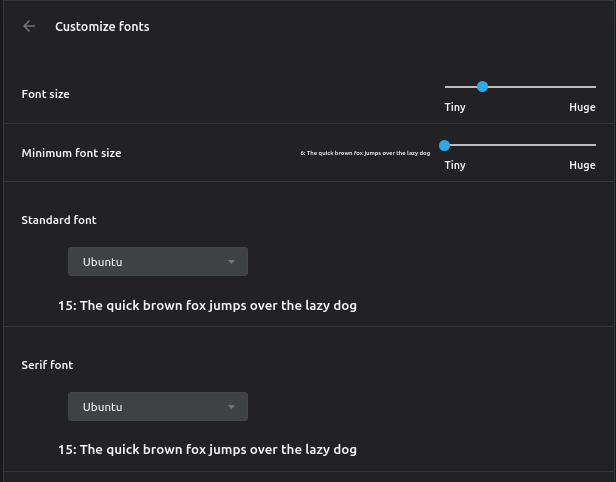
But, in Customize Font settings, there should be a "Restore settings to their original defaults". (only for font settings). Please forward my advice to Opera developers. Thanks -
A Former User last edited by A Former User
Solved. I installed Opera on Ubuntu with Snap. Downloading with snap, in font settings, (I wonder why) you can't see the "custom" option in drop-down menu. So I reinstalled Opera through Opera's web site as .deb file. now, I can see "custom" option.
in a word: don't download Opera with Snap. Download Opera through it's own website as .deb or .tar.gz