Opera does not remember any passwords
-
A Former User last edited by
I deleted Opera with
sudo apt remove opera-stable --purgeNow, my opera browser does not remember any passwords for google or any other place. I suspect it was the purge that did it and some directory is not properly there.. just a hunch.
I cannot really use other browsers. good job opera folks...! -
A Former User last edited by
The command "purge" is builded to remove ALL the software, so it's normal that if you reinstall it, it does not remember your password.
-
A Former User last edited by
@dani82 I know that I will need to retype all passwords again.. but I need to do it again and again and again even if I say remember me. Something did not get reinstalled when I reinstalled it.
-
A Former User last edited by A Former User
~/.config/opera should not be affected by --purge switch. Go ahead and see if it is still all there after using that command. I think the existing profile is corrupted in some way. In that case, you could try to temporarily rename the ~/.config/opera dir to something else and start over from scratch.
You can also use the command line switch for opera: --user-data-dir="/tmp/testop" or another specified dir of your choosing to temporarily test with a clean profile or use an alternative profile.
-
A Former User last edited by
I renamed the ~.config/opera directory to operaOld.
restarted opera and a new directory was made.
However,
It still does not remember my login password (i guess a cookie problem).
I guess it is saving some data because it did remember some login "choices" like my user name.
But I should be able to login to gmail automatically after I have logged in ..
probably the same with this website. -
A Former User last edited by
The situation with gmail is very strange. I tried it here and it forced me to reset my password, then wiped all other credentials. Here is what showed on google account page:
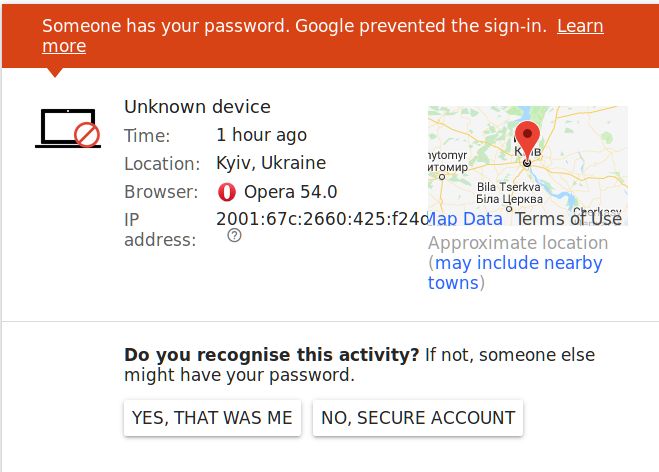
That is because of the vpn, I guess. But it logged in on firefox and thunderbird fine for awhile, till it got invalidated. Seems as though it triggers a fraud alert unless you go through all their motions. Very strange.
Google Sucks... -
A Former User last edited by
@s390g2
I went into the opera profile folder at ~/.config/opera-developer/ and deleted the files:
Login Data
Login Data-journal
Then started opera, and lo and behold, all my old credentials were back and the two files were automatically recreated. So,
YMMV. -
A Former User last edited by
I did a apt remove --purge again and then searched for opera stuff on the root.
I deleted all files that were opera related (and looked suspect) and still present, except the deb file.
There was a file that was called something like "operfillinlist" or something like that. I deleted that and reinstalled the deb file and it all worked . Sounds like a bug.. -
A Former User last edited by
Devs, I think this is a bug.
research removing with --purge and then reinstalling