None of the versions of Opera runs a site with flash even in the block exception list
-
zalex108 last edited by
If need it, you may try if this fix your's too.
PS:
Just navigate to Linux in the FTP site.
Windows 10 (x64) | Anniversary Update
Opera Stable · Beta · DeveloperTest profile | Back up Linux · Mac · Win
"You cannot know the meaning of your life until you are connected to the power that created you". · Shri Mataji Nirmala Devi
-
A Former User last edited by
@zalex108 To solve this problem I simple delete the file "Preferences" that are located in different places depending if in Linux or Windows (I don't have a Mac).
The issue is that for me I need to reinstall the addons, but the bookmark and history are preserved.
So in my GNU/Linux installed system the file preferences stay in a path like:
/home/username/.config/opera
In Windows installed system the path is:
C:/Users/username/AppData/Roaming/Opera Software/Opera Stable -
A Former User last edited by
@msxmaniac but the problem still remain... in adobe about page it's possible to auto add page in whitelist, in other site no.
this is in my amazon page:
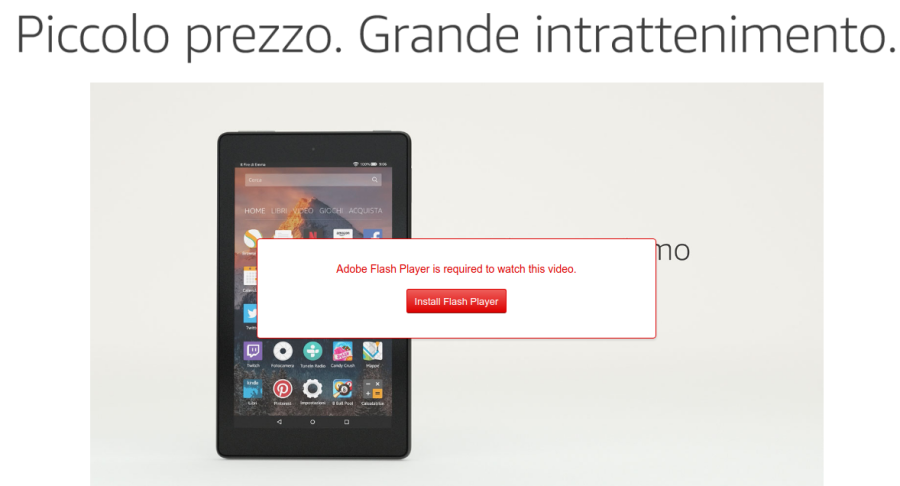
i need to add manually every website that require flash? the "click to enable flash" don't works....
-
A Former User last edited by
@scorpion2782
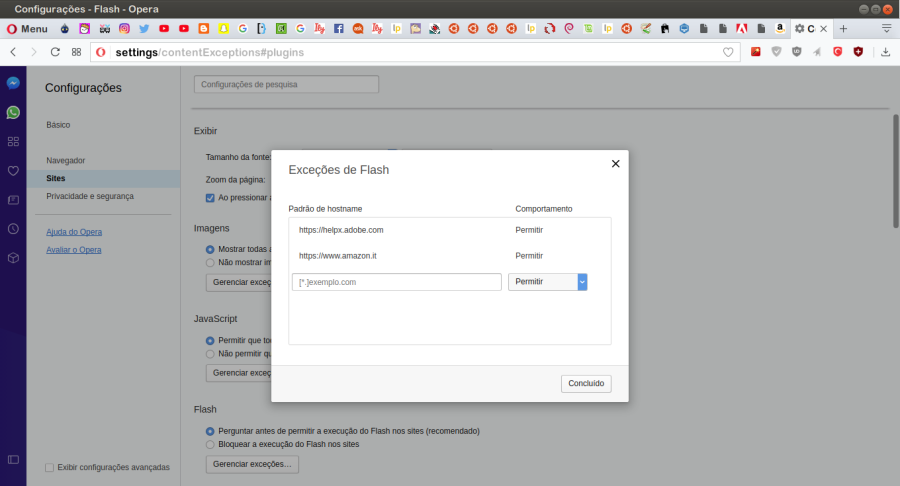

Well, some side effects, in addition to having the installed add-ins removed, may occur.
In my Opera Stable installation on Linux, I can not access the internal extensions page.
This does not occur with Opera Beta and Developer on the same system and in none of the three versions installed in the Windows environment.
If the problem occurs in a Windows environment if you have access to the / windows / Users / username / AppData / Roaming / Opera Software folder you will probably have at least one folder named Opera Stable or Beta or Developer depending on the version you installed.
Without running Opera rename this folder to any other name and then start Opera.
It will create a new session and from what I tested here the exception list should be working. Simply type (or paste) the desired URL by remembering to put it in the Flash exception list and it should work.
If it works, there is probably more of a problem in the session you use (and it happens to me too) than deleting the Preferences file to force the creation of a new one, so there is some problem in the saved session and not in the program installation.
I'm going to try some things around with this Opera Stable session with problems and if it succeeds I'll let you know. -
A Former User last edited by
@msxmaniac I ran
/usr/bin/google-chrome-unstable --disable-bundled-ppapi-flash --always-authorize-plugins --allow-outdated-plugins --ppapi-in-process --enable-nacl --ppapi-flash-path=/usr/lib/adobe-flashplugin/libpepflashplayer.so --ppapi-flash-version=28.0.0.105viaTerminal. This is the output I receive:bash: /usr/bin/google-chrome-unstable: No such file or directoryAny ideas...?
 Did I do something wrong, perhaps...?
Did I do something wrong, perhaps...? -
A Former User last edited by
Up to my count, this is now the nineteenth case report concerning the compatibility issues with Flash and Opera. There has been introduced a late resolution attempt by @natasha-from-dnepropetrovsk at the aforementioned link. I hope that works out for you folks.

Cheers!
-
A Former User last edited by
Never had a problem. Kubuntu and Xubuntu 16.04 64 bit. Running latest flash.
Just install the adobe-flashplugin with Synaptic.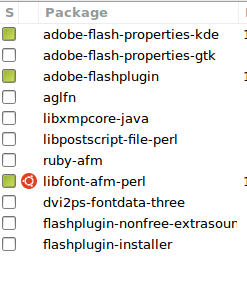
-
A Former User last edited by
@jayaguru-shishya
The issue is that with this command line you are trying to initialize the google-chrome-unstable application that is in the path / usr / bin / and the system returns that there is no such file in the location informed.
Besides I have the 3 versions of Opera installed on the GNU / Linux system that I use, I have also installed Google Chrome Unstable and Chromium.
I installed the adobe-flashplugin program that installs Flash automatically and creates pointers to the system so that as I change these files through beta versions of the Adobe Labs site, to run in Chrome I need these keys that instruct Chrome to disable the built-in plugin Flash and what the path of the plugin and the version that it will run for it to work good.
By default all versions of Opera should work normally without needing these extra commands, and this is what happens with me now, although I have had problems with some previous versions of some version of Opera for external Flash being accepted.
The problem reported in this topic and some other related refers to the fact that new versions of Opera have malfunctioned with the exception list of sites that are allowed to run flash.
From my experience and the reports of other users it seems to me that there was some change in the structure of the file that keeps the browser settings causing the latest versions to truncate this exception list, and even deleting this file in some cases the problem persisted .
I found my own solution which basically was to rename the folder with profile data in use in Opera and to initialize it to create a clean profile.
Then I close the application and copy from the old folder to the new folder the files of Bookmark, History, Last Tabs, Last Session, Current Tabs and Current Session and initialize Opera again and at least for me they come back all the tabs previously opened like in the old profile, as well as the history and bookmarks.
Unfortunately you have to reinstall the add-ons, but that's the least I think