I have an obvious question: why didn't they make the line spacing of the bookmarks smaller? It was fine before. Just perfect. Last 112 version suddenly broke it, now they haven't fixed it again. Brilliant!
Best posts made by rogguzlan
-
RE: Opera 112.0.5197.25 Stable updateBlogs
-
RE: Opera 83.0.4254.9 beta updateBlogs
Opera 82.0.4227.33 I am filled with frustration. Again there is no synchronisation of phone and computer. Dear, my favourite browser synced my bookmarks and data two versions ago, what did you break?
- Blogs
-
RE: Opera 102 Stable UpdateBlogs
@kmielczarczyk
Launch Opera.
Play startup sound and animation.
In the address bar, the profile icon and VPN Pro error information appear -screen-01.jpg.
To fix the error, open the settings and look for the VPN option.
I see the message "Subscription expired" -screen-02.jpg, click on the button on the right to change the VPN Pro panel -screen-03.jpg.
After opening or restarting Opera, everything repeats again.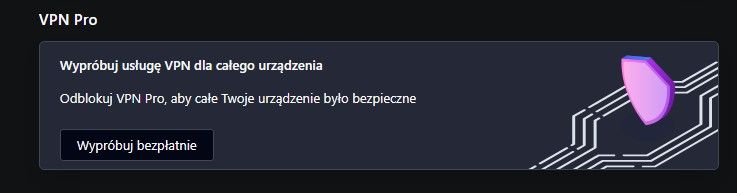
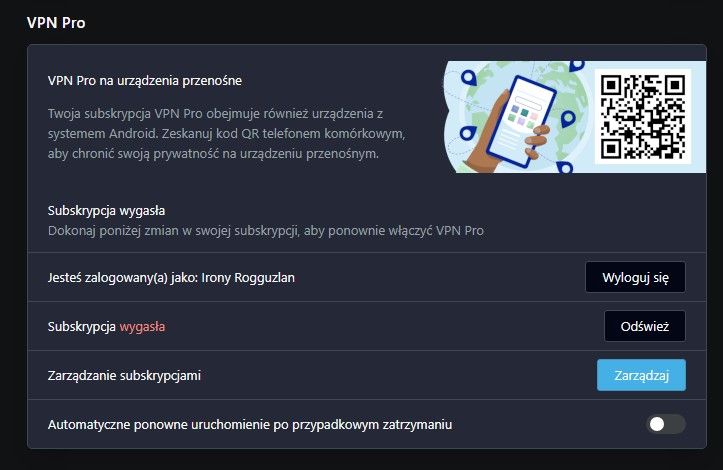
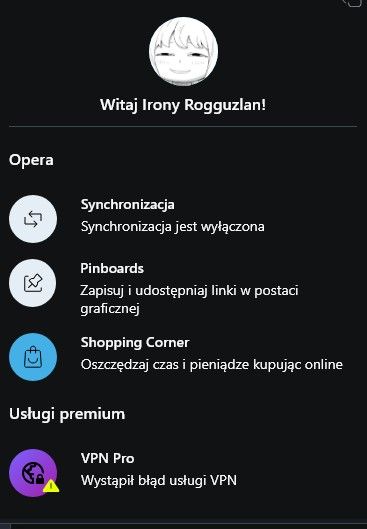
-
RE: Opera 102.0.4880.33 Stable updateBlogs
Opera One (version: 102.0.4880.33)
Thank you. The VPN Pro error has been fixed. No other issues have been found. -
RE: Opera 102.0.4880.46 Stable updateBlogs
From the errors personally noticed:
- The loading icon is missing (in general); when loading a file, nothing happens visually and it is not displayed.
- The arrow icon for expanding/stretching in window mode is missing.
Latest posts made by rogguzlan
-
RE: Opera 113.0.5230.86 Stable updateBlogs
I am deeply disturbed by the fact that the well known Opera browser cannot clear the browsing history on its own when closed. This is a big oversight. Cookies of mail or something else it can save (for example in the exclusion menu from clearing), but the rest is completely deleted!
-
RE: Opera 113.0.5230.32 Stable updateBlogs
I have this version of Opera 113.0.5230.32 installed. I am using the “disappearing” left panel with Aria, ChatGPT & other in my browser. I attach a screenshot of the screen with a white artifact that successfully appears on the screen.

-
RE: Opera 112.0.5197.30 Stable updateBlogs
@plovec I wrote to them last time that they should reduce the line spacing. It looks ugly and impractical. It was good back in 111 versions.
-
RE: Opera 112.0.5197.25 Stable updateBlogs
I have an obvious question: why didn't they make the line spacing of the bookmarks smaller? It was fine before. Just perfect. Last 112 version suddenly broke it, now they haven't fixed it again. Brilliant!
-
RE: Opera 112Blogs
@tastodd: I fully support you. Earlier versions of Opera had normal spacing in menus and lists of links to sites. Now it looks like a rake. And it is inconvenient and ugly.
-
RE: Opera 105 StableBlogs
@lancealot: Totally confirm. Completely inoperable browser. No page rendering, black dips and image disappearance. I will try to switch to a lower version. Opera becomes unusable.
This is what the highlighted text frame and the translation frame look like.
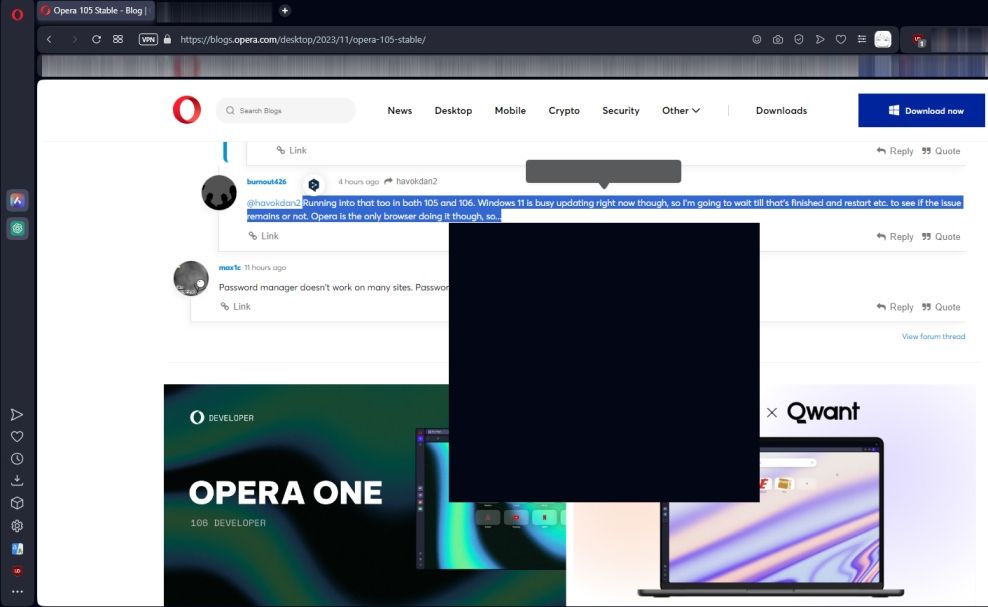
-
RE: Opera 104.0.4944.33 Stable updateBlogs
Who will give me an answer? In the Opera mobile browser, on the main screen, there are bookmarks (which I added myself) that I later deleted myself. Why do they keep reappearing? How can I get rid of this?
-
RE: Opera 104.0.4944.36 Stable updateBlogs
On this version, the connection and synchronisation between the computer version of Opera Flow and the Android version is lost. Sad.
- Blogs
-
RE: Opera 102.0.4880.46 Stable updateBlogs
From the errors personally noticed:
- The loading icon is missing (in general); when loading a file, nothing happens visually and it is not displayed.
- The arrow icon for expanding/stretching in window mode is missing.