Opera doesn't show all my bookmarks in "Other bookmarks"
-
pindos last edited by pindos
@l33t4opera All items in SSD folder are visible, but if you go to the bookmarks through the Opera's tab. But I can't access it directly from menu, as it shown on last screenshot. The SSD folder is above the screen, and I can't scroll there.
-
l33t4opera last edited by
@pindos I see, and what if you move few items e.g. 5 from the root (Imported from Opera) folder to some another folder, are you able to see the SSD subfolder then?
-
pindos last edited by pindos
@l33t4opera As it was said by @mathias87 I'm tired of experiments.
 It looks like a bug of a new version. I'm not the only one who have this problem.
It looks like a bug of a new version. I'm not the only one who have this problem.
Of course, If I reduce the amount of bookmarks in some folder to the number that can be fit in my screen, I'll see them all. -
l33t4opera last edited by
@pindos I asked about, because as I said above, there may be a reason for that behavior in the new version, e.g. limiting amount of items in a directory to for example improve performance.
-
pindos last edited by pindos
@l33t4opera May be I'm wrong, but I can't see any reason to limit the amount of bookmarks. And more then that, there are no any limits at all now. I can place what ever I want to bookmarks folders, and I can see and access them all. But only if I use tabs to see them. I there is any limit, it is only in screen resolution of a computer.
The amount of bookmarks can't affect the performance. All bookmarks are simply shortcuts to web pages. -
mathias87 last edited by mathias87
Very weird "new" behaviour of the bookmars bar after I saved some more bookmarks to it. The scroll buttons re-appeared:
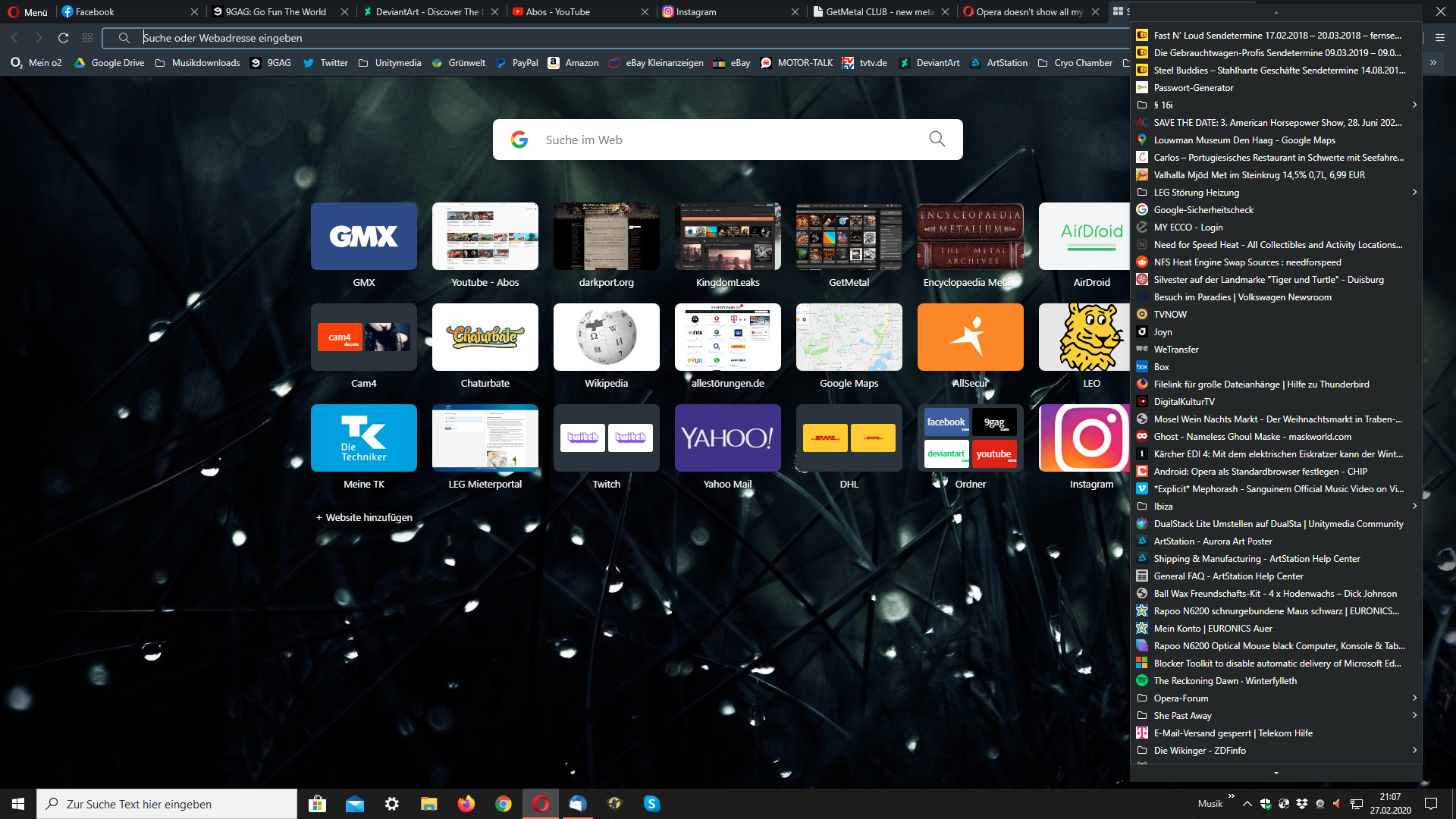
-
l33t4opera last edited by l33t4opera
@pindos I understand. I mean, that perhaps there's temporary limit (for some reasons) on how many items can be displayed (not added) in a folder in Bookmarks from the Opera's menu. As I remember, there was similar issue with that in the past, which was fixed later.
-
l33t4opera last edited by sgunhouse
Hi again, I have already reproduced the issue by adding more/enough items in one folder in Bookmarks from under Opera's menu.
-
l33t4opera last edited by l33t4opera
Hi @mathias87, @pindos, the issue looks to be fixed in the latest update (67.0.3575.53).
-
pindos last edited by
@l33t4opera Yes! I've just updated. All my bookmarks can be scrolled and are visible now.
-
glamadiva last edited by
@mathias87 Yes, yesterday I had Bookmarks and Other Bookmarks, now I can only find them by clicking at the top and rolling thru all of them. I dont know, should I restart Opera, maybe that will bring them back? Plus many pages say Unavailable on Opera yet I can get them on the horrible Chrome!
-
pindos last edited by
@glamadiva I think something is wrong with your Opera profile. The restart of computer doesn't resolve this.
-
glamadiva last edited by
@pindos No It didnt help. I'm using the latest versions I know of on Windows 10, 75. something. I did a lot of research to get those Other Bookmarks and cant get to them at all now. If I hit the bookmarks bar and scroll down the list the old ones are gone. Should I downgrade the version and if so to which one? anything to get them back, they include receipts etc. I dont get why Opera is doing some of the things it's doing lately. I cant get to some pages, copy url and chrome takes me to them. Not a chrome lover. Thx for any help with this, I changed nothing and the Other Bookmarks were there like 3 days ago, all gone now.
-
glamadiva last edited by leocg
@glamadiva It's May 8th 2021, can an Opera moderator please tell me what to do? After the last update I lost not only my Other Bookmarks which had yrs worth of research in them but also all saved Passwords and sign in names, this is a total nuisance!
Should I downgrade to an older version to get them back?? Please help! TY!!
-
leocg Moderator Volunteer last edited by
@glamadiva Moderators are regular users like others, they don't know how to solve all the problems.
So you had bookmarks in Other Bookmarks and they disappeared from there? And aren't anywhere else?