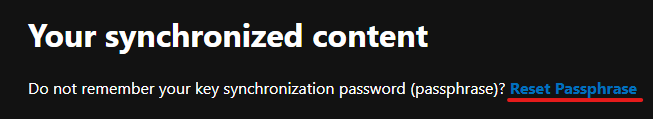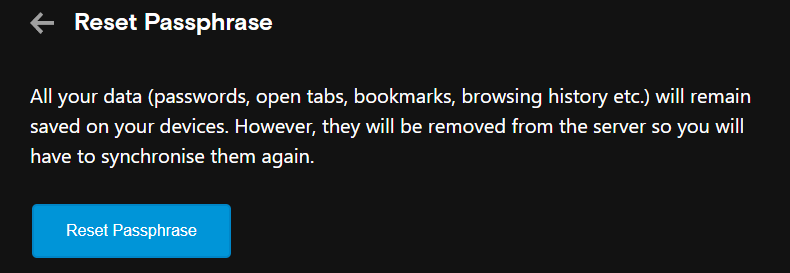@segis-0
-
Open opera://about in your browser
-
look for the profile path
-
copy this path in your explorer
-
look for the folder "local storage"
-
delete the folder leveldb
-
close the browser and reopen it
next your phone (android, i guess this works for ios too, don't have one to check)
-
open the browser
-
click on the settings down right in the corner
-
click on your e-mail-adress
-
log out and check the box to delete the browser files.
-
don't know wich it is but i have deleted everything except the speed dial.
-
close the app completly
-
reopen the app and log in
-
reconnect your app with flow
-
that's it
it worked for me, hope i could help a bit.