Url protocol problem on roblox.
-
Notxsync last edited by
@burnout426 Do you have a work email or a discord i can send this zip to? (preferably discord)
-
Notxsync last edited by
@burnout426 Sent. Can you fix it for me and send it back? Or will you inspect it to see if anything is wrong?
-
burnout426 Volunteer last edited by
@notxsync Received it. Can you send the exports of the other keys I mentioned too?
-
burnout426 Volunteer last edited by
Could you send these two?:
Right-click on "HKEY_CURRENT_USER\Software\Classes\roblox-player" and export it as robloxplayer.reg.
Right-click on "HKEY_CURRENT_USER\Software\Classes\roblox-studio" and export it as robloxstudio.reg.
-
burnout426 Volunteer last edited by
@burnout426 And Then, right-click on "HKEY_CURRENT_USER\Software\Classes\roblox" in the left-hand pane, choose "export" and save it as roblox.reg.
-
burnout426 Volunteer last edited by burnout426
@notxsync Got it.
Not sure if you not having "HKEY_CURRENT_USER\Software\Classes\roblox-studio" is a problem or not
It looks like "HKEY_CURRENT_USER\Software\Classes\roblox" is missing the shell, open and command keys.
"HKEY_CURRENT_USER\Software\Classes\roblox-player" looks okay, but I did notice a difference with the command.
I installed Roblox (Windows 11 23H2) by going to https://www.roblox.com/download and choosing "Download Windows app". That installed Roblox just for the current user to "C:\Users\myusername\AppData\Local\Roblox\Versions\version-48a28da848b7420d". In your reg file, I see Roblox is installed for all users to "C:\Program Files (x86)\Roblox\Versions\version-510663c9d33e4fd8".
That should be okay, but that means we should check for HKEY_LOCAL_MACHINE versions of all those keys.
"HKEY_LOCAL_MACHINE\Software\Classes\roblox-player"
"HKEY_LOCAL_MACHINE\Software\Classes\roblox-studio"
"HKEY_LOCAL_MACHINE\Software\Classes\roblox"
"HKEY_LOCAL_MACHINE\Software\RegisteredApplications" (the roblox entry in the right-hand pane for it)
"HKEY_LOCAL_MACHINE\Software\ROBLOX Corporation"And, look for those same keys under "HKEY_LOCAL_MACHINE\SOFTWARE\WOW6432Node" too.
-
Notxsync last edited by
@burnout426 I sent it but I only sent everything involving Roblox in that node file because I don't know what you can do with that file.
-
burnout426 Volunteer last edited by
@notxsync In Settings -> Apps -> Default Apps in Windows, scroll down to the bottom and click "Choose defaults by link type", do you see this?:
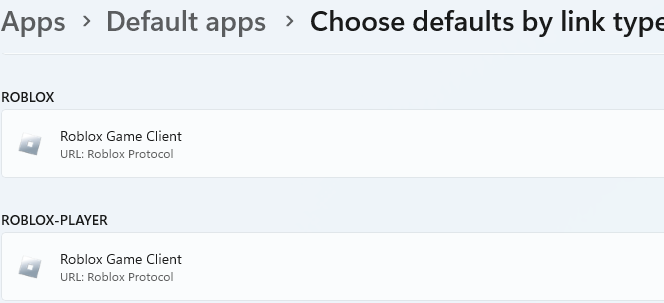
-
burnout426 Volunteer last edited by
I know you tried:
start "test" "roblox://test"in a command prompt, but what happened when you tried:
start "test" "roblox-player:test"?
I don't think you explicitly said for that one.
-
burnout426 Volunteer last edited by
@notxsync said in Url protocol problem on roblox.:
I sent it but I only sent everything involving Roblox
I didn't see anything that stands out as wrong (as long as "C:\Program Files (x86)\Roblox\Versions\version-48a28da848b7420d\RobloxPlayerBeta.exe" exists).
With:
[HKEY_LOCAL_MACHINE\SOFTWARE\RegisteredApplications] "roblox-player"="SOFTWARE\\ROBLOX Corporation\\Environments\\roblox-player\\Capabilities", it's technically pointing to "HKEY_LOCAL_MACHINE\SOFTWARE\Roblox Corporation..." and you only have "[HKEY_LOCAL_MACHINE\SOFTWARE\WOW6432Node\ROBLOX Corporation", but that should be fine and Windows should translate the path in that case depending on whether you're running a 32-bit or 64-bit version of Roblox (if they even provide both), so that should be okay too.