[Compilation] Discussions on the Opera GX start/splash screen
-
Alton09 last edited by
If you wish to remove the current Opera GX splash, when you boot up Opera GX, then here is how to do that: As of right now the best fix to remove the startup splash, is to go opera://about, scroll down and copy or remember the installation path, right here:
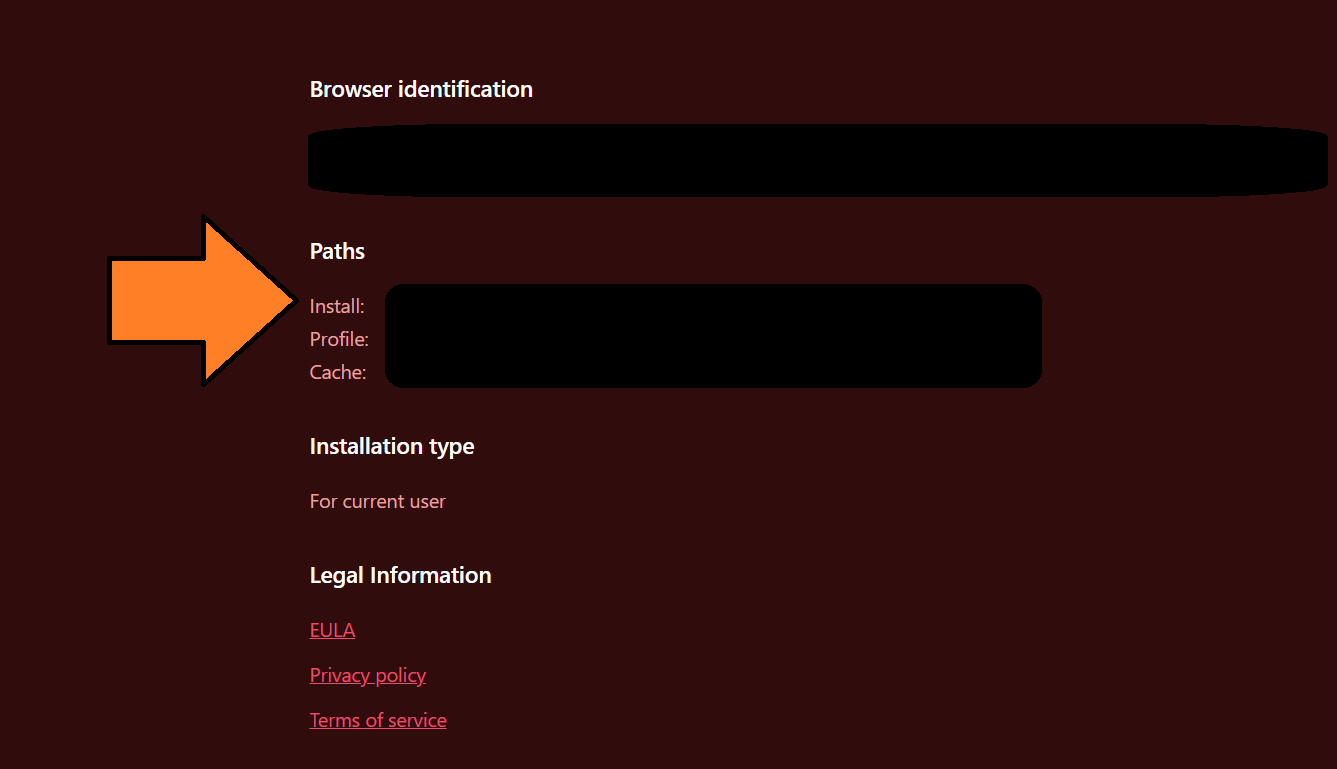 After this you will have to close opera, so either copy and paste the installation into a text editor app such as notepad ++, remember it, or take a screenshot of it. Open up file explorer, or whatever file finding aplication you have.
After this you will have to close opera, so either copy and paste the installation into a text editor app such as notepad ++, remember it, or take a screenshot of it. Open up file explorer, or whatever file finding aplication you have. ^(app looks like this on Windows 11)
^(app looks like this on Windows 11)
Then you need to follow the instalation path to where it says to go, if you are using Windows 11, you will need to go to This PC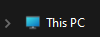 ^(looks like this on Windows 11)
^(looks like this on Windows 11)
then follow the rest of the path out from there.Once you get there you will have to find the file called, "opera_gx_splash.exe" if you are using file explorer you can just search the whole folder:
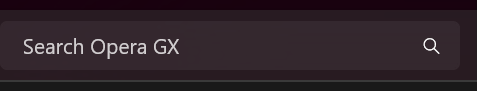 ^(looks like this)
^(looks like this)
then delete this file.IMPORTANT NOTE: IF OPERA GX UPDATES YOU WILL PROBOBLY NEED TO DELETE THIS AGAIN.
If this does not work then this information is outdated.
(I did make this post in a seperate topic but it should be here.)
-
Thomazlol1 last edited by
@cubessi i used to opera gx for 3 years straight, and this shit made me uninstall the browser, its a browser not a meme or prank, very very stupid idea @Opera-Comments-Bot -1 user
-
xMarvin732 last edited by
Yeah its a collab... it was posted about on twitter.
https://twitter.com/RumbleVeeArr/status/1729575202806214767you can delete opera_gx_splash.exe in the folder
%userprofile%\AppData\Local\Programs\Opera GX\104.0.4944.74 -
PhillipRMcC last edited by

How the hell do I get this off, other than switching back to MS Edge?
Do you know how annoying that is?
-
rehnu last edited by
Whenever I open my Opera GX browser, the splash screen displays the images attached. I have no idea of what it is but could someone please help?


-
MikoOhneHose last edited by
It's loud, annoying and I can't imagine anyone wanting to see / listen to it every time you start up the browser.
How do I remove or disable it?
Also can we not get such crap in future updates? Nobody above the age of 8 wants it.
-
operagxisshit last edited by
most stupid shit ever to put on a fucking browser each time we open it, this browser is so fucking bad, and they don't let us export the data to another usable browser.
-
Savickon last edited by
On startup the opera gx browser plays a opening thing that is fine, then there is loud annoying slashing noises and eric andre fucking screaming "opera gx" please get rid of this or tell me how to turn it off. Shit sucks.
-
Viktor1001 last edited by
My girlfriend was very scared at the launch. Looks like a virus. Definitely a bad decision.



-
idgat last edited by
@forge9 Only way to stop it is to find the file opera_gx_splash.exe and rename it (just add .xxx to the end). That will stop it for the current version, but next update... new version number folder, new opera_gx_splash.exe file.
You won't be able to stop it permanently, Opera's sloppy update process leaves the old folder version number behind, creates a new version number folder with the offending file that creates this abominable annoyance.
The sloppy update process of just creating another version number folder has nothing to do with storage space (minimal effect) but it makes for an untidy directory structure with multiple unused out-of-date folders.
-
JimStar-WAW last edited by
@leocg Remove it from the program, it's awful advertising, not funny and honestly makes me want to go back to chrome, you can't even disable it. Forcing this on people is just going to make them switch to another browser to get away from the awful screeching. Whoever thought this was a good idea needs firing.........
I'll check again in a few days but for now I'd rather use Microsoft Edge than listen to that screaming buffoon. -
RachelRattPatt last edited by
@christian-batista It's happening to me too and I don't know how to disable it. The OperaGX sound is already plenty loud and now with this I won't be able to even open OperaGX in public
-
tomhan last edited by
go to C:\Users\YOURUSERNAME\AppData\Local\Programs\OperaGX\Version_Number\
And delete opera_gx_splash.exe
It will remove the splash screen entirely and wont play this horrific screaming marketing disaster
-
1jirachii last edited by
@alton09 Thank you for this fix. Can confirm if you open file location on Opera GX and search splash.exe then delete the file you will not get screamed at when you open your browser anymore.
Love this browser but god what a horrible idea, who wants to get their eardrums blown out when they open their browser? (Eric Andre fan aswell, but HATED this)
 i guess we need write to support
i guess we need write to support
