[Solved]Opera 66.0.3515.72-1 crashing without any extension or new installation
-
zibi1981 last edited by
@edsonmartim No they didn't. This version of Vivaldi is still crashing on my fully updated Arch Linux.
-
zibi1981 last edited by
@krysys2008 Running Opera with "--disable-seccomp-filter-sandbox" switch didn't help in my case.
-
A Former User last edited by
@zibi1981 said in Opera 66.0.3515.72-1 crashing without any extension or new installation:
@edsonmartim No they didn't. This version of Vivaldi is still crashing on my fully updated Arch Linux.
vivaldi-stable-2.11.1811.33 is working for us on PCLinuxOS.
-
A Former User last edited by
opera-stable-66.0.3515.103-1 released today is still crashing.
Fixed browers:
brave
vivaldi
google chrome
firefox (plays netflix again) -
zibi1981 last edited by
@itexstar Vivaldi 2.11.1811.38 (Stable channel) (64-bit) is crashing on my up-to-date Arch.
-
A Former User last edited by
@zibi1981 said in Opera 66.0.3515.72-1 crashing without any extension or new installation:
@itexstar Vivaldi 2.11.1811.38 (Stable channel) (64-bit) is crashing on my up-to-date Arch.
In arch you can downgrade back to glibc 2.30 or you can try to delete your ~/.cache/vivaldi folder. According to a forum post on the vivaldi forum 66.0.3515.103 is working on arch like it is on PCLinuxOS.
-
arup65 last edited by
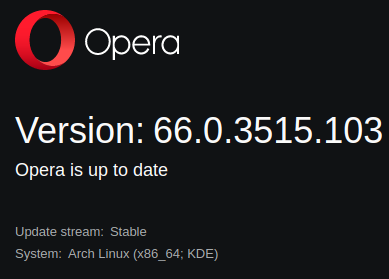
Opera was updated today but unfortunately its still crashing with sandbox enabled.
-
pindos last edited by
I have updated to 66.0.3515.103 some days ago. I experience no problems with it on LinuxMint 19.3 and Win10 machines. But I noticed that there is no such version on ftp.opera.com. Other machines running Windows 10 at my work don't find this update. They use 66.0.3515.95, and I get "Opera is up to date" message on them. May be the 103-version is buggy.
-
A Former User last edited by
Hi @pindos, it looks to be the problem so far only for Arch Linux (and based on it other distros), with incompatible glibc version.
-
zibi1981 last edited by zibi1981
On Arch installing Firejail from Community repository
sudo pacman -S firejailand then running Opera with
firejail opera --disable-seccomp-filter-sandboxseems to do the job for now, as a workaround.
-
A Former User last edited by
Hi @zibi1981, and what if you launch the Opera in a "normal" terminal session, and with the switch as follows:
usr/bin/opera --disable-gpu-sandbox, does it change anything? -
A Former User last edited by A Former User
@pindos The version is present on the ftp servers here, but it seems the issue is still not fixed in this one.
-
zibi1981 last edited by
@l33t4opera Opera version 66.0.3515.103 is not fixed - that's for sure. Only running with --disable-seccomp-filter-sandbox switch does the job, but to prevail security vulnerabilities I use Firejail, as advised by many people.
The other option - running Opera with --disable-gpu-sandbox also seems to do the job.
-
A Former User last edited by A Former User
@zibi1981 I see. I proposed it, because disabling the sandbox only for GPU looks to be a little safer - and only as a workaround to not having downgrading the glibc stuff, until the time the issue will be probably fixed in one of upcoming versions.