Re: Mostrar Opera em Português
Mesmo seguindo as instruções de https://forums.opera.com/post/303471,
As alterações da interface do Opera se perdem após uma atualização. Como fazer para ficar definitivo?
Do more on the web, with a fast and secure browser!
Download Opera browser with:
Re: Mostrar Opera em Português
Mesmo seguindo as instruções de https://forums.opera.com/post/303471,
As alterações da interface do Opera se perdem após uma atualização. Como fazer para ficar definitivo?
Hello, after selecting run the shortcut Ctrl + Shift + 5, selecting an area to capture and choosing any of the options: "copy and close" or "capture" Opera is closed immediately. If you repeat the process, all extensions are also disabled. Even with all extensions disabled, the problem still persists.
Version:99.0.4788.13
Opera is up to date
Update stream:Stable
System:Ubuntu Core 18 (x86_64; ubuntu:GNOME)
Chromium version:113.0.5672.127
Browser identification
Mozilla/5.0 (X11; Linux x86_64) AppleWebKit/537.36 (KHTML, like Gecko) Chrome/113.0.0.0 Safari/537.36 OPR/99.0.0.0
Paths
Install: /snap/opera/234/usr/lib/x86_64-linux-gnu/opera
Profile: /home/italo/snap/opera/234/.config/opera
Cache: /home/italo/snap/opera/common/.cache/opera
Hello, I followed the steps in the indicated repository, but it was not able to solve my problem this time. On another occasion it worked promptly.
https://github.com/Ld-Hagen/fix-opera-linux-ffmpeg-widevine
I still can't watch live streams on YouTube or any video on the Vimeo platform.
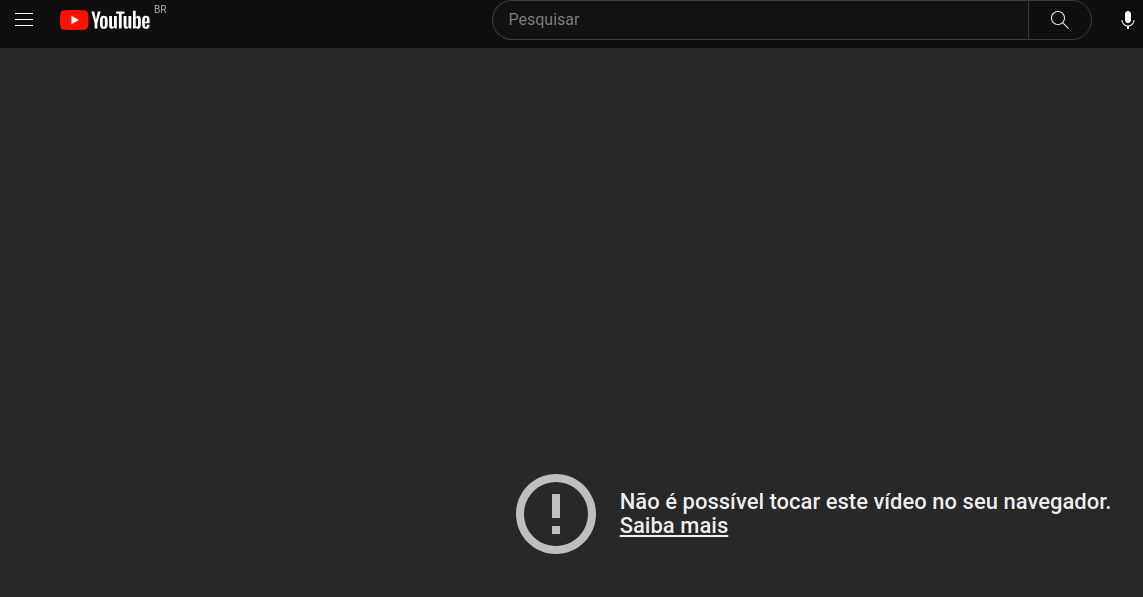
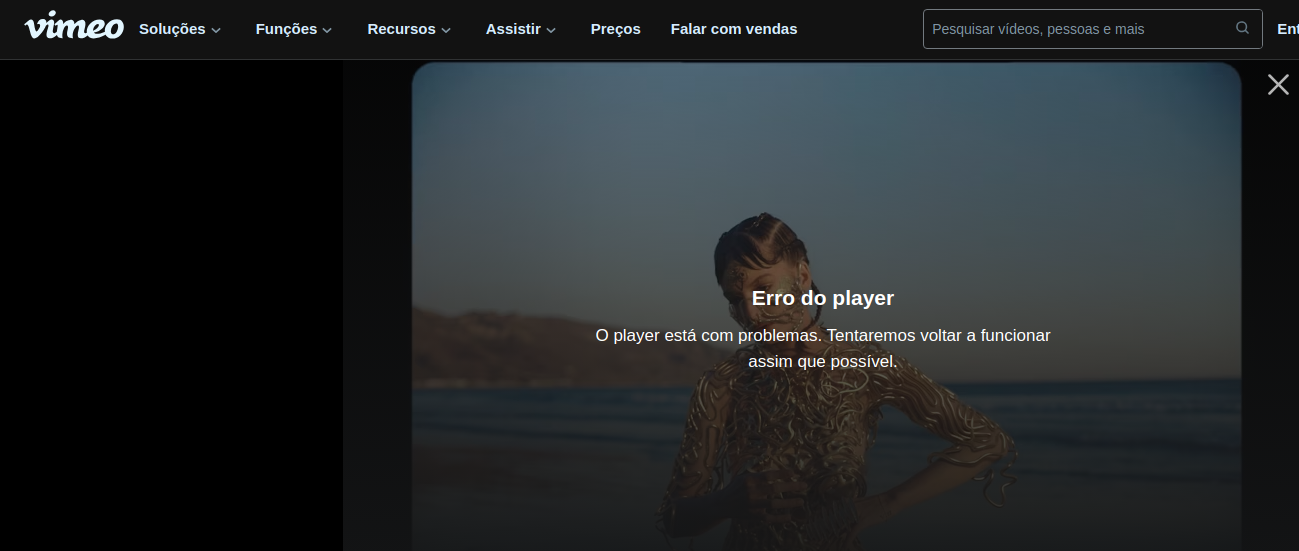
Opera One(version: 105.0.4957.0)
Opera is up to date
Update stream:developer
System:Ubuntu 22.04.3 LTS (x86_64; ubuntu:GNOME)
Chromium version:118.0.5993.11
Browser identification
Mozilla/5.0 (X11; Linux x86_64) AppleWebKit/537.36 (KHTML, like Gecko) Chrome/118.0.0.0 Safari/537.36 OPR/105.0.0.0 (Edition developer)
Paths
Install: /usr/lib/x86_64-linux-gnu/opera-developer
Profile: /home/italo/.config/opera-developer/Default
Cache: /home/italo/.cache/opera-developer/Default
Installation type
Could only be specified for Windows OS
Olá, eu uso o Opera One Dev, já usei o Opera One Stable, ambos instalados via .deb, ambos com o mesmo mesmo problema. Já alterei o atalho da dock e tive o mesmo problema, o Opera One Stable, irei testar novamente seguindo o tutorial a seguir:
Para alterar o comando de um atalho de programa que está na dock do Ubuntu, você pode seguir os seguintes passos:
/usr/share/applicationssudo nano /usr/share/applications/seu_programa.desktop[Hello, I use Opera One Dev, I've used Opera One Stable, both installed via .deb, both with the same problem. I already changed the dock shortcut and had the same problem, Opera One Stable, I will test again following the following tutorial:
To change the command of a program shortcut that is in the Ubuntu dock, you can follow these steps:
Opera One(version: 105.0.4957.0)
Opera is up to date
Update stream:developer
System:Ubuntu 22.04.3 LTS (x86_64; ubuntu:GNOME)
Chromium version:118.0.5993.11
Browser identification
Mozilla/5.0 (X11; Linux x86_64) AppleWebKit/537.36 (KHTML, like Gecko) Chrome/118.0.0.0 Safari/537.36 OPR/105.0.0.0 (Edition developer)
Paths
Install: /usr/lib/x86_64-linux-gnu/opera-developer
Profile: /home/italo/.config/opera-developer/Default
Cache: /home/italo/.cache/opera-developer/Default
Installation type
Could only be specified for Windows OS
Acabei de revisar as configurações de região e idioma e estão todas em português do Brasil.
[I just reviewed the region and language settings and they are all in Brazilian Portuguese.]
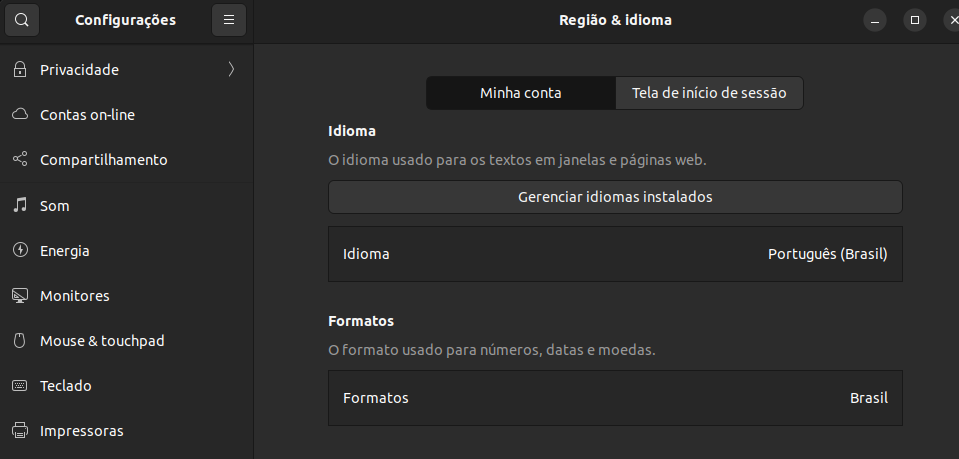
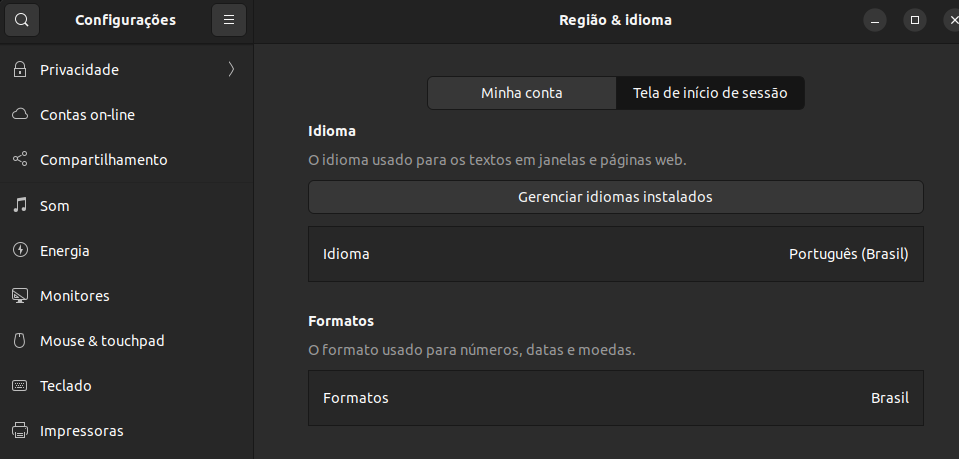
[Hello,
Neither in the stable version nor in the dev version am I successful in carrying out the procedures I found on the internet (and those in this forum as well).]
[For example, access the settings and set Portuguese as the preferred language.]
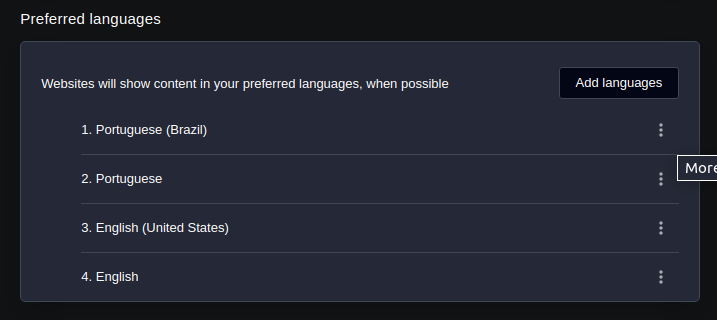
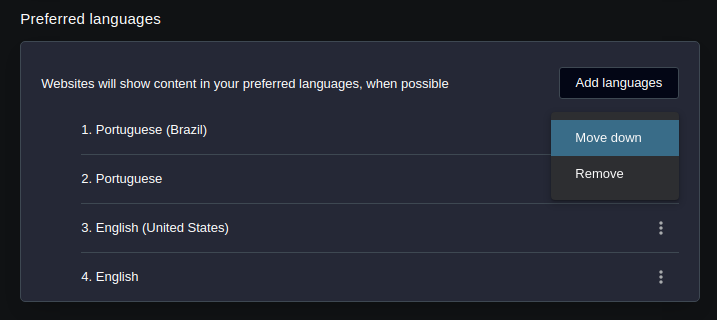
[My Operating System is in Portuguese natively.
Below are the versions I'm currently using of the OS and Opera (with all updates available to date):]

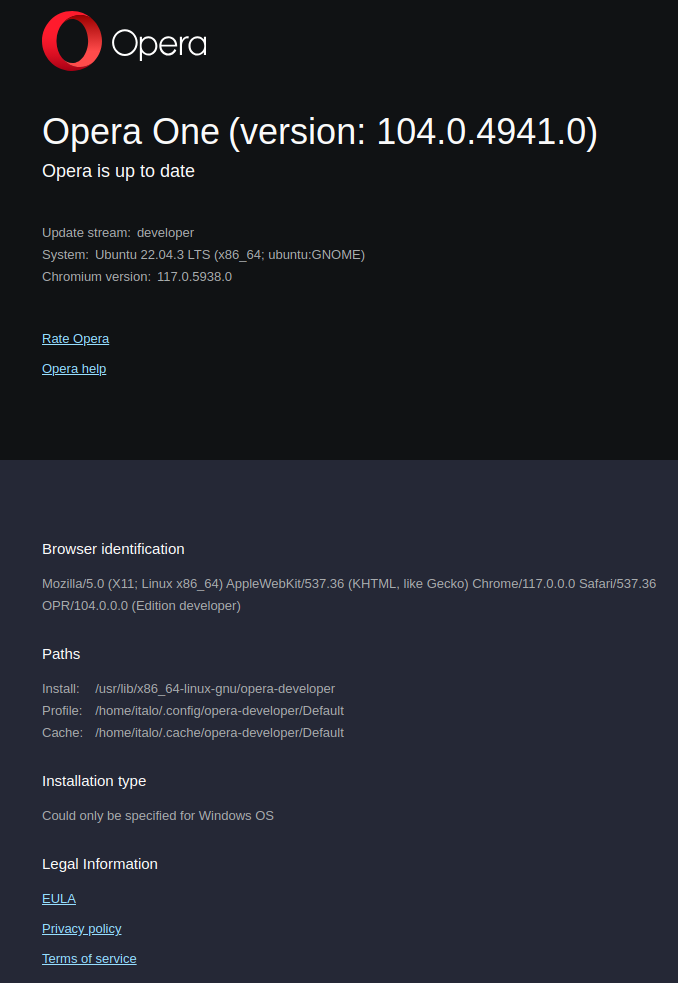
Re: Mostrar Opera em Português
Mesmo seguindo as instruções de https://forums.opera.com/post/303471,
As alterações da interface do Opera se perdem após uma atualização. Como fazer para ficar definitivo?
Hello, after selecting run the shortcut Ctrl + Shift + 5, selecting an area to capture and choosing any of the options: "copy and close" or "capture" Opera is closed immediately. If you repeat the process, all extensions are also disabled. Even with all extensions disabled, the problem still persists.
Version:99.0.4788.13
Opera is up to date
Update stream:Stable
System:Ubuntu Core 18 (x86_64; ubuntu:GNOME)
Chromium version:113.0.5672.127
Browser identification
Mozilla/5.0 (X11; Linux x86_64) AppleWebKit/537.36 (KHTML, like Gecko) Chrome/113.0.0.0 Safari/537.36 OPR/99.0.0.0
Paths
Install: /snap/opera/234/usr/lib/x86_64-linux-gnu/opera
Profile: /home/italo/snap/opera/234/.config/opera
Cache: /home/italo/snap/opera/common/.cache/opera