@burnout426
Thank you so much my friend.
it worked.
Thank you also for the detail.
Do more on the web, with a fast and secure browser!
Download Opera browser with:
@burnout426
Thank you so much my friend.
it worked.
Thank you also for the detail.
Hi.
I was using smartup gestures, a Chrome extension, because the Opera mouse extension was not very useful.
However, this extension was blocked a few days ago. How can I use it again?
I tried other extensions but they were not as successful, and I also had my own mouse movements, but these movements did not work in the others.

I have same problem.
I lost my all data, I lost my everything.
I uninstalled and reinstalled again and i am creating all speed dial and reisntall all extensions .
it wil take so much time. 
It Worked. Thank you so much. 


I tried another extension but I didn't run a command.
For example:
I use the "UP" command to go to the speed dial screen as in the picture below
However, this command didn't work in the other extension.
My homepage is the speed dial page.
I use it to go to the speed dial screen without closing the active tab and open another page from there.
If this command doesn't work, I have to close the active tab first, then open a new tab and then go to the address. It's extra work.
It Worked. Thank you so much. 


I tried another extension but I didn't run a command.
For example:
I use the "UP" command to go to the speed dial screen as in the picture below
However, this command didn't work in the other extension.
My homepage is the speed dial page.
I use it to go to the speed dial screen without closing the active tab and open another page from there.
If this command doesn't work, I have to close the active tab first, then open a new tab and then go to the address. It's extra work.
@leocg said in Smartup Gestures extension is been blocked:
@climanjaro What the message says?
If the extension was blocked because it was added to a blocklist, it won't work.
Yes, it says so.
But why doesn't it work..
Already I can't customize Opera's own mouse shortcut, it should at least let us install it.
I've been an Opera user since 2001... I think Opera should have stayed on the Presscott core.
It got worse when the Chromium core was used.
In the past, Opera used to find every feature before other browsers, now it doesn't even develop extensions.
It uses Chrome extensions and remains dependent on Chrome.
Unfortunately, the same applies to Opera mobile.
If this continues, we will have to switch to alternative browsers.
Hi.
I was using smartup gestures, a Chrome extension, because the Opera mouse extension was not very useful.
However, this extension was blocked a few days ago. How can I use it again?
I tried other extensions but they were not as successful, and I also had my own mouse movements, but these movements did not work in the others.

@burnout426
Thank you so much my friend.
it worked.
Thank you also for the detail.
How I create search engine for following website?
https://www.celebritymoviearchive.com/
I right clicked into the search bar and "Create search engine" .
But when I any search, it doesn't work.
This methode is working another web sites, but it didn't work on this page.
Actually I did it befor, but I don't remember how I could.
The extension I installed manually is automatically deleted.
I am using developer mode in the extension page.
Click the load unpackaged item button, and choosing folder of extension.
It is ok until this.
But after reopen opera , I cant see extension. Is being deleted.
Extension I tried to install is "Long press new tab"
After reopen opera, I can't see this extension (marked yellow) in the folder.
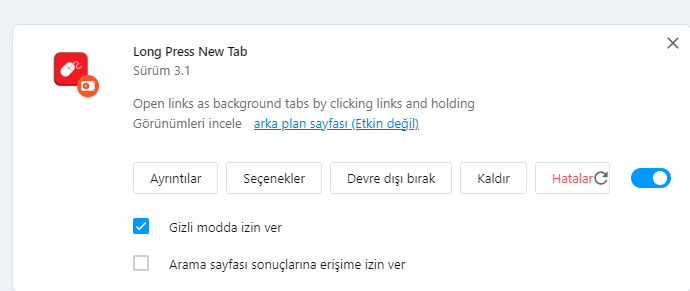
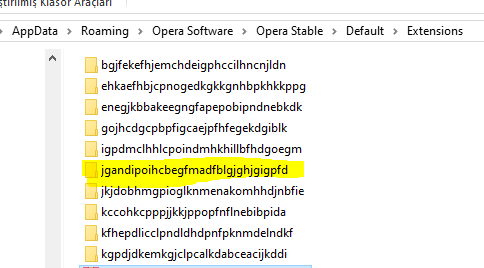
@A Former User said in Opera Verilerim Silindi Siteleri göremiyorum geri getiremiyorum:
Böyle durumlar yaşamamak için önceden yedek almalısınız.
Zaman zaman yedeğinizi alın.
1- Tarayıcı satırına opera://about yazarak sayfayı açın.
2- Aşağıda Yollar kısmı olacak, orada Profil: yolunun karşısındaki adresin tamamını kopyalayın,
örnek ( C:\Users********\AppData\Roaming\Opera Software\Opera Stable
3- Bu adresi herhangi bir klasör açıp adres satırına yapıştırın ve entere basın (!!! tarayıcı değil klasör olacak!!!)
4- Klasör açılınca, opera tarayıcısını kapatın.
5- Açmış olduğunuz klasördeki bütün herşeyi farklı bir yere kopyaların veya rar dosyası haline getirerek yedekleyin.İşte bu kadar, A dan Z ye herşey yedeklendi, bütün ayarlar, veriler, şekilleri vs.. aklınıza gelebilecek herşey olduğu gibi yedek alınmış oldu. Bu yedeği farklı bir bilgisayara yükleyince bire bir aynı şekilde tüm bilgiler oraya geçmiş olur. ( Hatta operayı kapatırken açık bıraktığınız pencereler bile)
Şimdi yedeği nasıl geri yükleyeceğimize bakalım., aslında benzer bir mantık yine.
1- Yeni yüklediğimiz veya yedeklerigeri yükleyeceğimiz tarayıcımızı açalım.
2- Tarayıcı satırına opera://about yazarak sayfayı açın.
3- Aşağıda Yollar kısmı olacak, orada Profil: yolunun karşısındaki adresin tamamını kopyalayın,
örnek ( C:\Users********\AppData\Roaming\Opera Software\Opera Stable
4- Bu adresi herhangi bir klasör açıp adres satırına yapıştırın ve entere basın (!!! tarayıcı değil klasör olacak!!!)
5- Klasör açılınca, opera tarayıcısını kapatın.
6- Buradaki hiçbirşeyi silmiyoruz, daha önce aldığımız bütün yedek dosya ve klasörlerini olduğu gibi bu alana kopyalıyoruz, çıkan uyarıya tümünü değiştir diyoruz.İşte bu kadar, son yedek alırken tarayıcınız birebir aynı şekilde geri yüklendi.
Bu işlemi yedek içinde yapabilirsiniz, operanın farklı sürümlerini kurarak onlara da yükleyebilirsiniz. Mesela beta veya test sürümünü kullanacaksanız bu şekilde geçiş yapabilirsiniz.
Merhaba. Belki 20 yıldır opera kullanıyorum ancak son zamanlarda bu yöntem işe yaramıyor maalesef. Opera 10 dan beri bu yöntemi kullanıyordum ancak son versiyonlarda olmuyor.
Yeni format attım, öncesinde herşeyi bir yere kopyaladım, hem roaming hem local altındaki dosyaları, ancak ne hızlı erişim geliyor ne eklentiler. Muhtemelen firefoxa geçeceğiz artık. Opera her geçen gün kendini bitiriyor.
I have same problem.
I lost my all data, I lost my everything.
I uninstalled and reinstalled again and i am creating all speed dial and reisntall all extensions .
it wil take so much time. 