opera taking up 20gb?
-
Invalid-user-97 last edited by leocg
So I can already tell this has to be cache because I did download a 20gb modpack but after cleaning out my cache (At least id think so) its still taking up 20gb
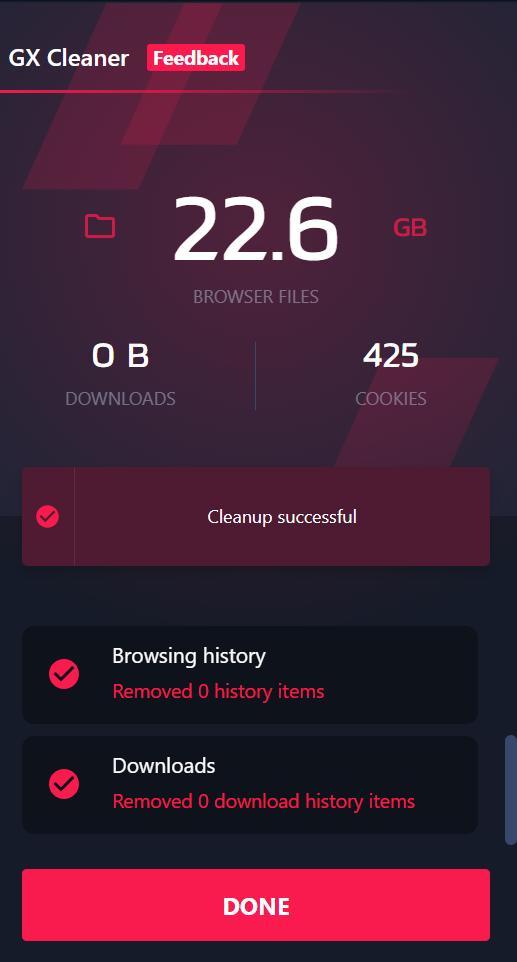
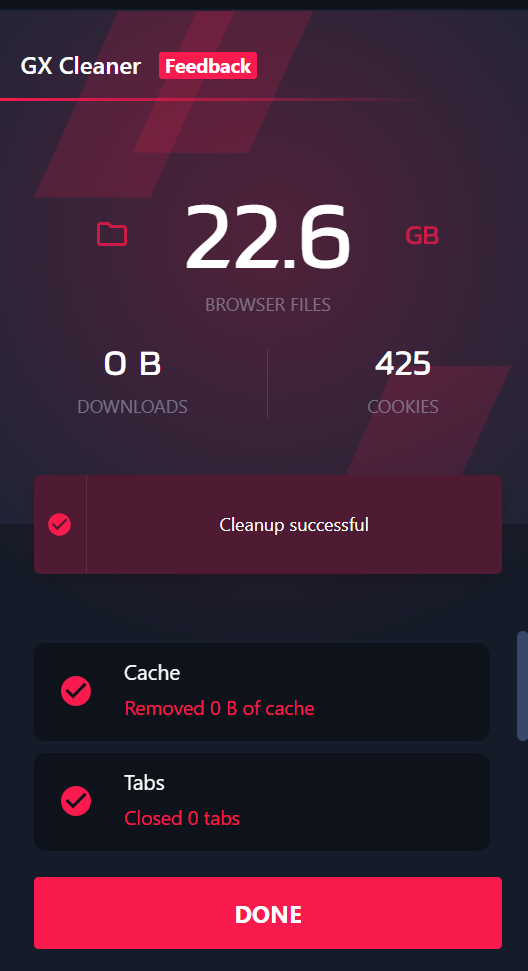
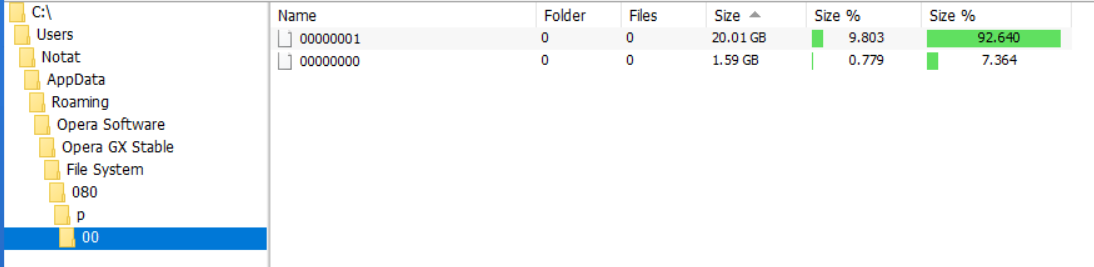
Will it go away eventually? I dont need the space immediately but im really confused why this is happening.
-
burnout426 Volunteer last edited by
It won't go away on its own.
You can delete the file while Opera is closed.
Or, going to the URL
opera://settings/clearBrowserData, switching to "advanced", selecting only "cookies and site data", setting the time range to "all time" and clicking "clear data" will probably get rid of it (but will clear that for all sites).Instead, goto the URL
opera://settings/content/all, sort by "data stored" and trash all entries for the site or trash the specific subentry that is using the 20GB.Or, while on the site, hit ctrl + shift + i to open the developer tools, switch to the application tab in the developer tools, select "Storage" in the left-hand pane and then clear storage for the site in the right-hand pane.