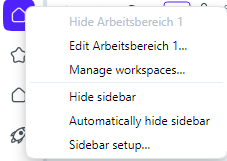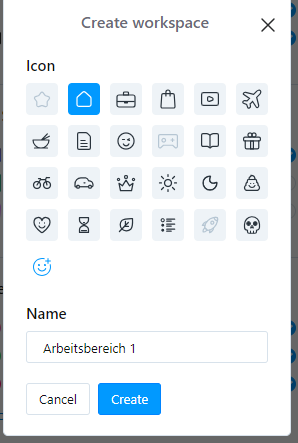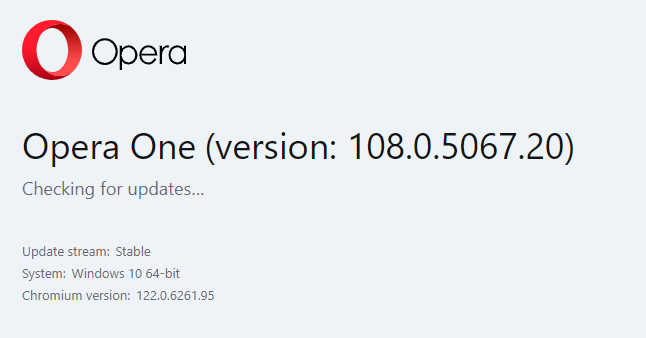Edit workspaces missing
-
JfFFM last edited by
Hi everyone,
I'm totally new at opera. I've tried to create some workspaces. That works fine. But if I click on "edit workspace 1" the following dialog only gives me the option to cancel or to create a new workspace.
There is no edit button.What could be the problem here?
thanks
-
Ishnlv last edited by
When you click on "Edit Workspace," try to find the places where you can change the name of the workspace and its picture. Even if there isn't a button that says "edit," you should be able to change these by clicking on them. Also, sometimes, the extra features you add to your browser or specific settings might mess up how things look on websites. You could try turning off these extra features for a bit or use Opera's private mode to browse without them. This can help you figure out if one of these extras or a saved setting is causing the trouble.
-
erehwon2 last edited by
I get exactly the same problem too. I'm also new to Opera, within the last week or so.
Your version is: 108.0.5067.29I'll have a go and see if I can change some settings to get this working.
-
Referenced by
erehwon2
-
erehwon2 last edited by
This seems to have been fixed now. I am on version 109.0.5097.38 and I can Edit my workspaces now, rather than just Create new one.
I am still waiting for them to fix My Flow. I still can't connect my phone to my laptop, which seems such a basic feature in Opera. See this thread for more details.
-
Locked by
leocg