Opera 116.0.5366.35 Stable update
-
daria19 Opera last edited by
@duviii: Hi! We know how important this issue is, especially for developers. The DevTools crash has already been logged as DNA-120569, and the team is actively working on a fix. While we don’t have an exact ETA yet, it’s definitely a priority. Thanks so much for sharing your feedback!
-
daria19 Opera last edited by
@whisperer: Hi! Could you share a screenshot of the icon you’re referring to? That’ll help us better understand the issue.
-
whisperer last edited by
@daria19 said in Opera 116.0.5366.35 Stable update:
@whisperer: Hi! Could you share a screenshot of the icon you’re referring to? That’ll help us better understand the issue.
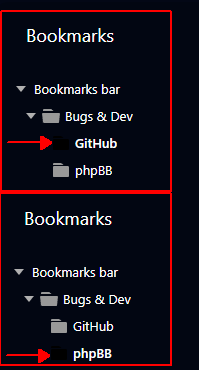
The icon of the open folder is displayed in black on a black background.
-
daria19 Opera last edited by
@whisperer: Thank you for reporting this issue! We’ve logged it as DNA-120673.
-
daria19 Opera last edited by
@thelittlebrowserthatcould: Thank you for reporting this issue and sharing your detailed feedback. To help us investigate further, could you confirm if the editing problem only occurs when a large number of workspaces are created (e.g., close to the 24-workspace limit)?
-
whisperer last edited by
@daria19 And what's the deal with the colors of the buttons on opera://update/ as reported here? Buttons are black on a black background in dark mode, except when a button is disabled. And in normal mode the "Check for update" button is the same color as the background too (except when the button is disabled).
-
whisperer last edited by
There seems to be a bug with regards to the tooltip that is shown when hovering over 2 links below each other.
Go to https://www.ghisler.com/download.htm and move the mouse over "32-bit version only". The tooltip shows the url for the 32-bit version. Now move the mouse down until it's over "64-bit version only". Now the tooltip still (wrongly) shows the url for the 32-bit version. This does not happen when using Edge or Chrome.
-
thelittlebrowserthatcould last edited by
Twice, now, I've found mouse gestures not working, getting the right-click dialog for the page, instead.
Normal behaviour is restored after restarting the browser. I use the Debian build.