The Slow Downloads Topic - Opera GX
-
ItsXryanX last edited by
hi leocg
i have the same problem with opera gx taking up to 5 hours to complete a 5 gb file. any ideas and how to solve it?? -
fahdad1234 last edited by
@leocg for me atleast it depends on the router i use because rn i'm at home and the speed was at a smooth 200 to 300kb yes moroccan internet is absolute garbage but then it dropped to 20 to 30 kb and it also depends on if i have the download preview thing up because if i dont its actually really fast like 45% if the time also when i went to my grandmas house and used their router my speed was at a consistent 300 to 400 kb
-
burnout426 Volunteer last edited by
@deivanna Goto the URL
opera://settings/downloadsand change the download location to a difference folder. "C:\Users\yourusername\DownloadsTest" for example. -
PLottor last edited by
@burnout426 Dont know how but this litteraly fixed it. Just made a seperate folder called Opera and shove my dls in there. Works even faster than edge
-
raulpavel last edited by
i have the same issue whit my download speed bein 100-200kbs when I have 500mbs fiber internet
-
ChapsTV last edited by
Idk why but i dont use the VPN or any extensions and i got enough internet speed but its still slow as hell

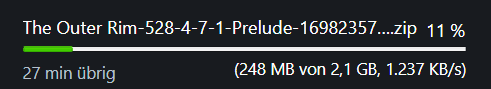
-
hjklhlhlk last edited by
ok so i have been using opera gx for a long time and my downloads speeds were high at first but now it is not even at 1 mbps and i dont know why but my internet is very fast anyone know why
-
Neelunni2009 last edited by
I am not able to download opera gx itself its been 2 hours and the installer is stuck at 0%
-
leocg Moderator Volunteer last edited by
@neelunni2009 This topic is not about that. Anyway, try using the offline installer.
-
Newty1 last edited by
I use opera on mobile and I only get around 100 kb/s when I have 1gb internet speed, my VPN is off too. A 1gb download takes 8-14 hours. Can someone help me?
-
decafdev last edited by
I stumbled upon this thread thinking that my issue was related to Opera GX but it turned out to be related to a network adapter configuration.
For those on Windows who are seeing this you might want to try turning off MIMO power save mode for your network adapter. You can do it this way:
Device Manager -> [your network adapter] -> Properties -> Advanced -> MIMO Power Save Mode -> No SMPS
I hope this helps some people