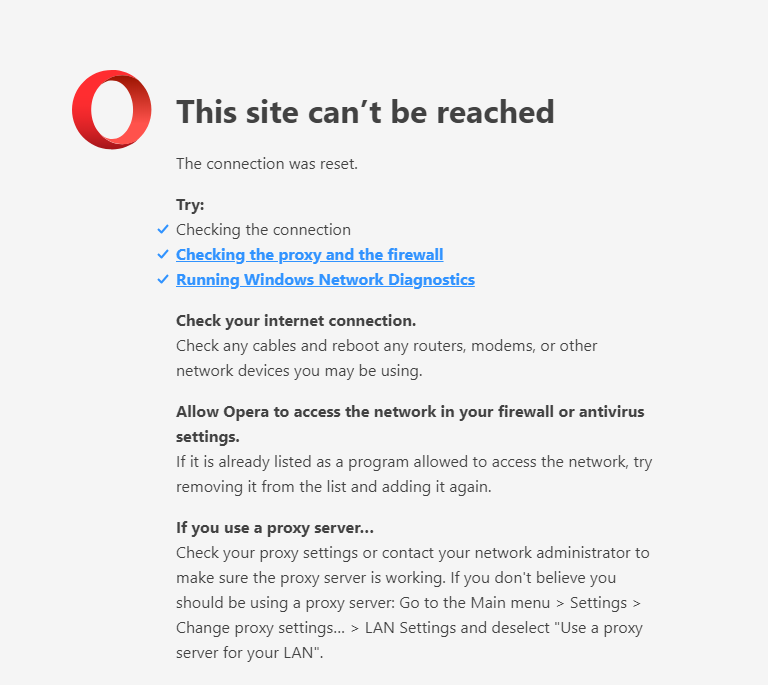@burnout426 said in Enabling 3rd party Cookies:
opera://settings/content/cookies
Well I went to opera://settings/siteData and cleared all cookies Then I tried to make a transfer of funds in Opera, Chrome and Internet explorer. I got the same message each time.
"We're sorry for this error. In order to use this service, your Internet browser must accept third-party cookies. Please refer to your browser's online help for enabling cookies in your system. Please try again after you enable the cookies."
I then went to the site and clicked the lock badge on the left side of the address field. It showed 72 cookies after I just had cleared on my end. Why so many.
It appears that I must use a private window regardless of the browser used. There are no sites blocked in any of the browsers.
I just can't figure out where the problem could be. I have already talked to the Credit Union involved and they indicated no on else is have this problem. It is on my end somewhere. I don't know if a software update caused it to happen all of a sudden but At least now I know I can do what I need to do if I am in a private window.
If you know of anything else I might check , please advise.