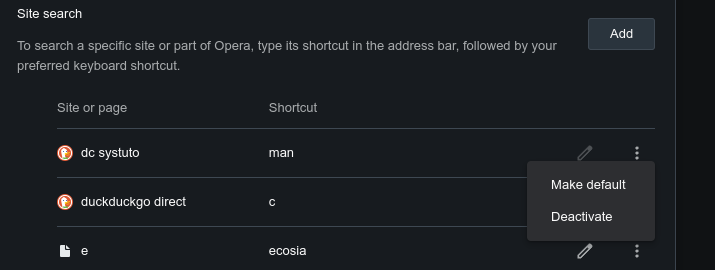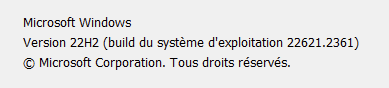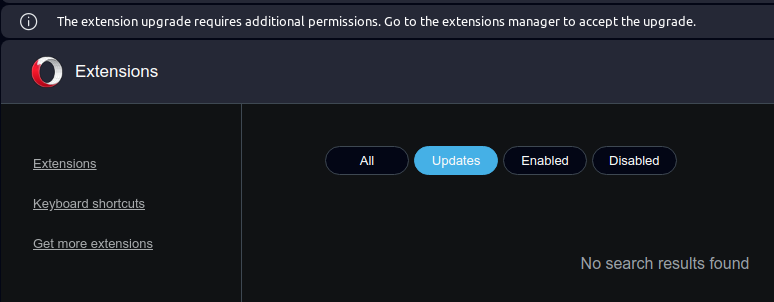@leocg :
Use case 1 : Pre-scan
https://www.pcsteps.com/5110-install-origin-linux-mint-ubuntu-wine/
Here there is a procedure, and one is adding the key for the repo. But I want to check what is offered in the repository, so I select https://dl.winehq.org/wine-builds, right-click go to web address, and I am on the repo page but I lost my procedure walk-through since it opend on the same page.
Use case 2: Dead search
Same applies when a search result is a dead link. I select a part of the displayed URL (on the second line for google, last line for duckduckgo), right-click go to web address, but even if I find something, I lost the google results page...
Counter Use case 3 : URL in PDF
If you apply the select to a raw text matching a URL pattern, it opens in a new tab
If you click on a link, it opens in the same tab, destroying the PDF also...
Use case 4 : Curiosity
When browsing to find how to get the Ubuntu version anme below a Mint install, I found (this)[https://forums.linuxmint.com/viewtopic.php?t=127743#p930675]. Seeing, the BUG REPORT URL, I am curious about it, so I select http://bugs.launchpad.net/ubuntu/ , right-click, and the target replaces my current search result. (And in this particular case, I would like to have it opened in background, since I most probably come back to it later, when my first problem is solved. But having to go back to my previous page is just a matter of Ctrl-Tab, so not a real issue here).
Use case 5 : URL in text mail in webmails
Nextcloud mail app, e.g., does not transform links from raw mails (body link or disclaimer link), so I need to apply the same procedure and lose my webmail window.
I will add more when I find one, but I think it covers most of my uses
I hope this will give some weight to the request