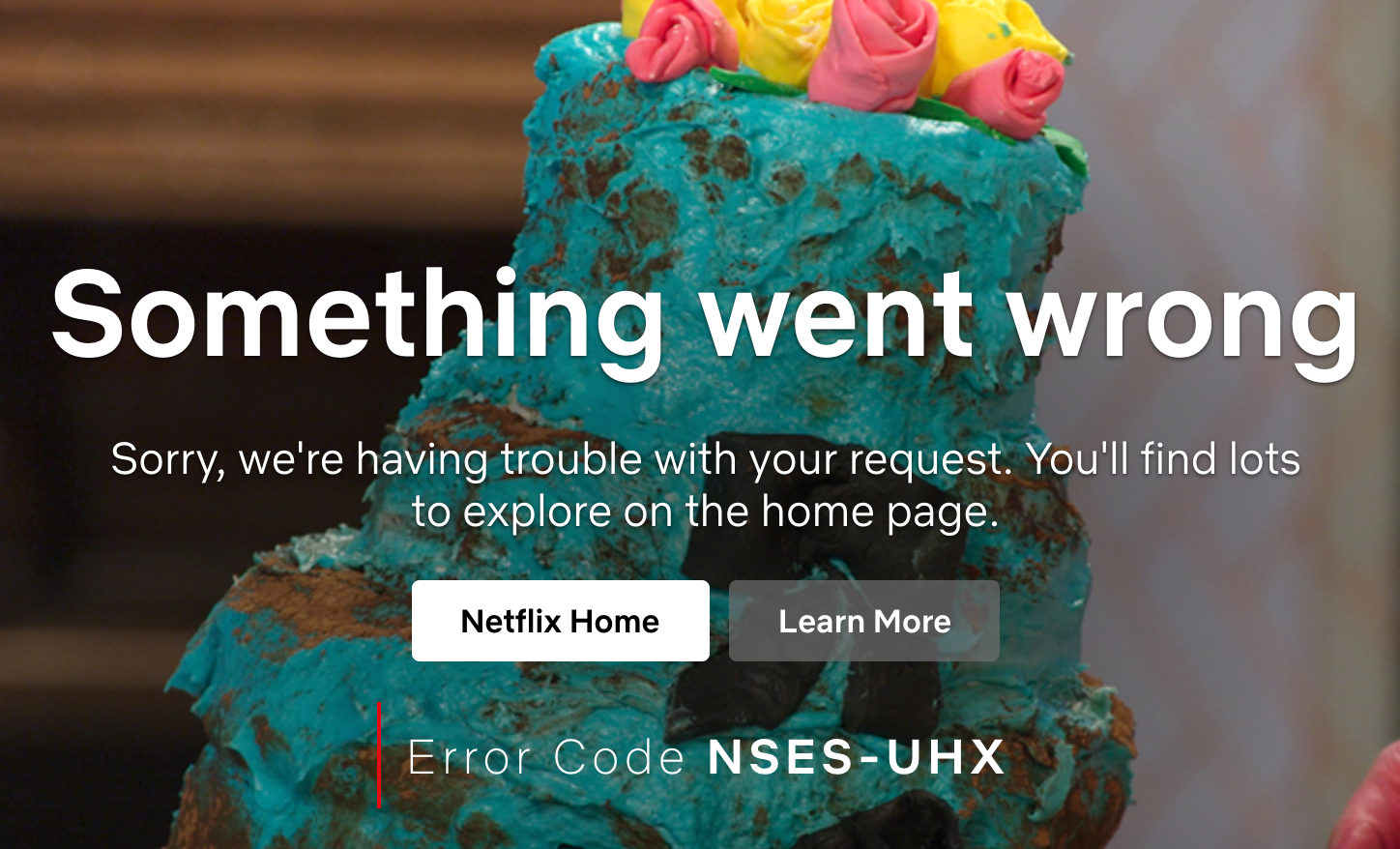@burnout426 Mystery solved. Thank you so much! (Although it's a bit disquieting that I don't remember turning VPN on some time last week.)
Best posts made by linchpinning
-
RE: [Solved]Streaming Error Message w/ Cable TV ProviderOpera for Mac
-
RE: Select multiple tabs and drag to a new windowSuggestions and feature requests
Necrothread, I know, but I can't upvote this feature enough. I just discovered I'm unable to do this. I use tabs so much, an inability to drag multiple tabs into a new window is highly problematic for me.
Please, please, please add this feature. I'm ok with using an extension, so if someone knows one, please let me know.
Latest posts made by linchpinning
-
RE: Random Websites Spontaneously Open in TabsOpera for Mac
@leocg It wasn't. Opera wasn't even the forefront application when it happened. Slack was.
In my cookies, there was one for rktch.com, which is a site I never went to, so no idea how they set a cookie. Out of curiosity, I went there and saw this:
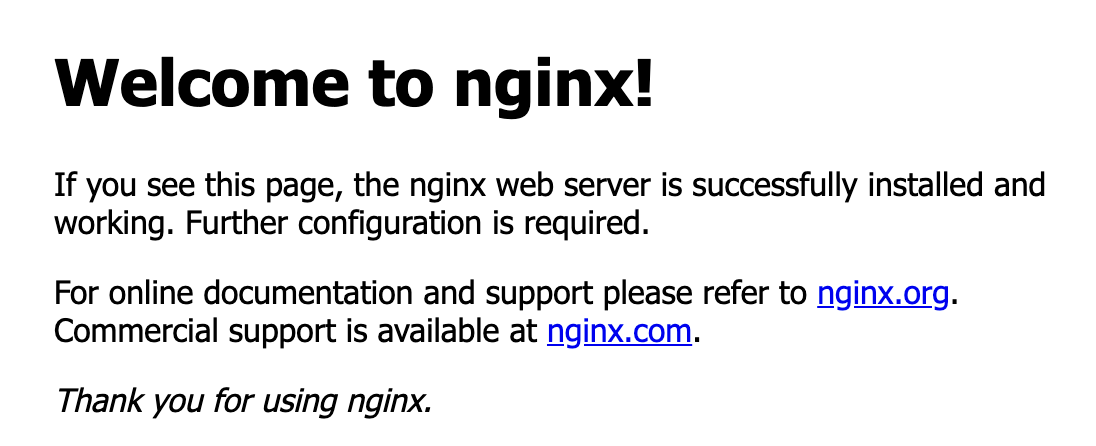
(I didn't further configure anything.)
Then I found this blurb at a tech site.
Ngnix is the main culprit responsible for random redirects and spontaneous opening of new tabs with the advertising content.
I also have a bunch of .ru cookies, which I deleted and added to my Block list in settings/content/cookies. No idea how I acquired those either.
I hope this fixes the problem and prevents it from happening again.
-
RE: Random Websites Spontaneously Open in TabsOpera for Mac
@leocg I use Bitdefender, but their "web protection" browser extension doesn't cover Opera. Makes me wonder if running a regular scan on my laptop will subsequently miss Opera malware.
As for other extensions, I'm not which it could be. They've all been installed for years with no problems until a few months ago.
-
Random Websites Spontaneously Open in TabsOpera for Mac
Hi.
Out of nowhere, a tab spontaneously opened and took me to a website. I didn't do anything that would make this happen. (I had a similar problem with a Toyota dealership a couple months ago. Deleting all my cookies and doing a complete reinstall seemed to have fixed it.)
Is there something in the source code that explains why this is happening? Do I have a security issue? If this keeps happening, I'll have to consider moving to Firefox because Chrome can $@#*%! itself.
I'm running Privacy Badger and Ghostery. My antivirus program didn't find anything when I ran a complete system scan.
-
RE: Netflix error: NSES-UHXOpera for Mac
I contacted Netflix. The support person said she passed along the fix to the devs. I gave her the Netcraft description too so maybe they can figure out what on Netflix is triggering it in a bad way,
- Opera for Mac
-
RE: Netflix error: NSES-UHXOpera for Mac
@leocg All the info I have is what I already provided. Netflix's help files have zero info about it, and I found no info online. That's why I contacted customer support. Have yet to hear from them, but I still have the error.
There are a few sites that don't support Opera. Usually ones with registration forms of some kind. It's annoying when it happens, and I just fire up Firefox when that happens. Close it out as soon as I'm done.
Having to swap browsers for Netflix, though, is more than annoying. Do you have any idea what's causing the problem? It's really odd that Opera was working for years and suddenly is having this error.
- Opera for Mac
-
Netflix error: NSES-UHXOpera for Mac
Hi. I had no problem using Netflix with Opera until a few days ago. Now when I hover over a preview image, I get sent to a page for an NSES-UHX error. Opera is up-to-date.
I'm convinced this is an Opera issue because Netflix works fine with Chrome and Firefox.
I contacted Netflix tech support and they had no idea what was wrong. I asked that they open a trouble ticket for the devs. Dunno how that will pan out.
Is there anything I can do on my end to fix this problem?
-
RE: 2-spyware.com locally stored dataOpera for Mac
@operaoperandi I have Privacy Badger, Ghostery, and the built-in Opera blocker. I also have Bitdefender installed and it found nothing, The problem seems to be fixed, but it was hella bizarre.
-
2-spyware.com locally stored dataOpera for Mac
So this happened to all my cookies.

I cleared them all out and they seem normal again. Thought I'd report it especially because my browser periodically would spontaneously open pages to a Toyota site.
I did several malware scans and did a clean install of Opera, too, after clearing out the Opera files in my Library. We'll see of the Toyota issue occurs again.