@burnout426 You're the best! Deleting this key seems to have done away with the error prompts at startup for me as well! Thanks so much 
Best posts made by albertico
-
RE: Opera autoruns at Windows boot with 4 tabsOpera for Windows
Latest posts made by albertico
-
RE: Opera autoruns at Windows boot with 4 tabsOpera for Windows
@burnout426 You're the best! Deleting this key seems to have done away with the error prompts at startup for me as well! Thanks so much

-
Opera autoruns at Windows boot with 4 tabsOpera for Windows
I am part of a group of people at the Microsoft Answers community forums who have been trying to figure out how the following set of events affected us almost identically:
Shared Conditions:
- Running Windows (most Windows 10, I think)
- Opera installed, but not default browser
- Carbonite backup tool is installed
Quick Events Summary:
- Opera ran and installed an update
- After update, every Windows restart prompted Opera to open with 4 tabs opened
- No record of Opera suddenly showing up in Startup/autorun-type lists (not in MSCONFIG, not in Startup tab of Task Manager, not in Sysinternals)
- We uninstalled Opera (coincidence among our group)
- "progid" error prompt at startup once Opera was uninstalled (see below for the two variants)
- Ran CCleaner to remove remnants of Opera, still getting a version of the error prompts at startup
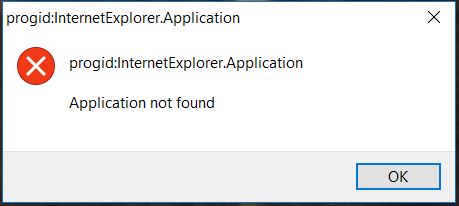
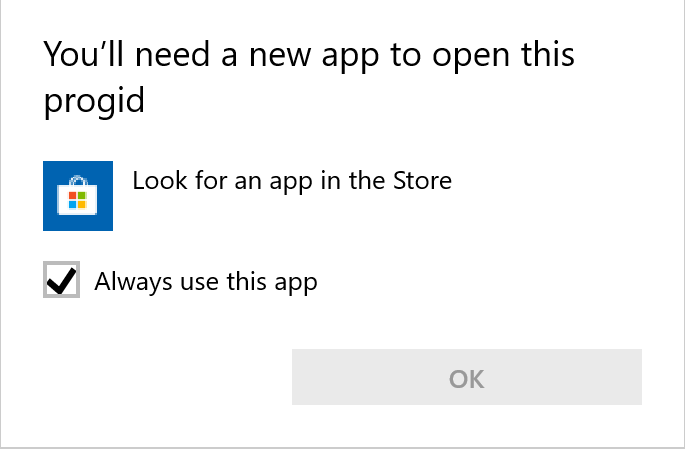
Some of us think Carbonite might be involved somehow, otherwise it's a pretty big coincidence all of the people in the thread have replied saying they have it installed, and one or two who uninstalled said the error messages went away.
Some think that when Opera was uninstalled, it deleted or modified something that it should not have, so both Windows and Carbonite are having issues referencing this corrupted data entry.
Those who have re-installed Opera have seen the 4 tabs auto open at startup return but the progid error message disappear.
Would anybody have any possible idea of what's going on?
Reference Links:
Thread #1 at Microsoft Answers: https://answers.microsoft.com/en-us/ie/forum/ie11-iewindows_10/error-message-progidinternetexplorerapplication/369df323-bfa1-4105-977f-1067f31015bf
Thread #2 at Microsoft Answers: https://answers.microsoft.com/en-us/windows/forum/windows_10-performance/windows-pop-up-requesting-app-for-progid/81dad32d-bdfc-4f94-802f-68ee57965049