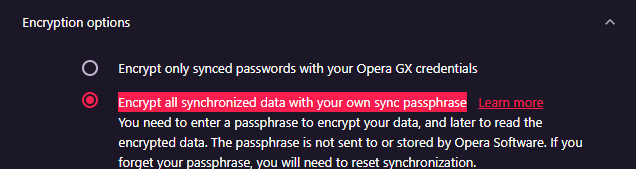Unable to Get my Synced Data
-
godking52 last edited by
I have a lot of synced information and I made the dumb decision to not make an offline backup before hand. Though, I am struggling to get any of my synced information available to me; I see a lot of posts saying all you have to do is login to your Opera account and it'll sync automatically. It's been two days, and no information has been synced. The information is encrypted with a passphrase but I don't know where I can input my passphrase to decrypt them to sync if that's what I need to do.
I am logged in to my account, no need to ask that. I wouldn't be able to see that page if I'm not logged in right? Maybe I'm doing something wrong, I would appreciate any and all help.
I am using Opera Gx if that makes a difference.
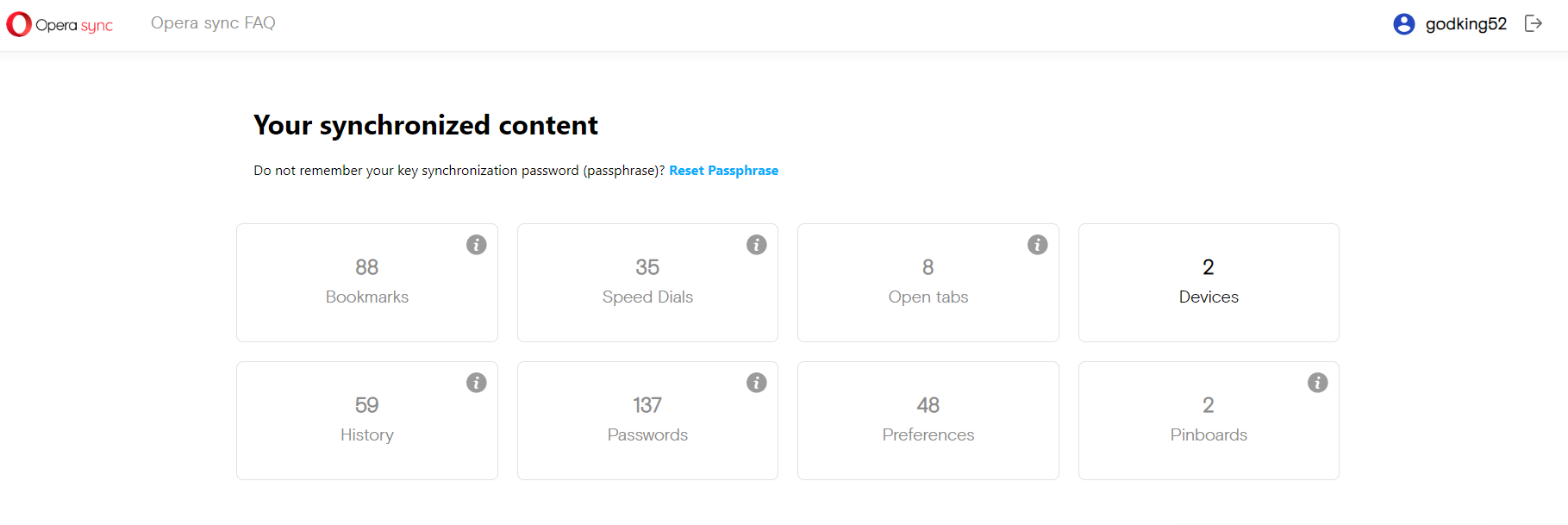
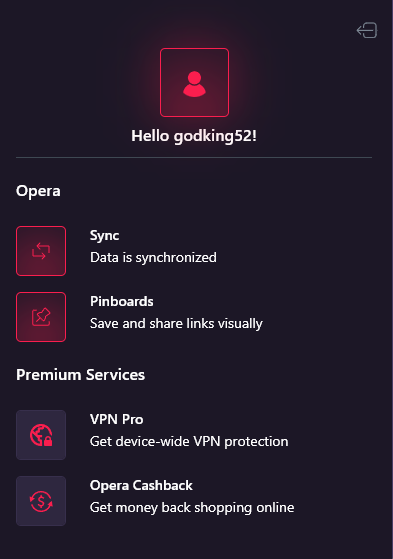
There is also this, if this is what I need to do to access my information, I just don't want to risk losing any of the information, so confirmation is appreciated please. Thank you very much.
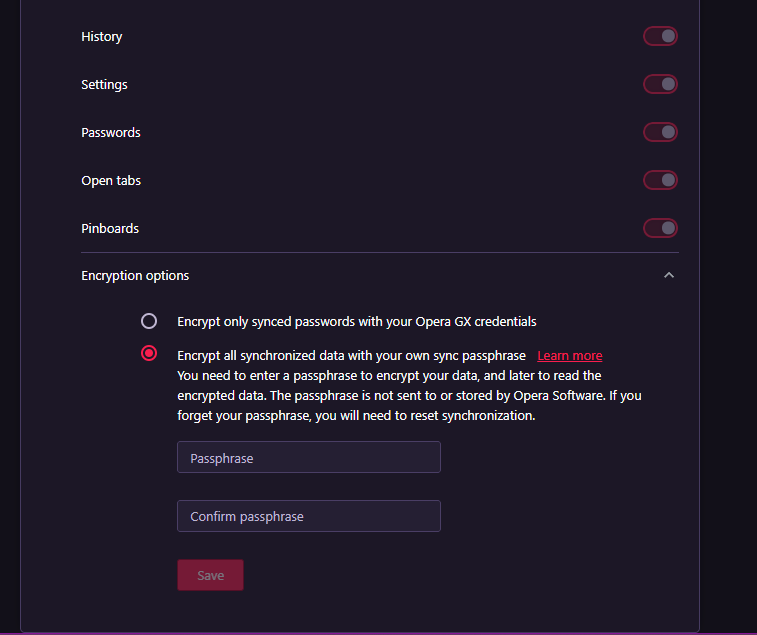
-
leocg Moderator Volunteer last edited by
@godking52 Synced data is encrypted before being sent to the server, so there is no way to access it in the sync web page (www.sync.opera.com).
-
leocg Moderator Volunteer last edited by
@godking52 When you logged in to Sync service in Opera, it should have asked for your passphrase.
-
gt8 last edited by
I have a problem like many here, I can't sync data on a new browser.
On an old windows PC, so far all my tab data and passwords are saved, but there is no synchronization on other devices.
I accidentally deleted all the data via the Reset Passphrase button.
How can I restore them in the cloud through my browser on windows?: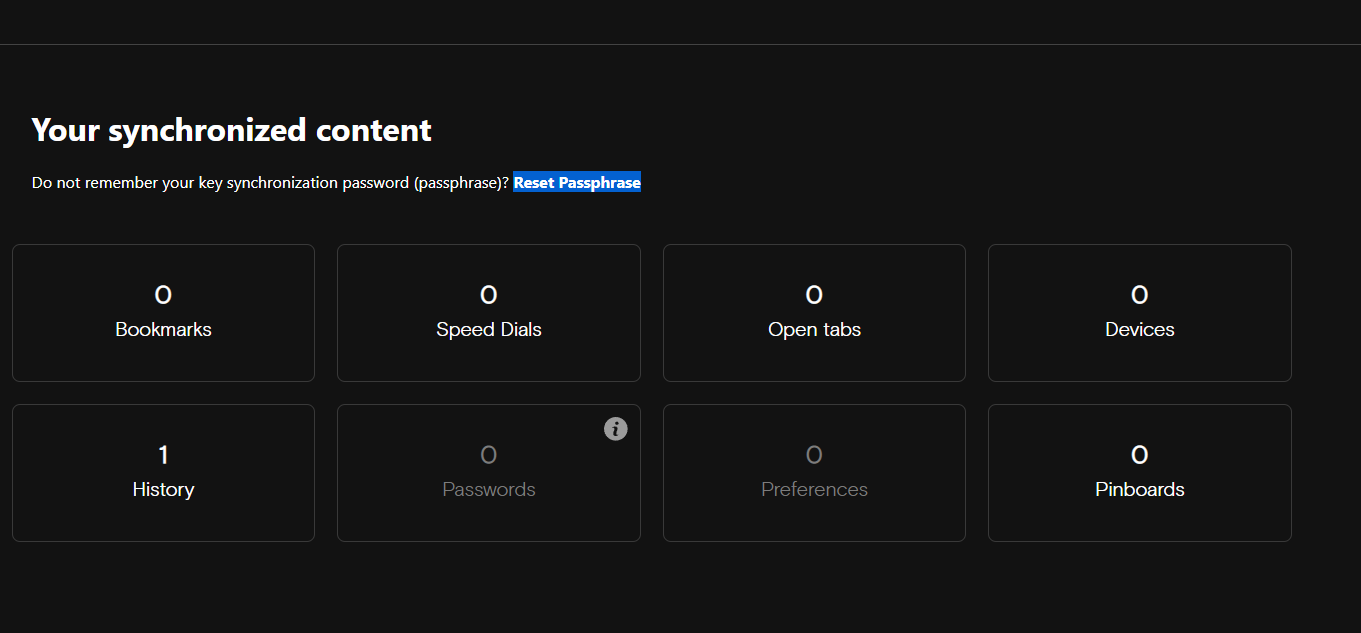
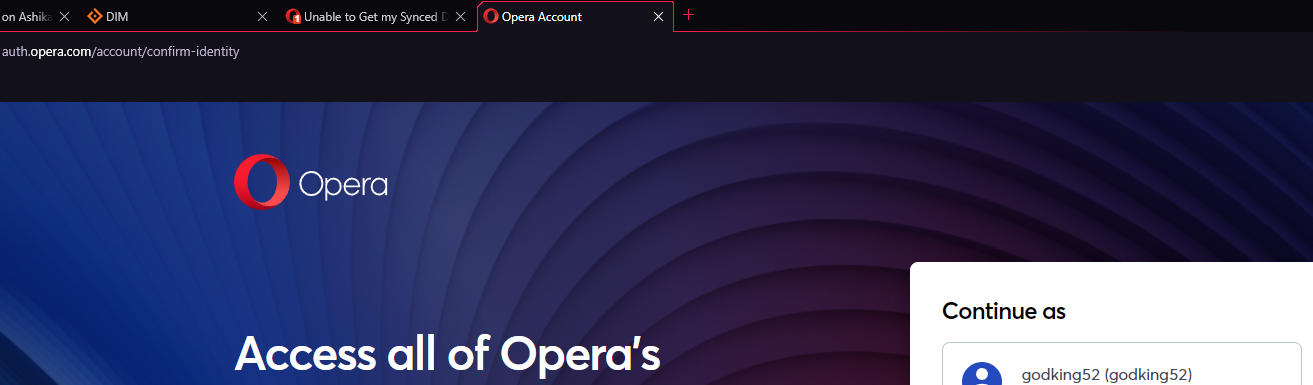 I get this page when I log out and go to log back in. Even when I click on "Use Another Account" and login on the same account, I never get asked for a passphrase.
I get this page when I log out and go to log back in. Even when I click on "Use Another Account" and login on the same account, I never get asked for a passphrase.