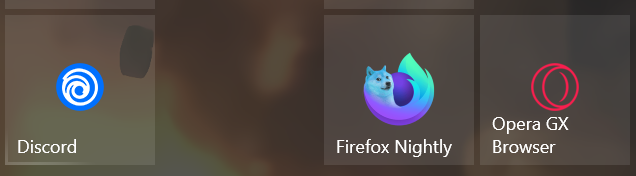How do you change the start menu (tile) icon?
-
Xii-Nyth last edited by
I tried changing the shortcuts icon, and using "resource hacker" to change the icon group of both the launcher.exe and opera.exe
Didn't find any png's in the directory in case it set the image the same way firefox does it.
Any help would be appreciated, thanks!
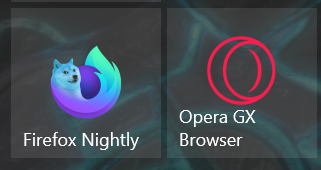
-
sgunhouse Moderator Volunteer last edited by
@leocg Should be possible - should be the same as any other shortcut. That is, right-click on it and select Properties. On the first tab of the Properties dialog you should see the icon - click on it and Windows should let you change it to anything at all.
-
burnout426 Volunteer last edited by
I think I remember someone doing this by editing "launcher.visualelementsmanifest.xml" in the install folder to point to a png of your choosing. I think your changes get overwritten on upgrade though and you might have to log out and log back in and or restart Windows Explorer to see the change.
-
Xii-Nyth last edited by
@sgunhouse unfortunately that only changes the taskbar image and the shortcut icon.
I don't know why theres different icons for the exe/shortcuts/start in windows because all 3 of those support multiple sizes/formats in a group, and why they stopped then instead of also having independent shortcut file images/taskbar images because they are different places, as well as details view not having its own since its a different size.

-
Xii-Nyth last edited by
@burnout426 visualelements sounds about right since that was the name of the pngs of various dimenstions for firefox. Ill go try that out
-
Xii-Nyth last edited by
@xii-nyth well the name was missing the .scale, so tried changing to a different image instead of modifying the one in assets. Oddly neither of them worked, I guess that xml is unused now because I didn't see anything else change to the image I set.
Afterwards I went to change the shortcut icon back to the original and I forgot where the image was, so I selected the exe rather than an ico. When pinned to start it chose a smaller scale just as I was trying to do manually.
Turns out that this is treated differently than an ico so you can just change the shortcut "icon" as sgunhouse suggested. Also I found that for apps like firefox which already use an image file outside of the icon group bound to a program, that image overrides this. It however also works on discord for example.