Speed Dial default Icons
-
BaronRaven last edited by
Long time ago I added YouTube on Speed Dial and it got this default icon.

Recently I did play with bookmarks to optimize them and now I got this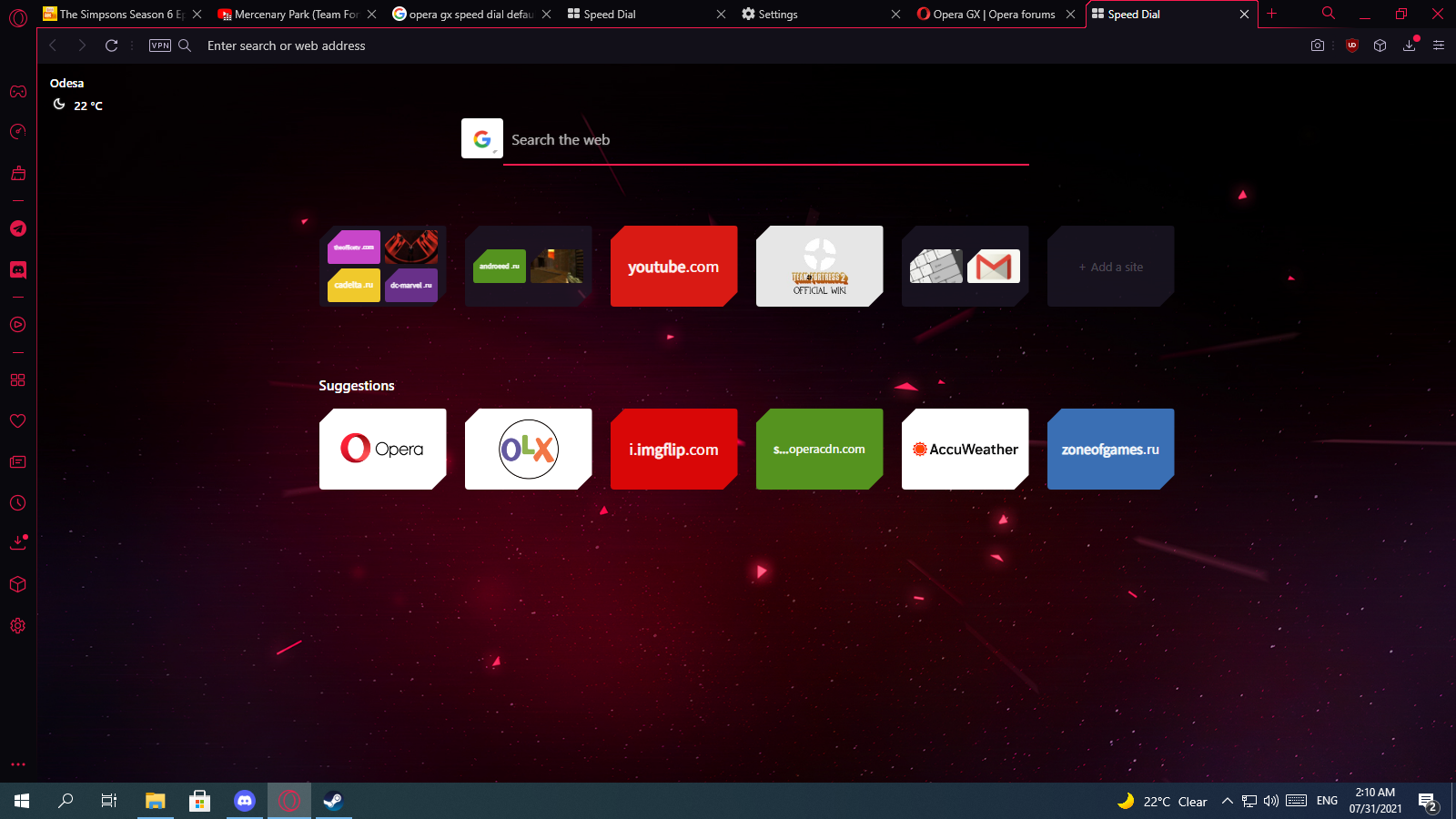
It's just white text on red background.
I want old icon back.Windows 10 64-bit, Opera GX Version: LVL3 (core: 77.0.4054.275)
-
alkoloik last edited by
Hello,
I've got the same default image as you with the white letters... cannot change it...
-
Tran-Nam-Anh last edited by
Step 1
right click on your image and chose "copy link image"
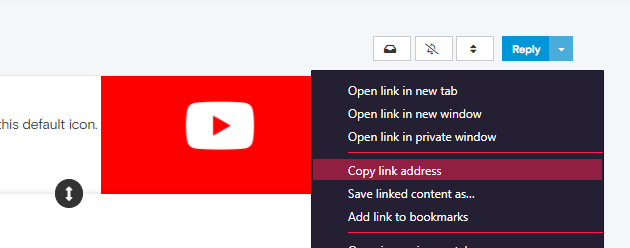
Step 2
go to https://www.youtube.com
press 3 keys ctrl + shift + C at the same time to open dev tool.
right click on any thumbnail image on Youtube to open a popup window, then chose "inspect element"
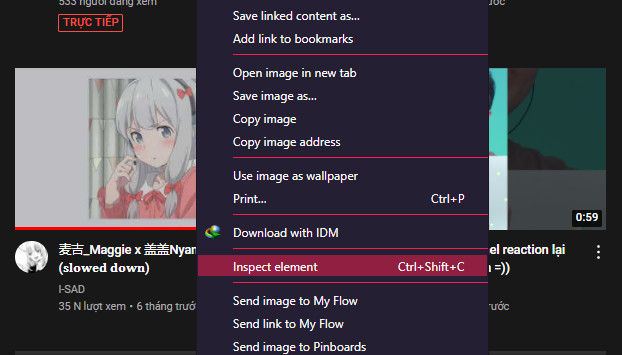
Step 3
You will see a piece of code covered in blue like this
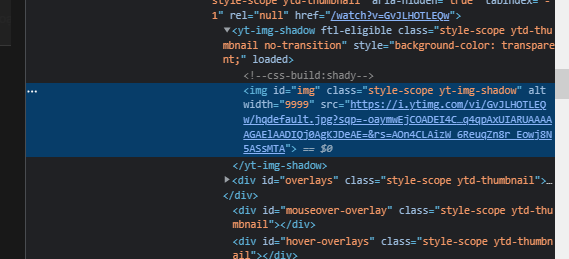
double left click on the line "https://........" and delete it
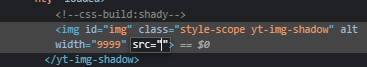
paste the link of the image you copyed in step 1 between " " like this then press Enter
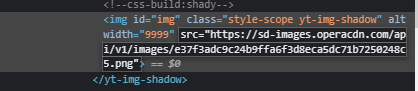
the thumbnail you choose will look like this
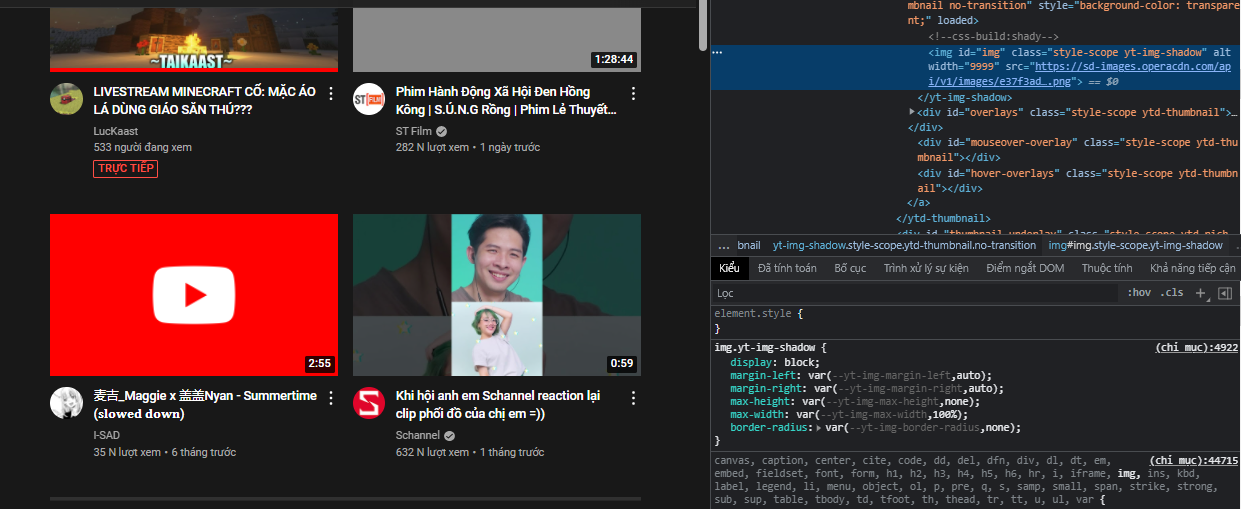
Step 4
Ctrl + D and find the image you want to change by left arrow and right arrow and click Done
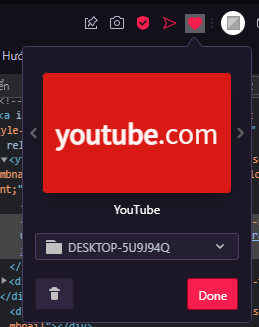
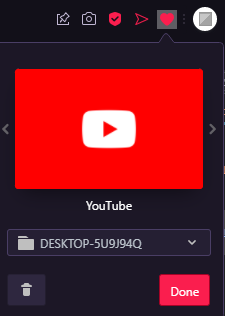
Result
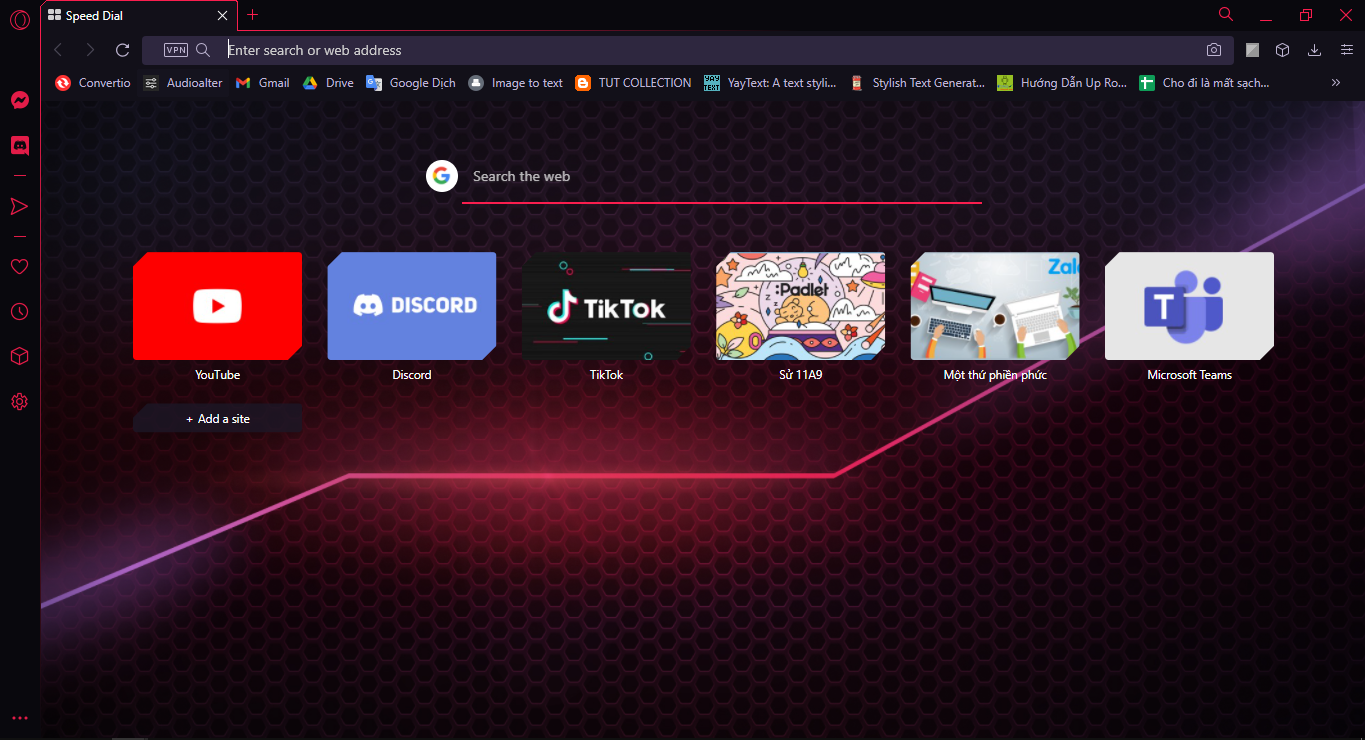
Goodluck and sorry cuz my English is bad
-
Locked by
leocg