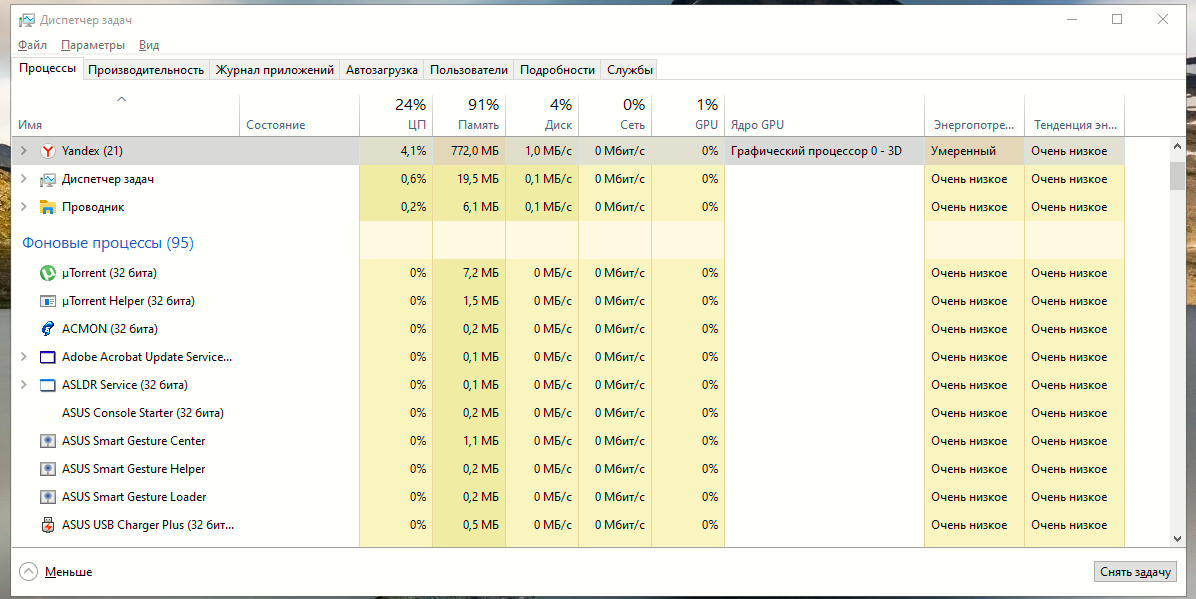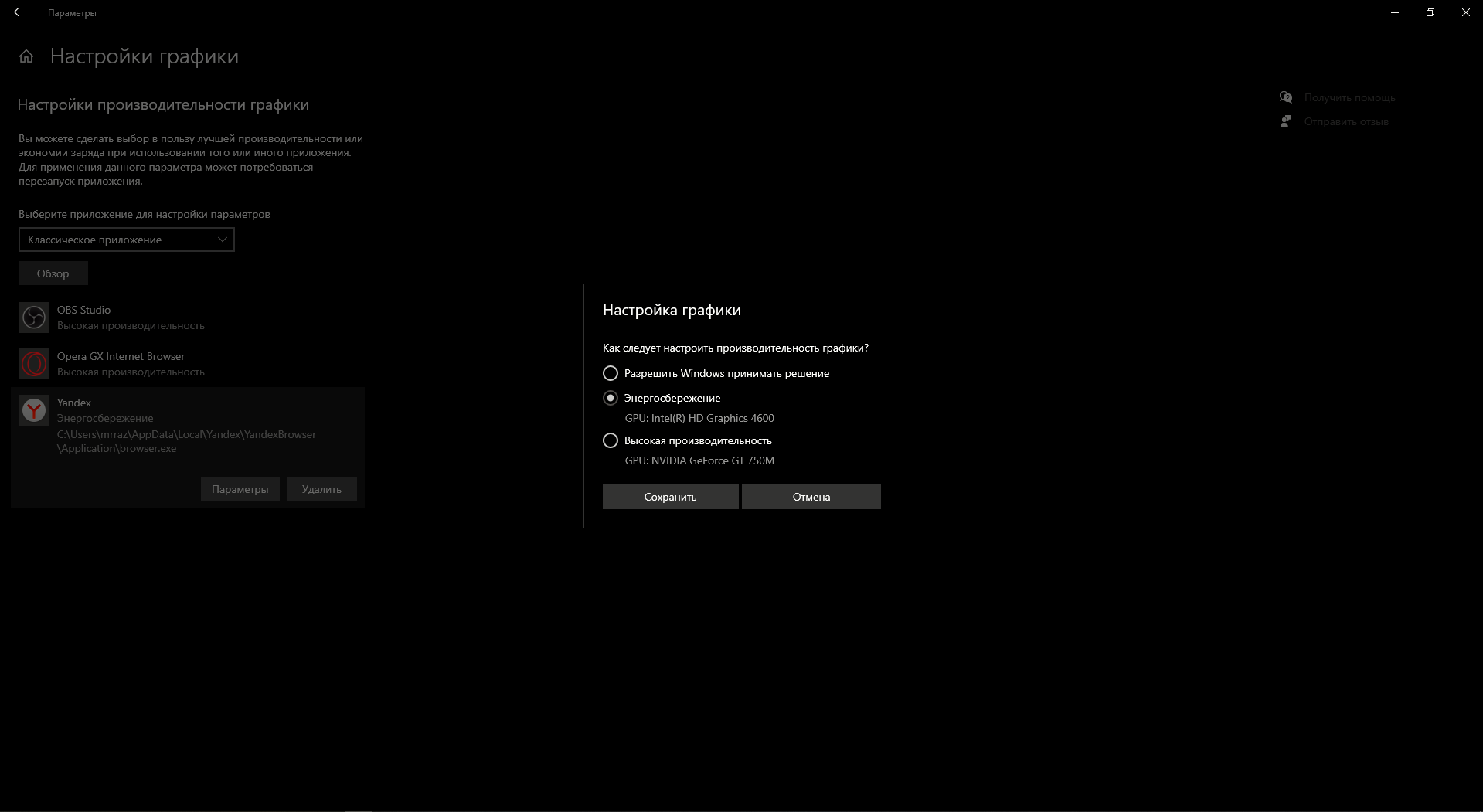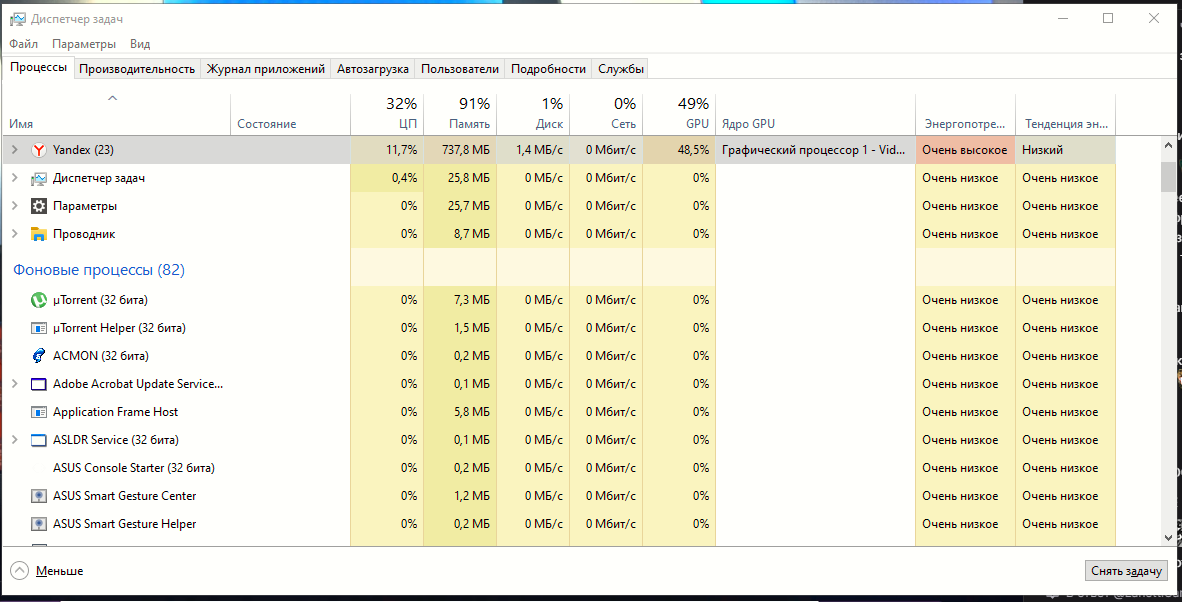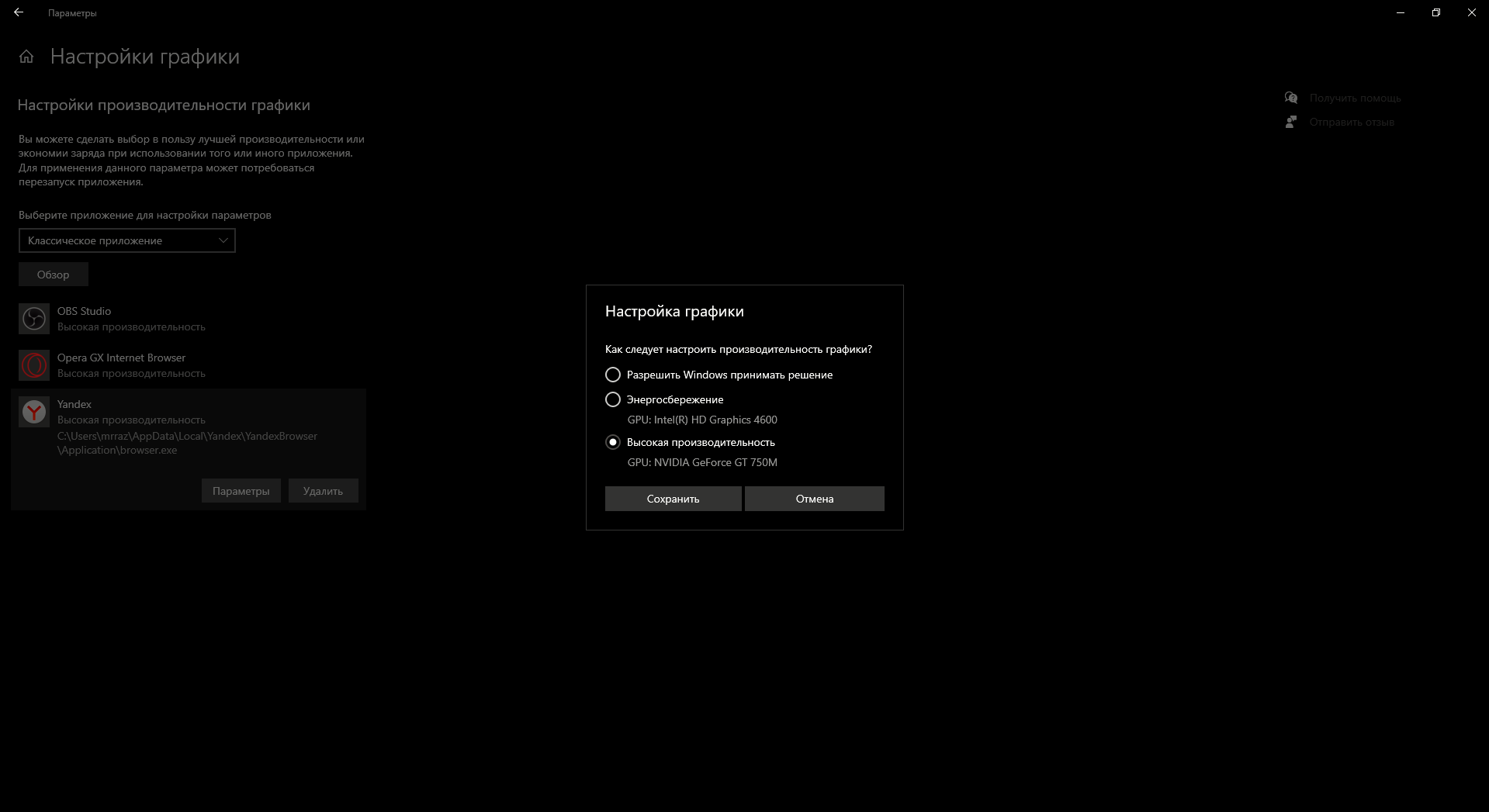Opera working on integrated GPU
-
h3x0r 0 last edited by
I'm trying to switch GPU for Opera GX from integrated to external(Intel HD Graphics to NVIDIA), but browser still ignoring. Tried to switch it in NVIDIA program and in Windows 10 settings, but there is no effect.
-
h3x0r 0 last edited by
I'm using latest Opera GX version LVL2 (core: 75.0.3969.259) and have Windows 10 20H2 version.
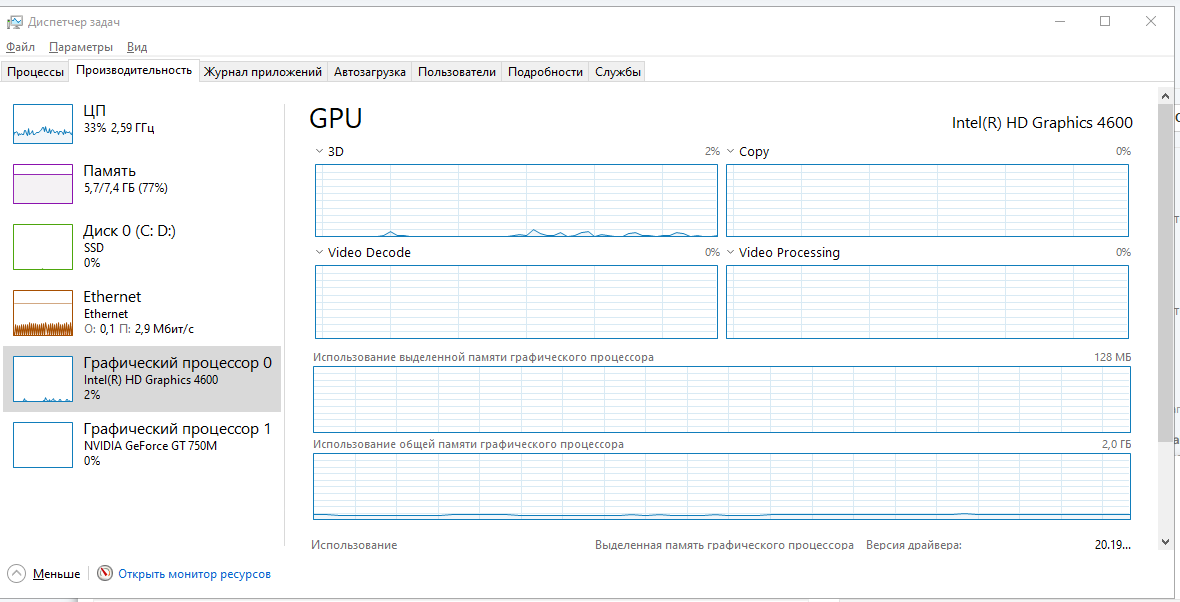
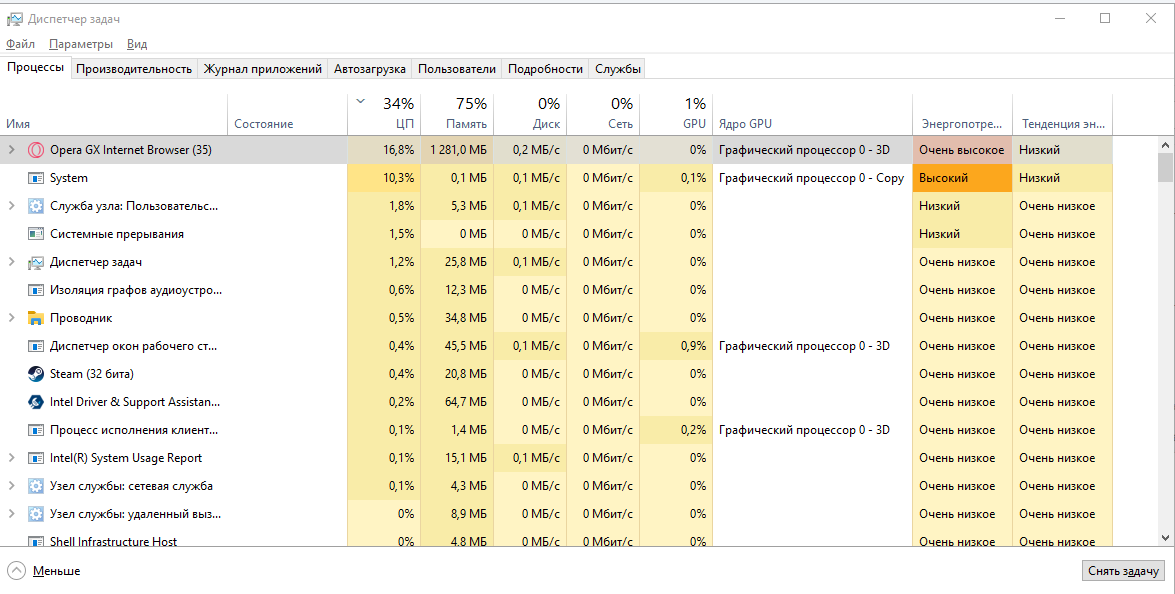
On those 2 images it is showed that Opera GX is using Intel Graphics, but i switched it to NVIDIA in every possible places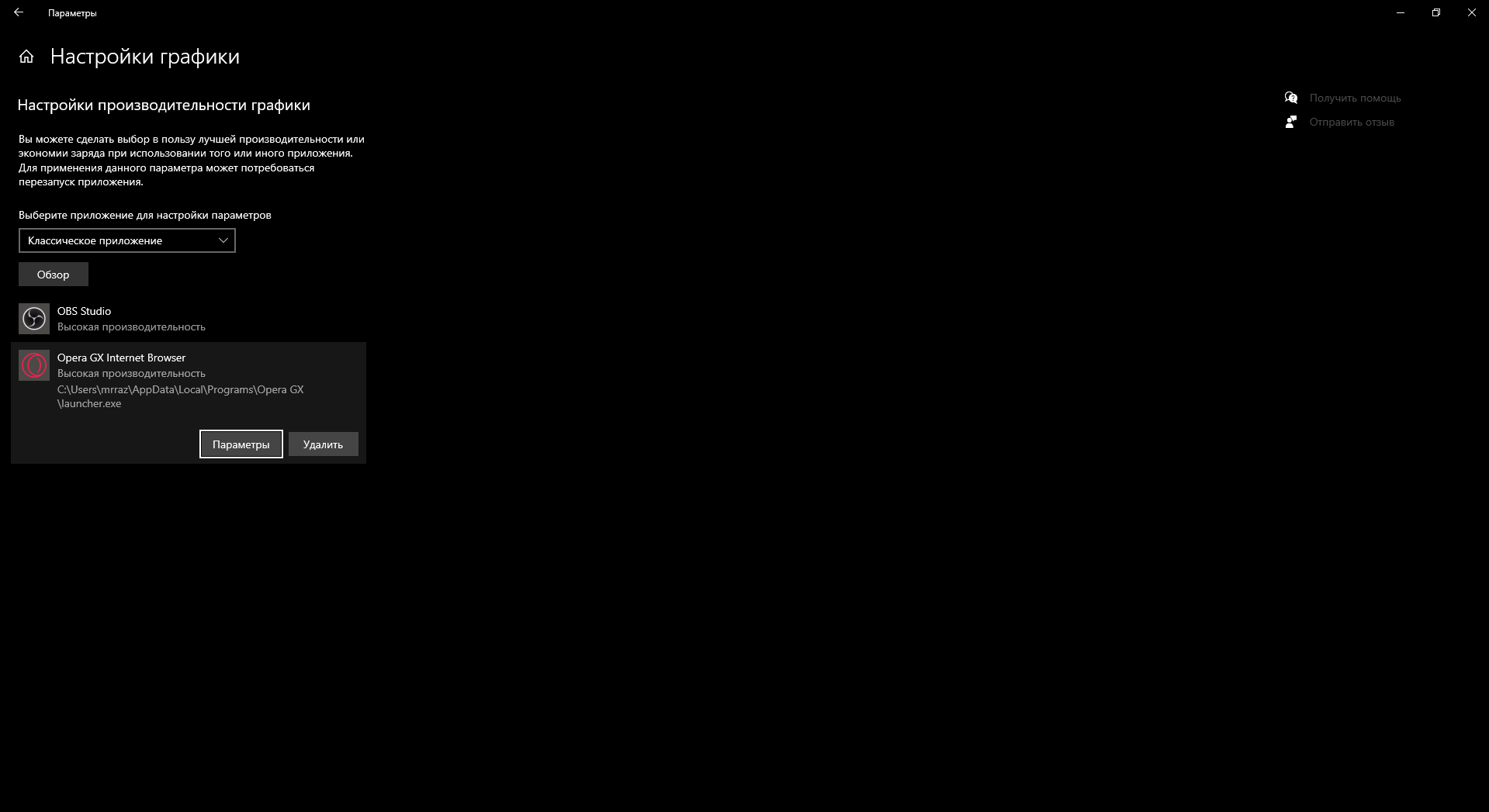
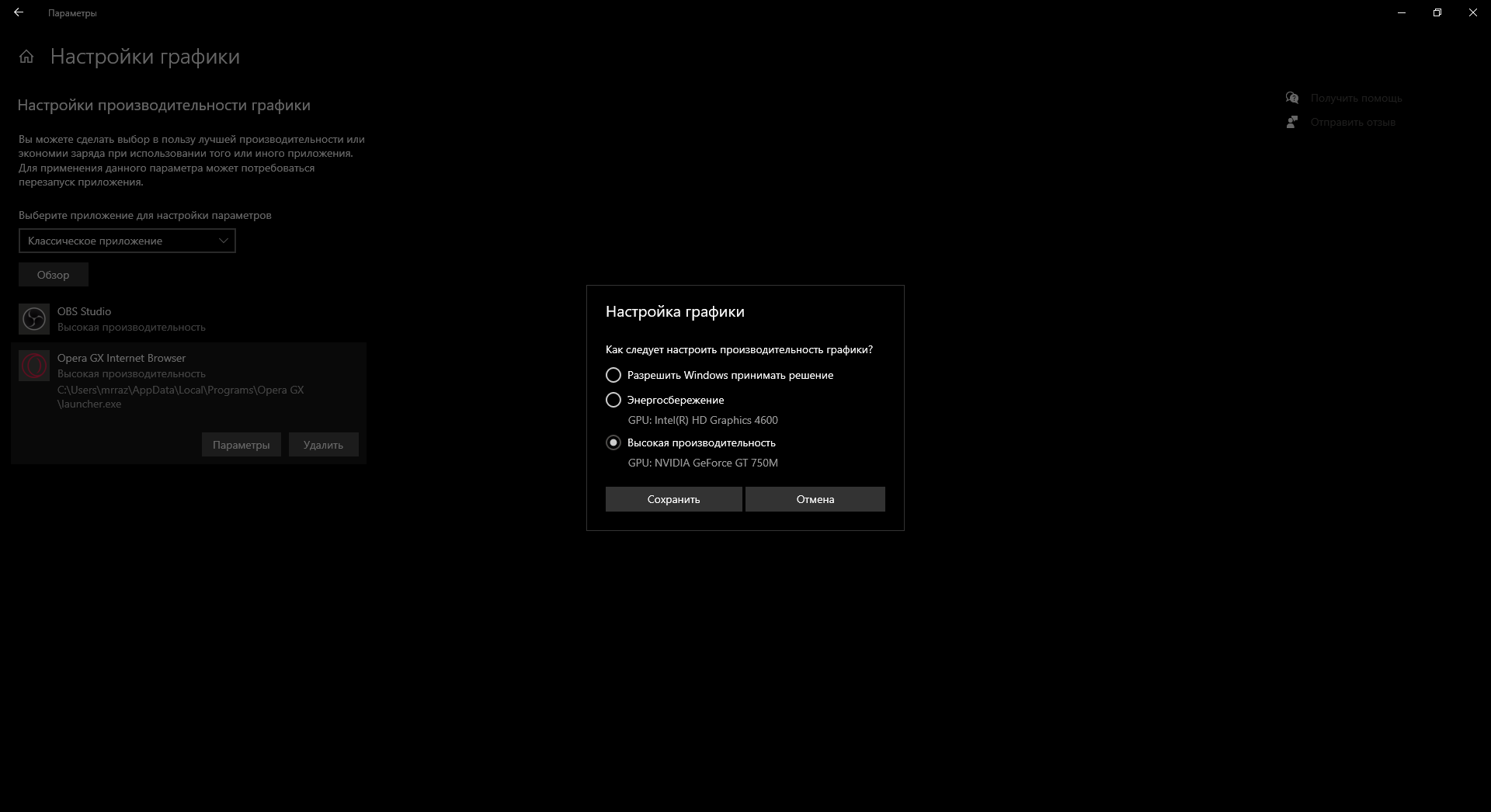
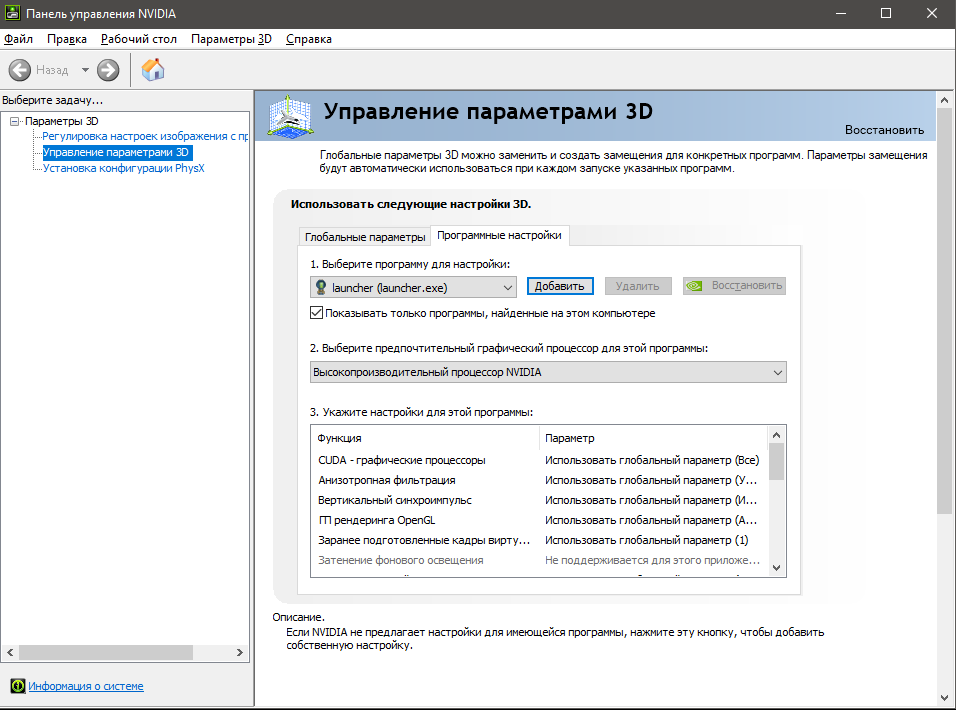 (dont be confused by picture next to launcher.exe, for some reason it takes logo of Kerbal Space Program game, mb cuz of same names of exe files)
(dont be confused by picture next to launcher.exe, for some reason it takes logo of Kerbal Space Program game, mb cuz of same names of exe files) -
h3x0r 0 last edited by h3x0r 0
@leocg
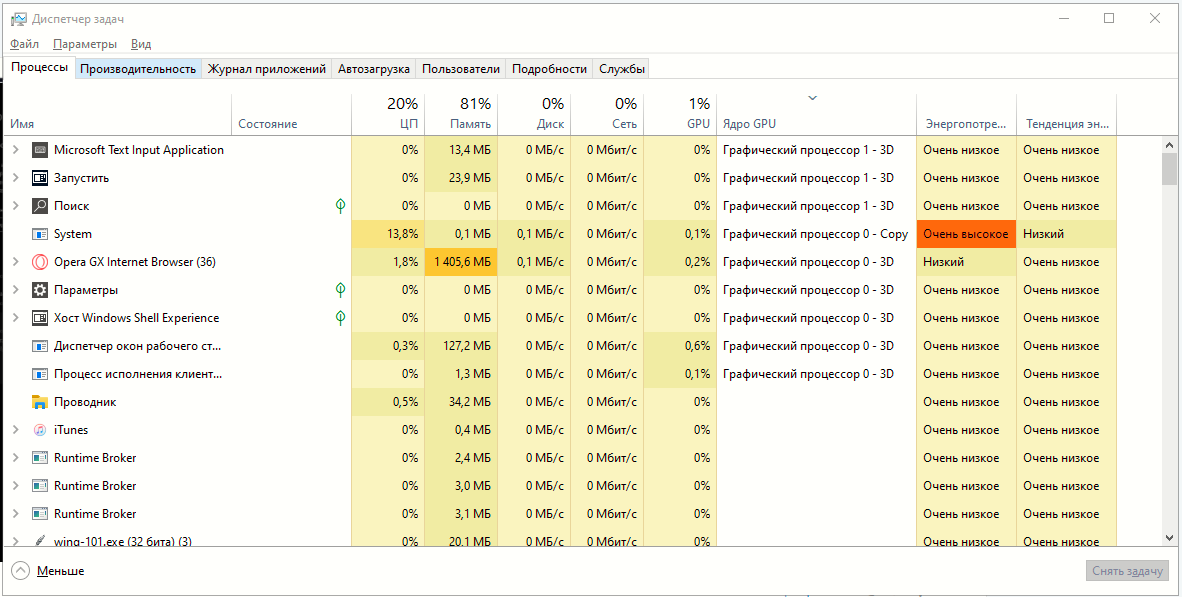
just for example, most of Windows 10 apps, such as Search, Run and Microsoft Text Input App working on NVIDIA GPU, and Settings, Windows Shell Experience Host and Desktop windows manager work on Intel HD Graphics. All games starts working on NVIDIA GPU, for example STALKER
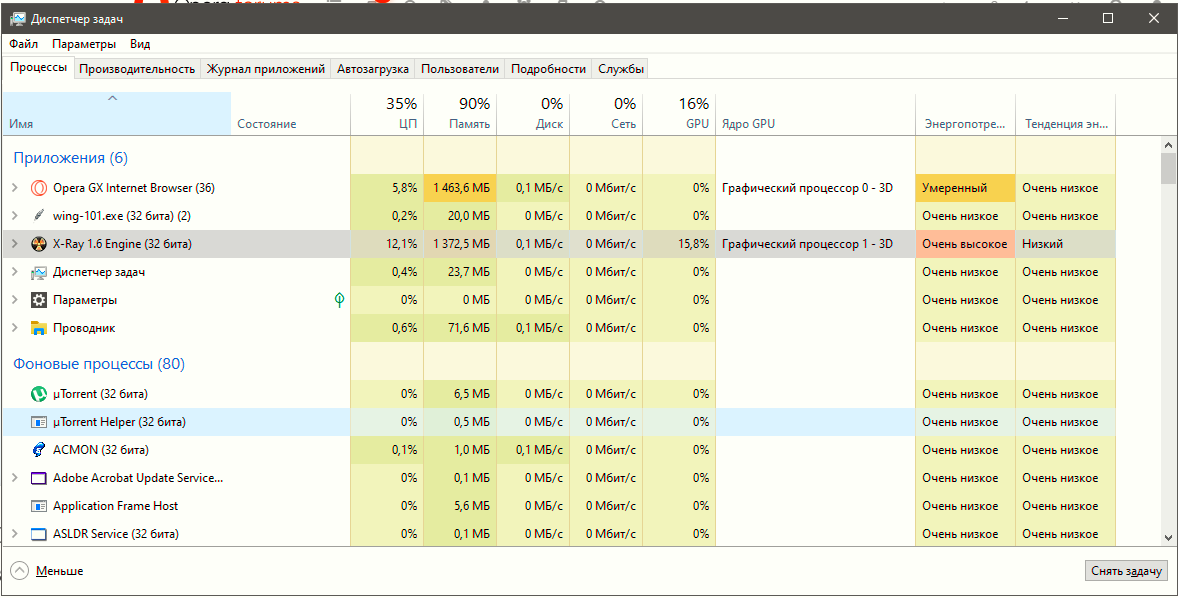
(1 means NVIDIA GPU, 0 - Intel HD Graphics) -
h3x0r 0 last edited by
@h3x0r-0 said in Opera working on integrated GPU:
this is what happens when i turn off Intel HD Graphics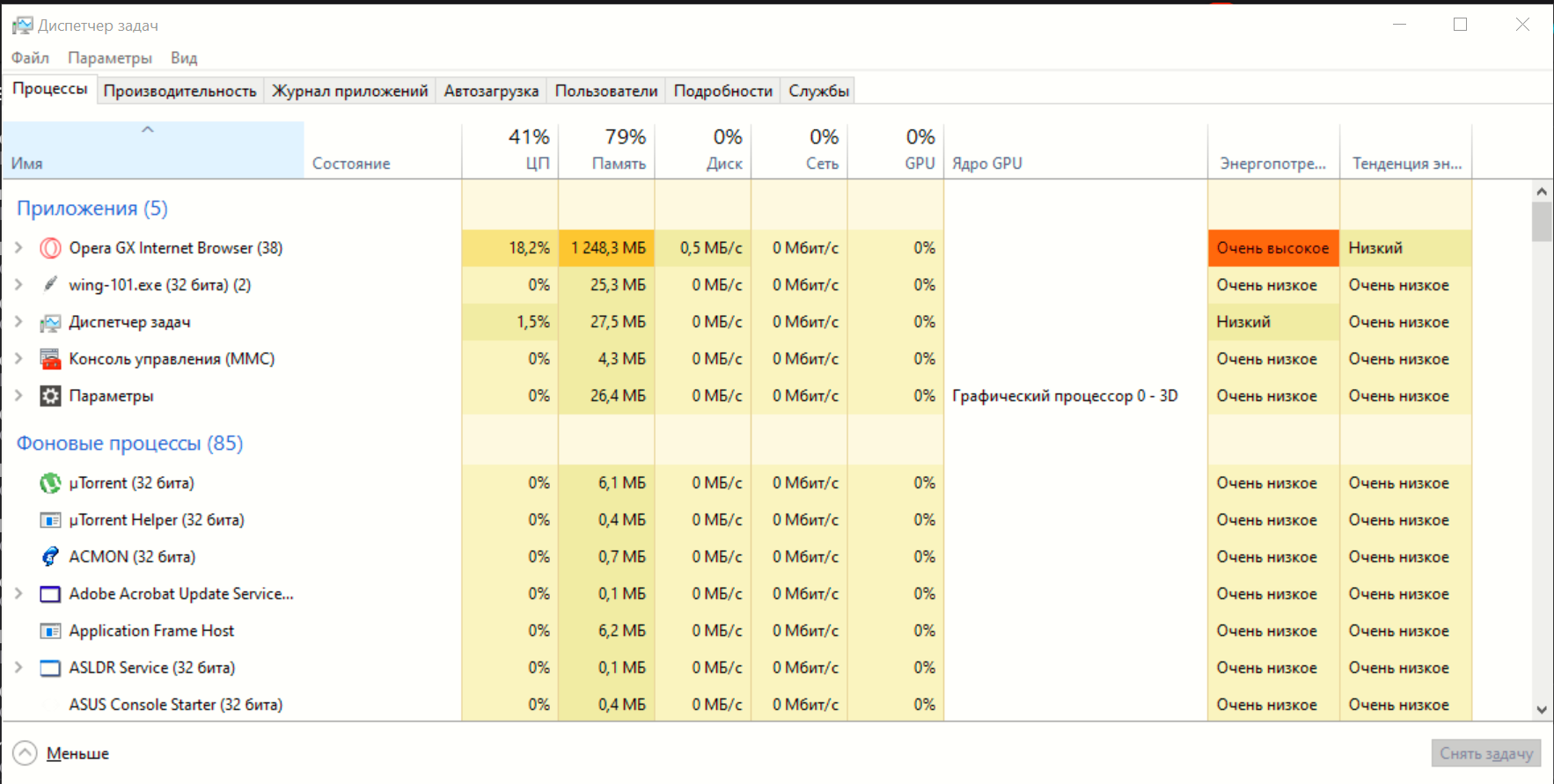
(Graphics processor 0 - 3D is NVIDIA GPU). Opera just starts working on CPU and i have a lot of frame drops on twitch stream in 1080p60fps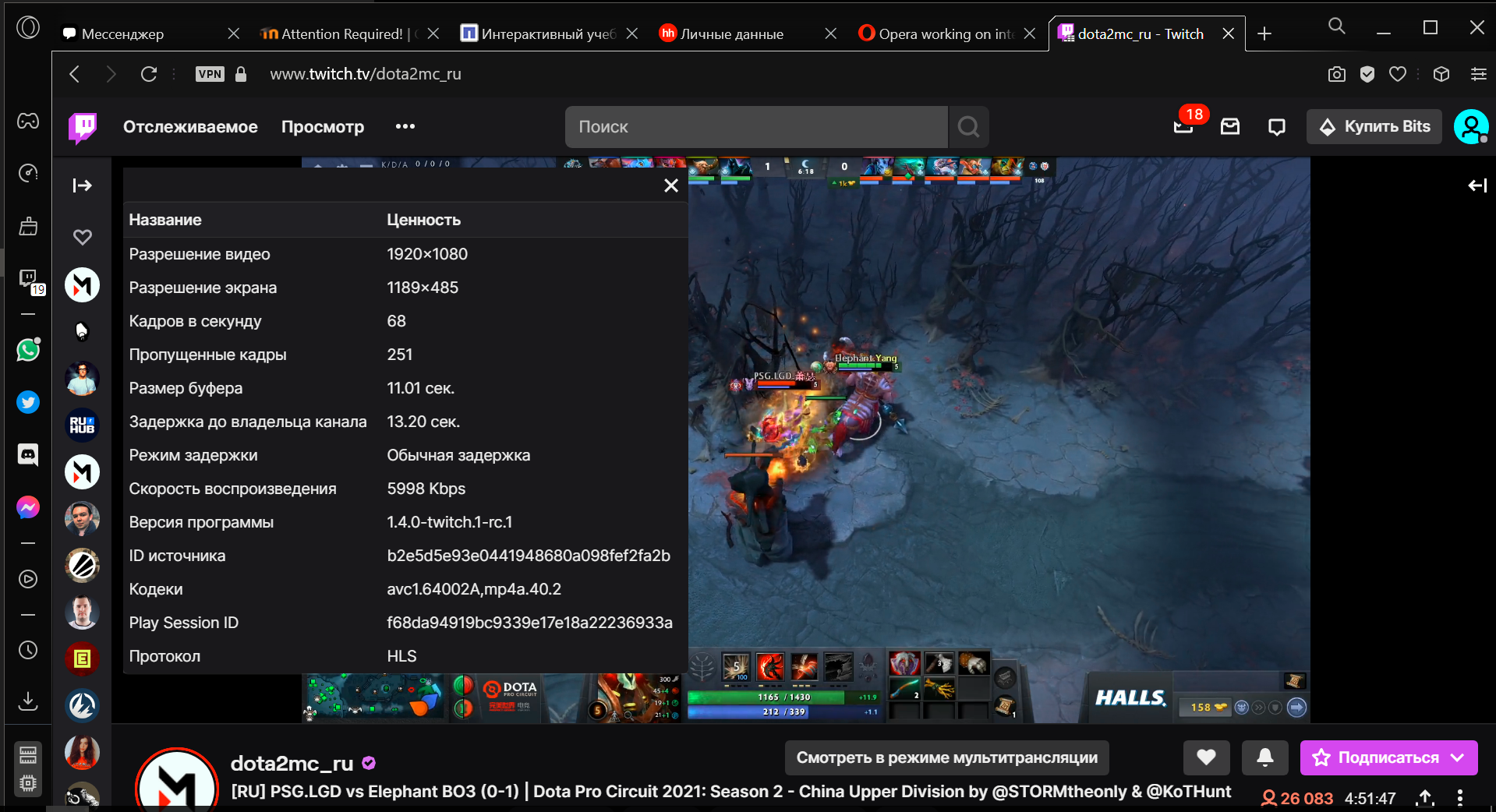
251 dropped frames just only working for 3-5 seconds -
Locked by
leocg